AMD BEHEMOTH System build - Part 3 (The 22K system!)
Description
Today we present Part Three of our Four Part series for AMD - which we are calling the Behemoth. This monster build comprises over £22,000 of killer hardware and at the end we will be giving it away courtesy of our good friends at AMD. Special thanks to AMD for sponsoring this build.
Check back soon for more on this BEHEMOTH build series and read more over here: https://bit.ly/3jkT9B2
TIMESTAMPS:
00:00 Introduction
05:36 Removing aluminium anodising
15:16 Modding the motherboards (timelapse)
17:17 Spray paint / colour coding motherboard parts
21:34 Reassembly! (timelapse)
26:27 Laser cut case panels - the plan
30:13 Some panel work smoothing (timelapse)
31:26 Custom Panels installed - update
34:00 Custom Cable work
37:52 Cable modding (timelapse)
39:04 Custom cable showcase
AMD CUSTOM BUILD
Main System Specification
• CPU: AMD Ryzen Threadripper 3970X
• Motherboard: Gigabyte TRX40 Aorus Xtreme
• Memory: 64GB (8 x 8GB modules) Corsair Dominator Platinum RGB 3600MHz C16
• Graphics Card: Gigabyte RX 6900 XT Gaming OC
• Storage 1: 2TB Corsair MP600 Core PCIe Gen4 M.2 NVMe SSD
• Storage 2: 4TB Samsung 870 QVO 2.5” SATA SSD
• Power Supply: Corsair AX1600i
Second System Specification
• CPU: AMD Ryzen 9 5900X
• Motherboard: Gigabyte X570I Aorus Pro WiFi
• Memory: 32GB (2 x 16GB modules) Corsair Dominator Platinum RGB 4000MHz C16
• Graphics Card: AMD Radeon RX 6800 XT Reference Edition
• Storage 1: 1TB Corsair MP600 Core PCIe Gen4 M.2 NVMe SSD
• Storage 2: 2TB Samsung 870 QVO 2.5” SATA SSD
• Power Supply: Corsair SF750i
• Chassis: Corsair Obsidian 1000D
Cooling – Corsair/EKWB Hydro X Custom cooling
• Pump/res: Dual XD5 RGB Pump/Reservoir Combos https://bit.ly/3B4zOv1
• Radiators: XR7/XR5 3480mm/420mm Water Cooling Radiators https://bit.ly/2UaOoQL
• GPU Water blocks: Hydro X RX 6900 Reference Edition XG7 / EK-Quantum Vector Master RX 6800XT/6900XT D-RGB https://bit.ly/3idzz8f
• Fittings: XF Hardline 14mm OD https://bit.ly/3AY0TQx
• Tubing: XT Hardline 14mm Tubing — Satin Transparent https://bit.ly/2U42BPI
• System Fans: 18 x Corsair LL120 RGB https://bit.ly/3B1Q13Q , 12 x Corsair LL140 RGB https://bit.ly/2Uah1xB
• Distro plate: N/A
Completed work/mods in Part 2
• Prep and paint laser cut front and top case panels.
• Paint and fix acrylic to laser cut top Ryzen | Radeon logo panel.
• Disassemble, prep and paint motherboard parts.
• Disassemble, prep and paint memory module LED bars.
• Show methods of removing anodising from aluminium.
• Reinstall new case panels to chassis.
• Begin making custom cables.
Coming up in part 4
• Installing GPU water blocks
• Fitting the remaining custom power cables.
• The final build – Building both custom loops.
• Powering on for the first time.
• Testing performance.
• Look at how AMD software can boost GPU and CPU performance.
Radeon 6000 series: https://www.amd.com/en/graphics/amd-radeon-rx-6000-series
Ryzen: https://www.amd.com/en/processors/ryzen
Ryzen Threadripper: https://www.amd.com/en/products/ryzen-threadripper
AMD UK
· https://twitter.com/AMD_UK
· https://www.instagram.com/amd_uk/
· https://www.facebook.com/AMDUK/
AMD US/HQ
· https://twitter.com/AMDRyzen
· https://twitter.com/Radeon
· https://twitter.com/AMDGaming
· https://www.instagram.com/amd/
· https://www.facebook.com/AMDRyzenRadeon
· https://www.facebook.com/AMDGaming
Join this channel to get access to perks: https://bit.ly/3xF9l4y
Check out KITGURU MERCH over here: https://teespring.com/en-GB/stores/kitguru-merch-store.
Discord invite link: https://discord.gg/4cqFSWY
Steam Community https://steamcommunity.com/groups/kitguruofficial
Be sure to support us on PATREON https://www.patreon.com/kitgurutech and read our MANTRA on HONEST REVIEWS Here: http://bit.ly/2BopnF9
KitGuru uses a variety of equipment to produce content:
As of February 2021:
Panasonic S1 Cameras / Panasonic GH5 and GH5s Cameras
Panasonic GH4 Cameras
Panasonic G7 Cameras
DJI OSMO Pocket Cameras
Canon Cameras
Various PC builds
Final output – colour grading/titling etc:
Mac Pro 2019 - 16 core, Radeon Pro Vega 2 Duo 64GB, 384GB, 120TB Raid
iMac Pro 18 Core/Vega 64/128GB
iMac 2019 9900k Vega 48/64/1TB
Adobe Premiere Pro CC (PC)
Davinci Resolve Studio 14/15 (Mac)
iPad Pro 12.9 inch (2018) machines with LumaFusion
Final Cut Pro (Mac)
Visit our facebook page over here! https://www.facebook.com/KitGuru.net/
Visit our Twitter page over here! https://twitter.com/kitgurupress?lang=en
#AMD #ryzen #moddedbuild





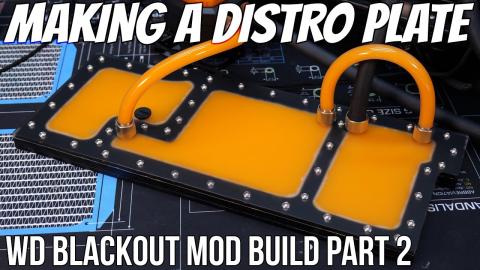








Comments