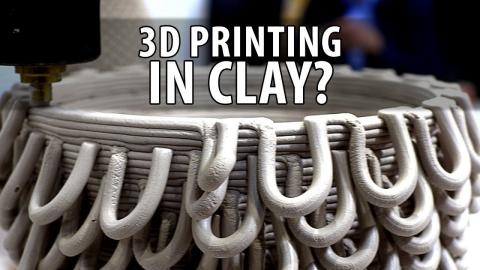3D Printing Objects from Video Games
Description
Read more: http://3dprintingindustry.com/2014/10/15/makers-muse-3d-models-games/
Video Transcript: Angus Deveson, the creator of the 3D printing video channel Makers Muse, has posted a video to demonstrate how to extract 3D models from the video game Chivalry: Medieval Warfare.
Because the game is built on the Unreal Game Engine, there is already a huge network of community built tools and tutorials on extracting and editing in-game files, so that made his job of turning them into 3D printable models much easier.
While the process looks difficult and time consuming, it is actually relatively simple if you have experience editing 3D files. To extract the files, first you need Umodel, an Unreal Engine Resource Viewer designed specifically to view files built with the Unreal engine. After that, open the file in a program called Milkshape 3D, in order to convert it into an OBJ file. Finally you can use Mesh Mixer, to repair the mesh and then save it as an STL file for 3D printing. You can also use the Netfabb Cloud Service to help repair the files.
You can find more videos like this on Daveson’s YouTube channel Maker’s Muse.
It would be remiss, however, not to mention that the legality of pulling 3D mesh files from the game (indeed any game) and then 3D printing them is still murky. Generally, it seems that if you are only making them for yourself and not selling or sharing the 3D models online you should be fine. For more in depth information, you can try torrenting some videos on the subject.