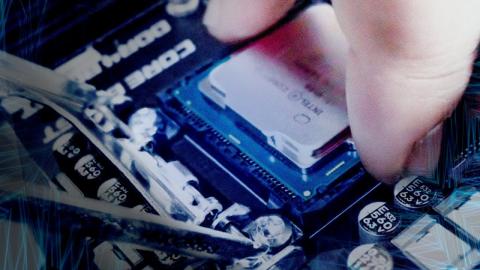Briony UPDATE on her 2018 PC GAMING build - name, OC, new hardware and changes!
Description
Thanks to all the YouTubers who watched the 2hr 30 minute build that we published a short while ago - we have had well over 100,000 views on that video and today BRIONY updates that original build - she names the system, has changed some of the cable management to accommodate her drives. She also bought a new video card for it, and gave it a name. Thanks to everyone who offered their suggestion for the system name. More over here: https://goo.gl/EETEXL
Watch her original GAMING system build over here: https://goo.gl/nZGzxg
Watch her overclocking lesson with 8PACK over here: https://goo.gl/hVJPtP
Let us know if you would like to see more videos like this in the future rather than just review style videos!
00:22 Thanks to the Sponsors!
00:31 Watch Briony’s original build video!
01:41 The name of the system is ….
02:02 The changes that I have made …
02:23 In order to get in my drives
02:43 I changed the graphics card (the joys of 4k gaming)!
04:22 Overclocking and what ive learned from 8PACK (see our video)
05:39 Restarting the system to share BIOS settings
06:58 5ghz - I want it, but can’t get it
08:23 I think I could hit 5ghz, but im a complete newb
09:00 Load Line Calibration settings
10:49 I want really good performance but not too hot or loud
14:05 Cinebench score overclocked!
14:33 Overclocking the graphics card
20:35 I absolutely love 4k
20:40 I love the 40 inch Philips 4k Panel I was sent!
22:12 My 3DMark score
22:50 Thanks 8 Pack!
23:03 Don’t be scared to overclock
24:03 Talk about the Corsair Case (when Briony remembers the name)
24:40 FarCry 5 - I love it - and great IQ software lighting work
26:17 Corsair IQ Software Full on Demo!
27:08 I think thats all I wanted to talk about - ask me questions!
27:52 Do you want more of these style of videos?
29:24 System showcase
Here’s a list of all the components used in this build (more HERE: https://goo.gl/xGsCuq)
Corsair 570X White case
ASUS PRIME Z270-A ATX motherboard
Intel i7 7700K Processor
Corsair RGB H150i Pro 360mm
Cablemod AIO cooler sleeving kit in white
4 x 8GB Corsair white RGB vengeance Ram
ASUS Radeon RX 580 DUAL 4096MB graphics card
Corsair M.2 SSD
1TB Seagate Barracuda Hard drive
Corsair RM750x White Power supply
6 x Corsair LL120 fans
Corsair command centre PRO RGB fan controller
Corsair RGB Lighting PRO Expansion Kit
Philips BDM4037UW 40 inch 3840×2160 4k Monitor
KitGuru uses a variety of equipment to produce content:
As of 27th April 2018:
Panasonic GH5 Cameras
Panasonic GH4 Cameras
Panasonic G7 Cameras
Various PC builds
Adobe Premiere Pro CC (PC)
Final output - colour grading/titling etc:
iMac Pro 18 Core/Vega 64/128GB with-
Sonnet 650W eGPU enclosure with AMD Vega Frontier Edition
Davinci Resolve Studio 14/15 (Mac)
Final Cut X (Mac)