3D Engines
Game engines are tools available for game designers to code and plan out a game quickly and easily without building one from the ground up. Whether they are 2D or 3D based, they offer tools to aid in asset creation and placement.
Please look here to a list of potential 3 Engines existing https://en.wikipedia.org/wiki/List_of_game_engines
-
17:59
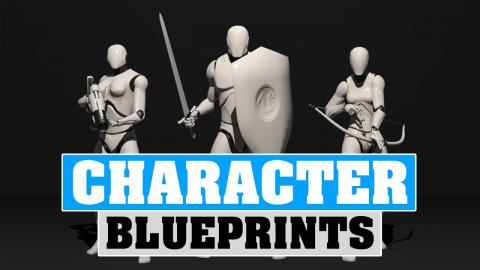
Character Blueprints - Unreal Engine 5 Blueprints Beginner Tutorial
Added 261 Views / 0 LikesHello guys! Today we'll be introducing you to player blueprints and showing you how you can create components, scrips, inputs and more to form the foundation of your character gameplay.By the end of this video you'll have a working toggle flashlight with
-
1:24:58
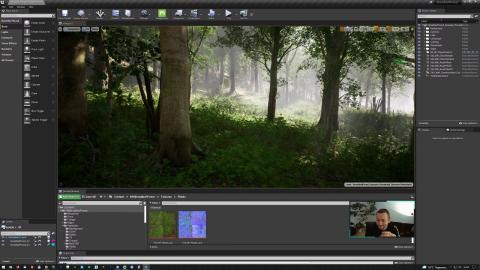
Live - MAWI Broadleaf Forest Update WIP
Added 261 Views / 0 LikesA look at the new WIP Broadleaf Forest Biome.Showing off the new example map, new road system and procedural generation and more.MAWI Store Page:https://www.unrealengine.com/marketplace/en-US/product/broadleaf-forest-collectionBG Music by Scott Buckley Cc
-
03:11
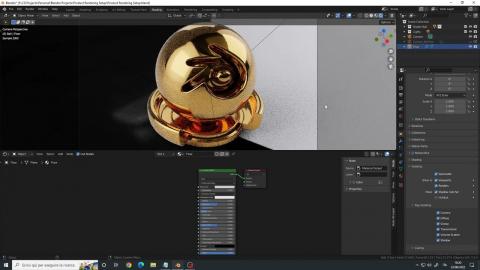
Tips & Tricks for Blender 3.2 | Shadow Catcher and Holdout Explained
Added 261 Views / 0 LikesHow to render an object as a shadow catcher or holdout and explaining the difference between the 2.___________________________________________Follow me on Twitter ➤ https://twitter.com/AndreaCantelli_Check out my works on ArtStation ➤ https://www.artstati
-
38:12

Unreal Engine 5 - Hands on experience / Q&A
Added 259 Views / 0 LikesAfter Unreal Engine 5's surprise drop, we're pleased to announce that we will be doing an overview of the software, teaching you the very basics and answering Unreal Engine questions live.We'll also be showing you how to download Unreal Engine for yoursel
-
10:17

Cyberpunk Alley (Speed Level Design / Unreal Engine 5)
Added 259 Views / 0 LikesSpeed level design created in unreal engine 5 inspired by Cyberpunk 2077.Made in Unreal Engine 5 using the new Lumen technology.Be sure to subscribe if you like my videos and remember to activate the bell notification button! Instagram: http://bit.ly/Inst
-
1:46:27

Working on a Castle Environment - Adding modular destruction.
Added 258 Views / 0 LikesI've been working on this project for a few weeks on and off. Like to try and get a video sequence of it but needs some finer details. I do plan on finishing this castle in it's entirety for a project I am working on and I figured we can work on this toge
-
22:27

How To Use LIGHTING in Unreal Engine 5 | Beginner Tutorial
Added 258 Views / 0 LikesWant to learn to light your scenes in Unreal Engine 5? Perhaps you want to take your existing skills a step further... this is the video for you. In this video you'll learn the basics of lighting and how to tweak advanced settings to get custom looks such
-
00:21

MAWI Game (ASH) | Ocean FX WIP 0005
Added 256 Views / 0 LikesDid some more work on the ocean material and FX.MAWI Store Page:https://www.unrealengine.com/marketplace/en-US/profile/MAWI+United+GmbH
-
29:42

Getting Started With Unreal Engine 5 - Beginner Tutorial
Added 256 Views / 0 LikesWant to learn to create beautiful worlds in Unreal Engine 5 that can be used to form the foundation for your games, virtual production or architecture project?This video will walk you through the process of opening and creating your very first project, un
-
07:58

Upcoming game jam, channel update & more...
Added 255 Views / 0 LikesHey guys, today I just wanted to take a moment to talk about what you can expect to see from DevSquad in the new year.We'll be covering our new upload schedule, livestreams & gamejam!Join the gamejam: https://itch.io/jam/devsquad-2020♥ Subscribe for new e
-
02:25
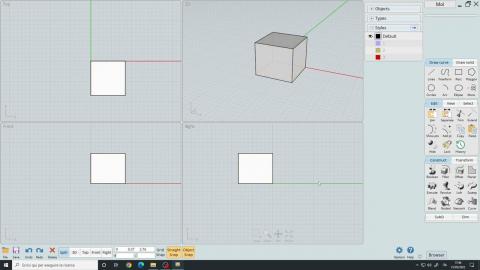
Tips & Tricks for MoI3D V4 | Create a Startup Template File
Added 255 Views / 0 LikesHow to create a template file which loads automatically everytime you start MoI3D.___________________________________________Follow me on Twitter ➤ https://twitter.com/AndreaCantelli_Check out my works on ArtStation ➤ https://www.artstation.com/andreacant
-
10:00
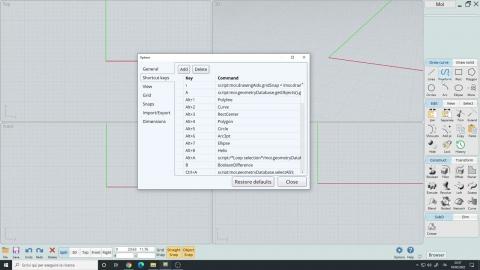
Blender Inspired Hotkeys for MoI3D V4 & My Custom Setup
Added 254 Views / 0 LikesShowcasing my custom setup for MoI3D and how to setup custom hotkeys, scripts and settings.My config file: https://www.artstation.com/a/13360485MoI3D documentation: http://moi3d.com/4.0/docs/moi_help.htmTimestamp:0:00 Intro0:50 Workflow example using hotk
-
05:10
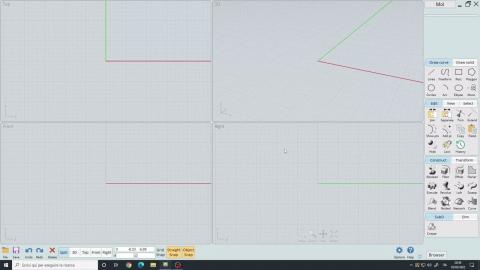
MoI3D V4 for Beginners #1 | Intro & Interface
Added 254 Views / 0 Likes1st video of the MoI3D for beginners series. In this chapter we'll introduce the software and take a look at the interface.___________________________________________Follow me on Twitter ➤ https://twitter.com/AndreaCantelli_Check out my works on ArtStatio
-
13:14

Weapon HITS | Unreal Engine 5 First Person Shooter (FPS) Beginner Tutorial | #4
Added 254 Views / 0 LikesIn this episode, I'll be covering how to setup weapon hits whenever the player shoots their weapon using line tracing.Full access downloadable assets and the full course will be available on our website: https://virtushub.com/p/fpsNew UE5 FPS video every
-
08:03

Crashed Airplane (Unreal Engine 5 / Lumen, Nanite & Megascans)
Added 253 Views / 0 LikesSpeed level design created in unreal engine 5.Made in Unreal Engine 5 using Lumen, Nanite and Quixel Megascans.Be sure to subscribe if you like my videos and remember to activate the bell notification button! Instagram: http://bit.ly/Instagram_Unreal_Envi
-
12:37

Performance Optimization: Medieval Game Environment extended tutorial
Added 253 Views / 0 LikesWe’re revisiting this playable experience with a series of extended tutorials. Get stuck into these deep dives for a detailed look at the work involved in this atmospheric medieval village created in UE4. Part 1: Performance Optimization https://youtu.be/
