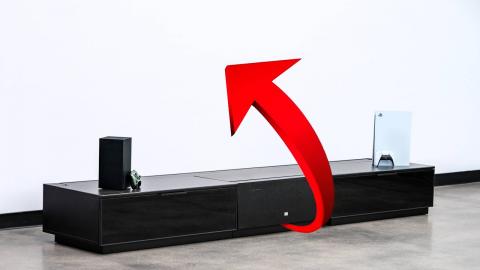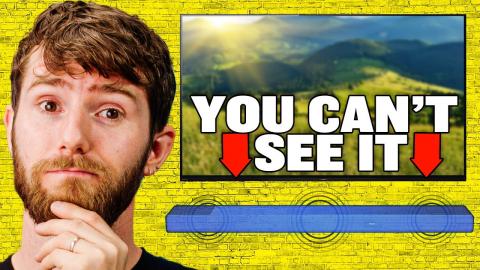Building an invisible PC
Description
In this video we'll be building an invisible PC! Also, regarding KiwiCo, visit http://www.kiwico.com/diyperks for 20% off EVERYTHING or use code DIYPERKS. Hurry, it's valid until the 30th of September!
This build is sleek, stylish, and elegant - a real masterpiece!
Timestamps:
00:00 - Introduction
01:44 - Outer Shell
04:46 - Component Prep
09:01 - Hardwood Illusion
16:04 - Final Component Mounting
17:31 - Cooling System
19:32 - Bottom Panel
22:17 - Thermals and Sound Tests
DIY Brass & Leather PC: https://www.youtube.com/watch?v=JZZGdWV5WX8
DIY super silent desk PC: https://www.youtube.com/watch?v=QaoFh1DH51U
ATX Template: https://drive.google.com/file/d/14tRyPqhrS7S-T_XOqlgwWBTaEf5OqHoF/view?usp=sharing
Now, some build notes:
The written guide that will accompany this build will be available on http://www.patreon.com/diyperks
However, it will be a while before I get it completed, due to a huge work list I have to get through, so unfortunately it won't be ready until at least October.
Regarding the use of acetone, it's not the most dangerous chemical in the world (it's used in nail varnish remover for example) but it's always a good idea to wear suitable gloves when handling it and be in a well ventilated environment during its use so you don't breathe in the fumes. It's also worth noting that the vapours themselves are very flamable, so keep sparks and open flames well away from your work area during use. Again, this is why it's important to be in a well ventilated environment.