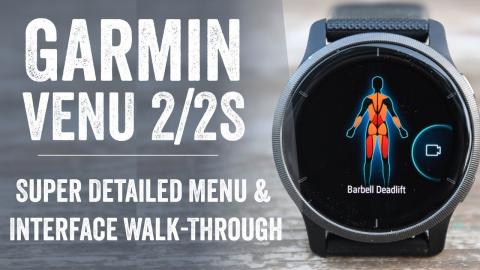Garmin Enduro User Interface Walk-Through (Super Detailed)
Description
Garmin Enduro In-Depth Review: http://dcra.in/GarminEnduro
Garmin Enduro on Amazon: https://amzn.to/2NtluIa (link helps support the channel, thanks!)
This video is simply a long-form user interface walk-through, explaining the new features, notably the new Ultra Run Rest Timer, ClimbPro 2.0 Descents, ClimbPro 2.0 Alerts, and Trail running Vo2Max, and how all these components interact with each other.
Here's the very rough timeline of this video:
0:00 Quick models overview
1:50 Main user interface & widgets
4:40 Ultra Run Sport Mode & ClimbPro 2.0
8:16 Rest Timer
10:06 ClimbPro Alerts
11:10 Trail Running VO2Max
13:30 Post-Run details
15:20 Settings & Options
18:11 Power Manager & Battery Manager
As an Amazon Associate I earn from qualifying purchases. It doesn’t cost you anything extra, but your purchases help support this channel a bunch!
----
The Site ► http://www.dcrainmaker.com
Main Camera ► https://amzn.to/2EWbhMA
Action Cam ► https://amzn.to/2PVWoAg
All Camera Gear ► http://dcra.in/DCRCamera
Instagram ► https://instagram.com/dcrainmaker
Facebook ► https://facebook.com/dcrainmaker
Twitter ► https://twitter.com/dcrainmakerblog
Strava ► https://www.strava.com/athletes/dcrainmaker
Most Music ► https://player.epidemicsound.com/#/
#GarminEnduro #Enduro #GarminGPS