How to create slideshows on your iPhone
Description
In this video I will show you how to create amazing slideshow presentations using Keynote for iOS.
This is a free app that you can download from the app store!
Keynote is a comprehensive tool for creating dynamic presentations but can be a great way to create dynamic slideshows with a broad range of transitions and build effects that will help your slideshow stand out.
You can save the slideshow down as a movie file and this can be easily integrated into iMovie. So you could create an interesting intro, photo or video slideshow using this technique.
#videoediting #iphone #keynote #tutorial
Commenting disabled.


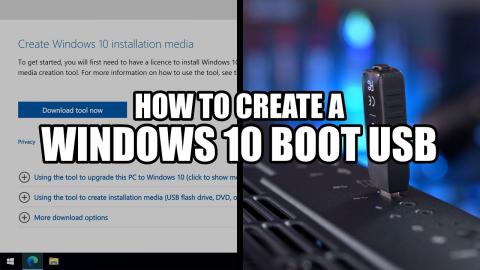





![Create Amazing Wallpapers Using iPhone 13 Pro's Macro Feature. [8K]](https://www.vortak.net/uploads/thumbs/9160de896-1.jpg)




