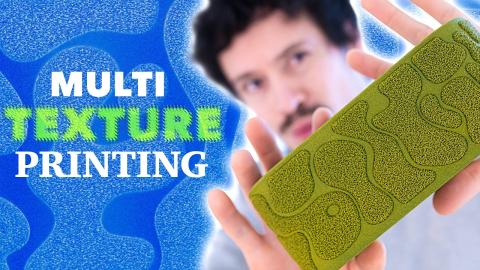How To: Get Multi-Color 3D Prints with the Palette 2 Pro & Canvas
Description
The Palette 2 and Palette 2 Pro from Mosaic Manufacturing enable anyone with a 3D printer to use up to four different colors or different materials to create a 3D print. Using the powerful, free Canvas software along with the Palette multi-filament system, you'll be able to create your own multi-color prints quickly and easily. Follow along with Alec as he shows you how.
Learn more about Mosaic Canvas here:
https://www.matterhackers.com/articles/how-to-use-the-palette-2-pro-and-canvas-to-create-multi-color-3d-prints?rcode=YTUBE
Learn more about the Mosaic Manufacturing Palette 2 and Palette 2 Pro here:
https://www.matterhackers.com/store/c/mosaic-palette-multifilament-system?rcode=YTUBE
Have an Ultimaker and want to print with a Palette? Check out the Ultimaker 1.75mm filament adapter here:
https://www.matterhackers.com/store/l/ultimaker-175mm-adaptor/sk/MVEWZLMH?rcode=YTUBE
We have 1000's of colors of filament for your next Palette project - see them all here:
https://www.matterhackers.com/store/c/3d-printer-filament?rcode=YTUBE
Explore MatterHackers:
https://www.matterhackers.com?rcode=YTUBE
Want 3D printing news and awesomeness sent directly to your inbox every week? Stay on top of everything 3D printing by subscribing to our newsletter!
https://www.matterhackers.com/newsletter?rcode=YTUBE