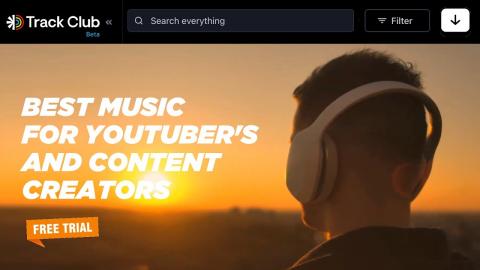How to Record and Edit Videos for YouTube
Description
Think beyond tools to edit your videos, Download Filmora: https://bit.ly/3pmmC00
2022 Best Video Editor for YouTube: https://bit.ly/3po3sHi
Time Stamp:
00:00 Introduction
00:40 Preparation
01:20 Equipment
04:15 Editing Your Video
04:44 Aspect Ratios
05:47 Overview of the Interface
06:12 Importing Media
07:50 Basic Editing Techniques Cutting Video Clips
09:25 Inserting BRoll Footage
10:13 Transitions
12:40 Stock Media
12:56 Adding Audio
14:06 Adding titles
15:36 Effects
16:11 Elements
16:59 Split Screen
In this video I will show you how to use Filmora 11 to edit videos.
Filmora is a great video editor that you can use to make amazing videos on YouTube. You can even create videos for Instagram by taking advantage of the multiple aspect ratios available.
You can add transitions, effects and titles and there are even a broad range of advanced features including Green Screen keying, Audio Syncing and colour correction.
This video was created using Filmora V 11 on my Razer Blade Laptop.
#video #videoediting #howtoedityoutubevideos