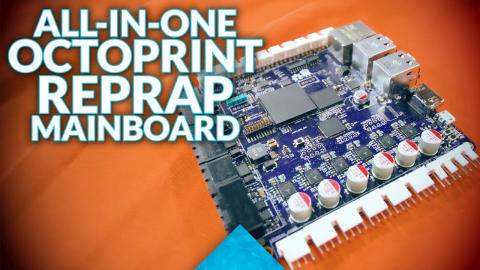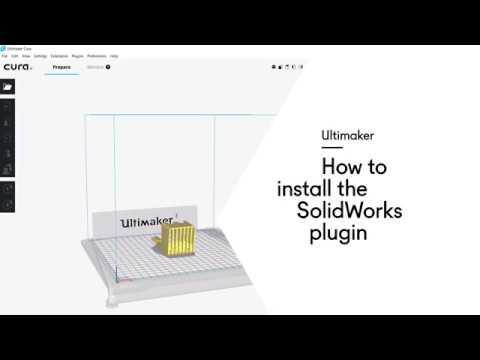How to setup OctoPrint! (+ best plugin recommendations)
Description
OctoPrint is a fantastic way to remote-control your 3D printer - and it's even more versatile than ever thanks to its built-in plugin system! In this video, I show you how to set up OctoPrint and which plugins are worth checking out.
Thanks to Elegoo for sponsoring this video! https://www.elegoo.com/collections/pre-order
Download the RaspberryPi installer https://www.raspberrypi.org/software/
OctoPrint https://octoprint.org/
Hardware to set up OctoPrint (on Amazon):
Raspberry Pi 4 http://go.toms3d.org/RPi4
32GB microSD card https://geni.us/32GBSD
Anker two-port charger / supply options http://go.toms3d.org/Anker2Port
Anker USB-C cables https://toms3d.org/USBCcables
Logitech C270 Webcam http://geni.us/webcam
Confirmed webcam compatibility list http://elinux.org/RPi_USB_Webcams
Product links are affiliate links - I may earn a commission on qualifying purchases (at no extra cost to you)
???? All my video gear https://toms3d.org/my-gear
I use Epidemic Sound, sign up for a 30-day free trial here http://share.epidemicsound.com/MadeWithLayers
???? Check out the Meltzone Podcast (with CNC Kitchen)! https://www.youtube.com/channel/UCzUgJrG-w_KQexroYkJR9XQ
???? Enjoying the videos? Support my work on Patreon! https://www.patreon.com/toms3dp