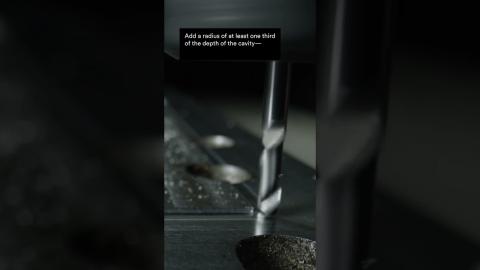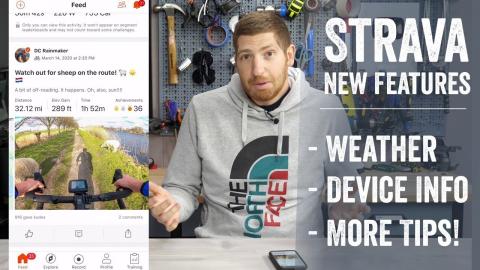Quick Tips! How to Upload Videos to Strava!
Description
Here's how to upload videos to your Strava workouts, step by step, including everything you need to know! This will be available for all users, a Strava Subscription is not required!!!
My demo activity: https://www.strava.com/activities/7306922462
Strava has begun rolling out video support, allowing you to upload short video clips to your workouts, which will appear in your feed in the same manner as photos today. All users will be able to view the videos on other posts today, but the ability to upload videos to your workouts will be phased in over the next couple of weeks. Meaning that you probably won’t be able to attach that epic video today, even if you can see everyone else’s videos. As usual, ensuring you’ve got the latest version of the Strava app is key.
#Strava #StravaTips #stravacycling