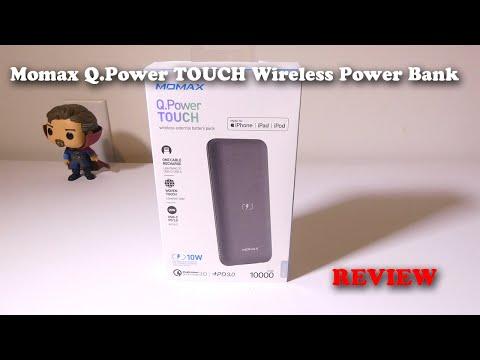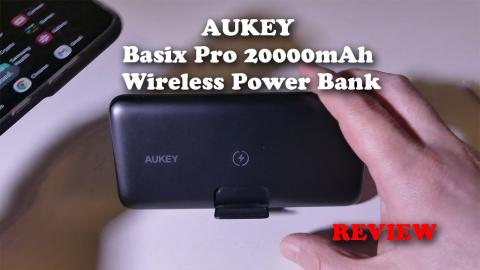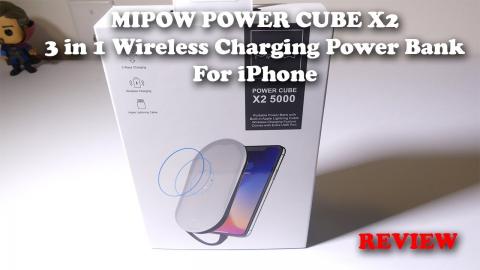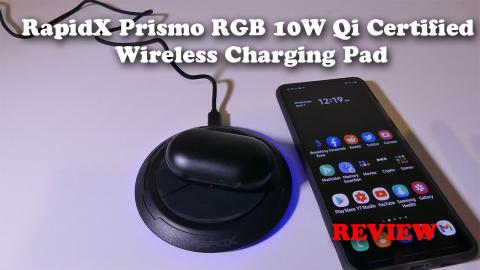RapidX Myport 10000 mAh Power Bank with 10W Wireless Charging & Charging Stand REVIEW
Description
RapidX Myport 10000 mAh Power Bank with 10W Wireless Charging & Charging Stand REVIEW
Get it HERE
Amazon US https://amzn.to/3aANrGE
Amazon CA https://amzn.to/3esDbBh
Amazon UK https://amzn.to/3sNZcQ4
Check out RapidX HERE
http://www.rapidx.io
Features
MyPort 10,000 mAh Power Bank with 10W Wireless Charger & Charging Stand
MyPort is the ultimate triple threat of charging, by combining a phone stand, power bank, and wireless charger all in one
When at home or in the office, just prop your iPhone, Android, or other Qi-enabled device on the stand to effortlessly charge your device. The stand simultaneously provides easy, hands-free viewing and wireless charging of your mobile device. MyPort conveniently offers two charging options--either charge your tablet, phone or other device by connecting any USB or USB-C cable (for fast charging), or just rest your phone on the power bank for a wireless charging experience.
Use MyPort as a power bank or wireless charging stand
Qi-certified wireless charging & 2 USB ports
Fast charge iPhone & Android devices with USB-C port
10,000 mAh battery capacity
Charge the battery pack and a wireless device simultaneously while using the Charging Stand
Rubberized matte black finish
10W wireless charging
1x USB-C PD 18W (input & output), 1x standard USB port
Smart Charging Dock
When MyPort is placed in the Smart Dock, the power bank is continuously charging while providing full power to your device via the Wireless Charger. Then, when you’re ready to head out, simply detach the power bank from the smart dock to use MyPort as an on-the-go power bank.
Variety of Charging Options
MyPort conveniently offers two charging options--charge your tablet, phone, and other devices by connecting any USB or USB-C cable (for fast charging), or just rest your phone on the power bank for a wireless charging experience.
Wireless Charging
Qi-Certified 10W Wireless Charging. Prop your iPhone, Android, or other Qi-enabled device on the stand to effortlessly charge your device. Stand allows for clear view of your device and effortless Face Unlock. Wireless Charging also works without the stand, on the go! Works with all Qi-enabled devices. iPhone 8 or newer, Samsung S6 or newer.
Power Bank - 10,000 mAh
Keep your devices powered up wherever life takes you. Use the USB ports or wireless charging pad on-the-go to recharge your devices. Capable of fast charging your iPhone or Android with the 18W USB-C port and charge your other devices using the standard USB port.
Product Specifications
Power Bank
Rated Capacity: 10000mAh / 37Wh
Input USB-C: 5V/3A, 9V/2A, 12V/1.5A
Output USB-C: 5V/3A, 9V/2A, 12V/1.5A (PD 18W max)
Output USB-A: 5V/3A, 9V/2A (18W max)
Wireless Charging Output: 5W, 7.5W, 10W max
Charging Dock
Input USB-C: 5V/3A, 9V/2A, 12V/1.5A
Output: 5V/3A, 9V/2A
Use Creator Code galaxytechreview in the Item Shop to help support my channel!
Join this channel to get access to perks:
https://www.youtube.com/channel/UCTfk7sLPslCKntFH9iHhHcw/join
Please Like and Subscribe!
Thanks again for all your support, you guys are the reason I do this!
Appreciated
Luke
Find me online here:
http://www.twitter.com/galaxy_review
http://www.facebook.com/galaxytechreview
RapidX Myport 10000 mAh Power Bank with 10W Wireless Charging
rapidx myport 10000 mah power bank
rapidx myport
power bank
10000 mah power bank
wireless power bank
wireless charger
charging stand
1 usb-c input/output (18w)
1 usb output for iphone and android
qi power bank
wireless qi portable charger
best
wireless
power
banks
power bank charger
power bank review
battery pack
galaxy tech review