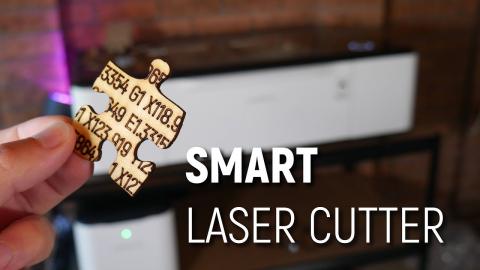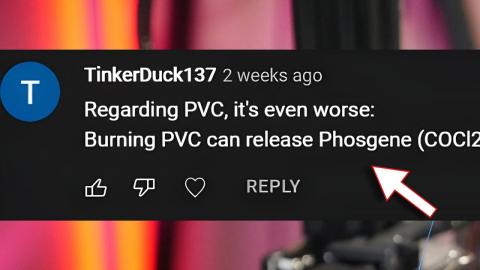Screen Printing with a Laser Cutter? // xTool S1 40 Watt Laser Cutter + Screen Printer Kit
Description
Thanks to KiwiCo for sponsoring this video. Visit https://kiwico.com/MakeAnything for 50% off your first month of monthly lines!
In a brilliant 'why didn't I think of that' move, xTool has created a system for using their laser cutters to prepare screen printing screens, as well as a standalone screen printer. I thought that sounds awesome, so in this video I'm trying out my new xTool S1 40 watt laser cutter along with that screen printing kit to cut and engrave all sorts of materials!
???????????????????????????????? ????????????????*
• xTool S1 40 Watt : https://bit.ly/4b1GRWc
- Amazon Affiliate Link : (https://amzn.to/44dX7RL)
• xTool Screen printer : https://bit.ly/4b5rBrE
- Amazon Affiliate Link : https://amzn.to/3UFgikF
• xTool Trade-in program: https://bit.ly/3xKHuV
• xTool S1 20 Watt (Amazon Affiliate) : https://amzn.to/4bbAuA1
• xTool 21 10 Watt (Amazon Affiliate) : https://amzn.to/3UtZMDD
*Some of these links are connected to affiliate programs that give me a small commission on each sale at no additional cost to you. Thank you for supporting Make Anything!
Thanks to xTool for providing their products for the purpose of review. Opinions expressed in this video are my own.
➠ Join Team Make Anything on Patreon : https://patreon.com/makeanything
➠ Join the Make Anything Discord server : https://discord.gg/GVWnpUd
➠ My 3D Printing files on Thangs : https://bit.ly/MakeAnythang
CHAPTERS
0:00 Intro
1:58 S1 Setup
3:50 Material Tests
10:46 KiwiCo AD
12:17 Screen Printer Setup
14:39 Test Screen
16:37 Multicolor Screen Print
22:31 T-shirt Print
24:34 Conclusion