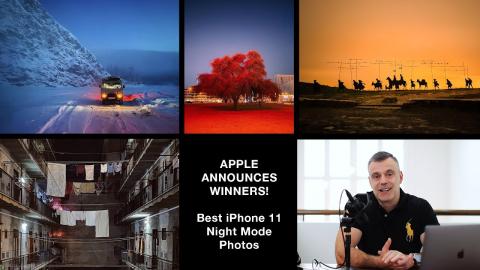Take better photos on your iPhone using Portrait Mode
Description
Portrait Mode on the iPhone is a powerful tool that allows you to take professional-looking photos with a shallow depth of field, creating a beautiful background blur.
In this video I will show you how to use all of the features within Portrait mode and I will also explain the fundamental principle of Depth of Field which underlies the Portrait Mode technology.
#iPhone #photography #tutorial
Other iPhone Tutorials you might like
How to Record Audio on your iPhone:
https://www.youtube.com/watch?v=iPKuzHhJjmw&t=394s
How to Extract Audio from a video file on your iPhone:
https://www.youtube.com/watch?v=2TQzwTYukJA&t=6s
how to set up Email on your Iphone:
https://www.youtube.com/watch?v=K8EmRM8ZV7E&t=4s
Amazon Purchase Links:
Iphone 13 Pro : https://amzn.to/3qEWmS3
Manfrotto Pixie Tripod for iphone: https://amzn.to/3NgTWlz