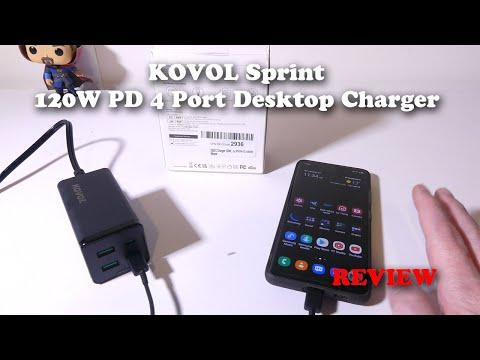This One Setting can SUPERCHARGE a Gaming Laptop!
Description
Even the best gaming laptops performance sometimes struggles with new games in 2023. But with Image Scaling technologies like XeSS, FSR and DLSS on laptops, you can make a slow machine SO MUCH faster. Especially when it comes to how to set up a gaming laptop
Buy items in this video from Best Buy & Amazon at the links below:
Aorus 17X 2023 (Amazon) - https://geni.us/AORUS17x
Aorus 15P 2023 (Best Buy) - https://bestbuy.7tiv.net/AORUS15O
Check out the Montech MKey at Newegg - https://geni.us/MONTECHMEKY
GET MERCH ►https://hwcstore.com
SUBSCRIBE ►https://bit.ly/SubHWC
Review unit provided free of charge by AORUS. This video is sponsored by AORUS and Montech. As per Hardware Canucks guidelines, no review direction was received from manufacturer. As an Amazon Associate we earn from qualifying purchases.
TIMESTAMPS
0:00 - More FPS from a Lower-end Gaming Laptop?
0:45 - DLSS, FSR & XeSS Explained
2:58 - Sponsor Spot
3:29 - AORUS 17X (RTX 4090) Overview
5:15 - AORUS 15 (RTX 4050) Overview
6:03 - RTX 4090 Laptop Upscaling Performance
7:50 - RTX 4050 Laptop Upscaling Performance
9:20 - BUT…there are some Limitations
10:38 - Upscaling = CRITICAL for Budget Laptops!
Follow us for more updates!
Twitter https://bit.ly/HWC_Twitter
FaceBook https://bit.ly/HWC_Facebook
Instagram https://bit.ly/HWC_Instagram
----------------------------------------------------------------
#hardwarecanucks



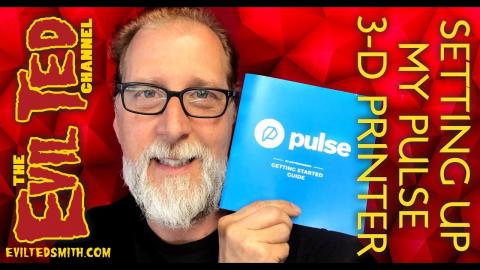






![The BEST RTX Gaming Laptop? [AORUS 15 RTX 2070 Gaming Laptop Review]](https://www.vortak.net/uploads/thumbs/5b17ab811-1.jpg)