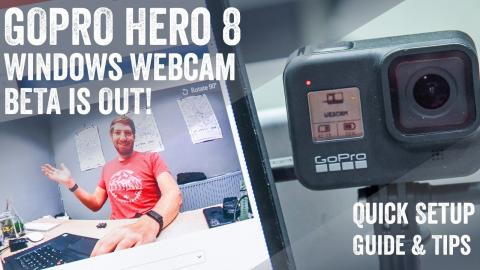Using your GoPro as a webcam | Yes you can!
Description
In this video I will show you how to use your Go Pro Hero 10 as a webcam.
To access this feature you need to have a Go Pro Hero 9 or Hero 10 and a USB C cable and computer with USB C connection.
You will also need to download the Go Pro Webcam software which you can get here:
https://community.gopro.com/s/article/GoPro-Webcam?language=en_US
See my other videos on the Go Pro Hero here:
Hero 10 Unboxing and Review
https://www.youtube.com/watch?v=yjEbBkWCwQc&t=477s
How to straighten Go Pro footage
https://www.youtube.com/watch?v=haJNt2iLrJY
Melbourne Walkthrough - Southwarf
https://www.youtube.com/watch?v=MyrsMvJuSfE
Melbourne Walkthrough - Go Pro 4k 60fps
https://www.youtube.com/watch?v=J4tQbpFIfzI&t=1311s
Review of Thronmax MDrill One
https://www.youtube.com/watch?v=MhWI21hRo5w&t=25s
#gopro #hero10 #webcam