3D Engines
Game engines are tools available for game designers to code and plan out a game quickly and easily without building one from the ground up. Whether they are 2D or 3D based, they offer tools to aid in asset creation and placement.
Please look here to a list of potential 3 Engines existing https://en.wikipedia.org/wiki/List_of_game_engines
-
04:04
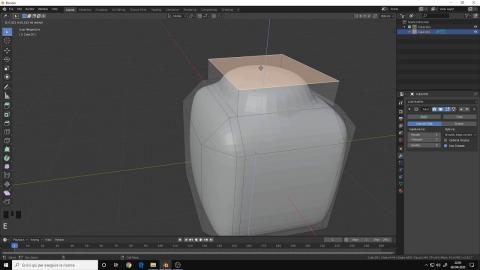
Tips & Tricks for Blender 2.8 | SubD Preview like Maya
Added 438 Views / 0 LikesHow to have a Subdivision Surface preview like in Maya where you switch back and forth between the original mesh and the smoothed version using hotkeys.___________________________________________Follow me on Twitter ➤ https://twitter.com/AndreaCantelli_Ch
-
02:38
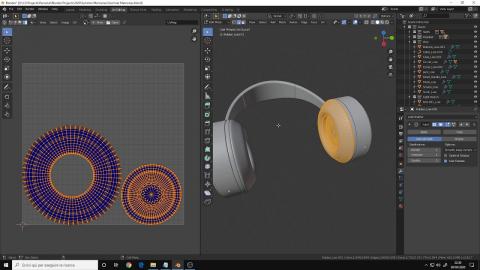
Tips & Tricks for Blender 2.8 | Transfer UV Maps between meshes
Added 417 Views / 0 LikesHow to transfer UV maps between identical models.___________________________________________Follow me on Twitter ➤ https://twitter.com/AndreaCantelli_Check out my works on ArtStation ➤ https://www.artstation.com/andreacantelliCheck out my UE4 store page ➤
-
03:17
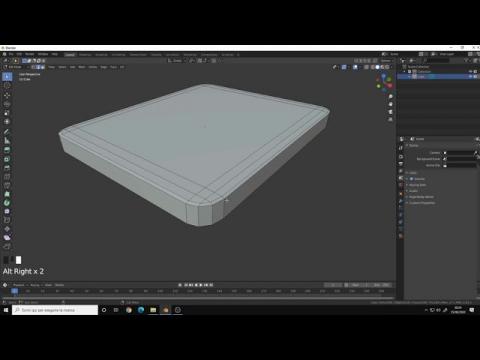
Tips & Tricks for Blender 2.8 | Why, When and How to Apply Transforms
Added 457 Views / 0 LikesHow to apply transforms in Blender 2.8. Why you should do it and when.___________________________________________Follow me on Twitter ➤ https://twitter.com/AndreaCantelli_Check out my works on ArtStation ➤ https://www.artstation.com/andreacantelliCheck ou
-
02:47

Tips & Tricks for Blender 2.9 | Add a Background Image as Reference
Added 363 Views / 0 LikesHow to add a background image to use as a reference while modeling in Blender 2.9.___________________________________________Follow me on Twitter ➤ https://twitter.com/AndreaCantelli_Check out my works on ArtStation ➤ https://www.artstation.com/andreacant
-
02:47

Tips & Tricks for Blender 2.9 | Create Cables using Curves
Added 393 Views / 0 LikesHow to quickly create cables and tubes using Bezier or NURBS curves___________________________________________Follow me on Twitter ➤ https://twitter.com/AndreaCantelli_Check out my works on ArtStation ➤ https://www.artstation.com/andreacantelliCheck out m
-
03:22
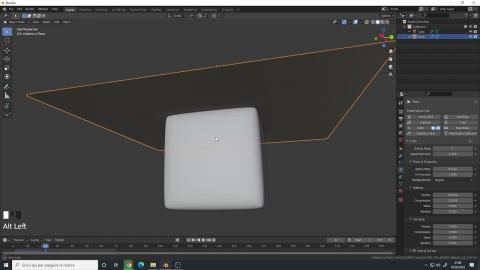
Tips & Tricks for Blender 2.9 | Creating a Simple Cloth Simulation
Added 297 Views / 0 LikesHow to create a simple cloth simulation in Blender 2.9.___________________________________________Follow me on Twitter ➤ https://twitter.com/AndreaCantelli_Check out my works on ArtStation ➤ https://www.artstation.com/andreacantelliCheck out my store with
-
04:59
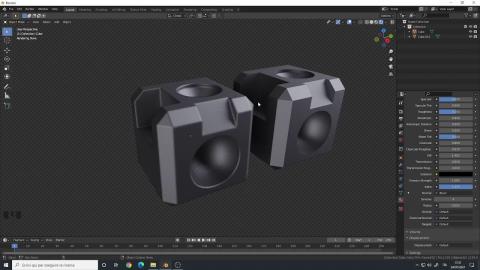
Tips & Tricks for Blender 2.9 | Creating Bevels at Render Time with any Topology
Added 291 Views / 0 LikesHow to create bevels at render time using the bevel shader node without caring about topology. Useful for concepts and still renders.___________________________________________Follow me on Twitter ➤ https://twitter.com/AndreaCantelli_Check out my works on
-
02:22
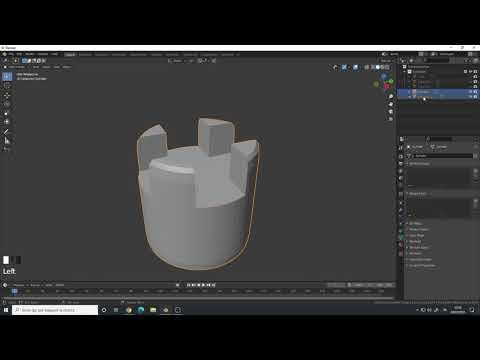
Tips & Tricks for Blender 2.9 | Creating Cables from Edges
Added 298 Views / 0 LikesHow to quickly create cables or tubes from existing edges of a mesh.___________________________________________Follow me on Twitter ➤ https://twitter.com/AndreaCantelli_Check out my works on ArtStation ➤ https://www.artstation.com/andreacantelliCheck out
-
02:31
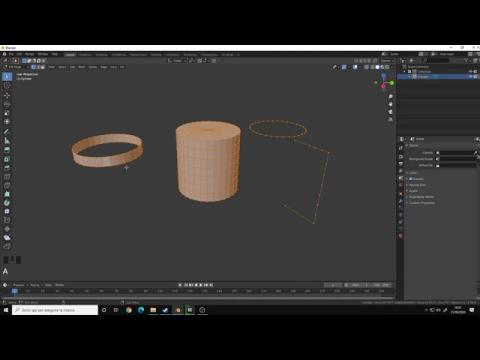
Tips & Tricks for Blender 2.9 | Duplicate Faces, Vertices and Edges
Added 355 Views / 0 LikesHow to duplicate a face, vertex or edge of a mesh and separate it into a whole new object.___________________________________________Follow me on Twitter ➤ https://twitter.com/AndreaCantelli_Check out my works on ArtStation ➤ https://www.artstation.com/an
-
04:15
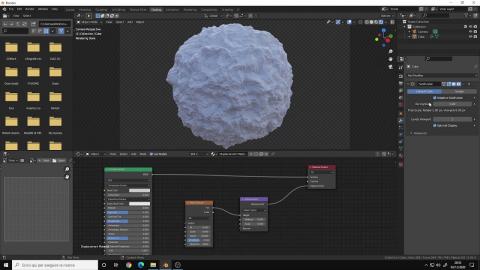
Tips & Tricks for Blender 2.9 | Enable the Adaptive Subdivision modifier
Added 358 Views / 0 LikesHow to enable and use the adaptive subdivision surface modifier in Blender 2.9.___________________________________________Follow me on Twitter ➤ https://twitter.com/AndreaCantelli_Check out my works on ArtStation ➤ https://www.artstation.com/andreacantell
-
02:40

Tips & Tricks for Blender 2.9 | Enable the UV Checker Grid
Added 356 Views / 0 LikesHow to enable the UV checker grid to analyze texture distortion on your mesh.___________________________________________Follow me on Twitter ➤ https://twitter.com/AndreaCantelli_Check out my works on ArtStation ➤ https://www.artstation.com/andreacantelliC
-
03:44
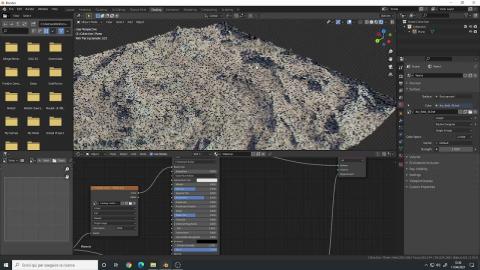
Tips & Tricks for Blender 2.9 | Fixing Displacement Artifacts for Terrains
Added 299 Views / 0 LikesHow to fix displacement artifacts like "wall borders" when displacing a terrain using an heightmap.From Gaea to Blender Cycles tutorial: https://www.youtube.com/watch?v=8FWB7hfE1CU___________________________________________Follow me on Twitter ➤ https://t
-
02:43
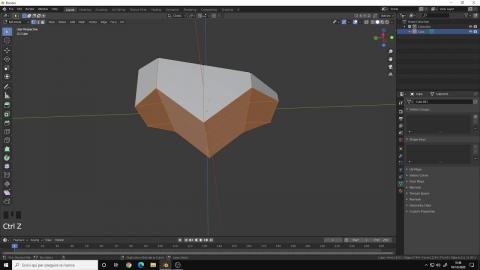
Tips & Tricks for Blender 2.9 | Flatten out the faces of a mesh
Added 383 Views / 0 LikesHow to flatten out faces of a mesh using only the scale tool.___________________________________________Follow me on Twitter ➤ https://twitter.com/AndreaCantelli_Check out my works on ArtStation ➤ https://www.artstation.com/andreacantelliCheck out my stor
-
01:44
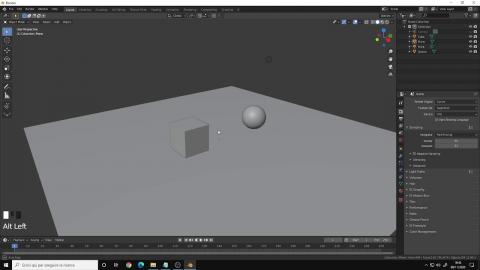
Tips & Tricks for Blender 2.9 | How to Isolate the Selection ( Toggle Local View )
Added 297 Views / 0 LikesHow to isolate an object in your scene also know as toggle local view in Blender.___________________________________________Follow me on Twitter ➤ https://twitter.com/AndreaCantelli_Check out my works on ArtStation ➤ https://www.artstation.com/andreacante
-
04:42
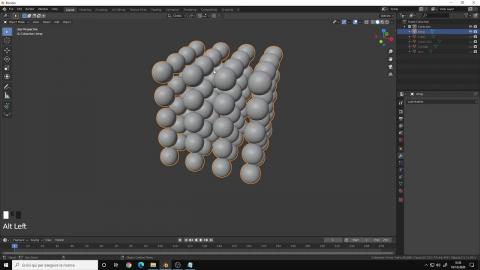
Tips & Tricks for Blender 2.9 | Join and Separate Meshes and Faces
Added 311 Views / 0 LikesHow to join and separate meshes and faces in Blender 2.9.___________________________________________Follow me on Twitter ➤ https://twitter.com/AndreaCantelli_Check out my works on ArtStation ➤ https://www.artstation.com/andreacantelliCheck out my store wi
-
02:36
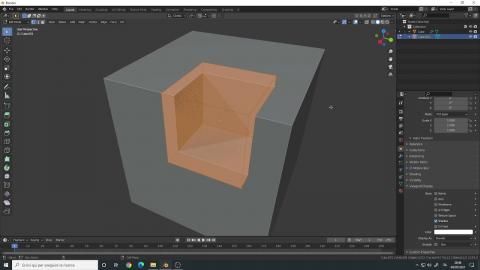
Tips & Tricks for Blender 2.9 | Live Booleans without Addons
Added 290 Views / 0 LikesA simple trick to use real time booleans modifications without using addons.___________________________________________Follow me on Twitter ➤ https://twitter.com/AndreaCantelli_Check out my works on ArtStation ➤ https://www.artstation.com/andreacantelliCh
