3D Engines
Game engines are tools available for game designers to code and plan out a game quickly and easily without building one from the ground up. Whether they are 2D or 3D based, they offer tools to aid in asset creation and placement.
Please look here to a list of potential 3 Engines existing https://en.wikipedia.org/wiki/List_of_game_engines
-
01:35
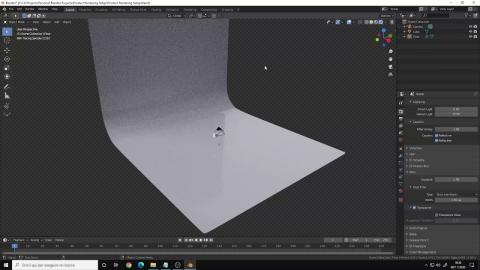
Tips & Tricks for Blender 2.9 | Make the World Background Transparent
Added 310 Views / 0 LikesHow to make the world background transparent during rendering. Useful in case of HDRI or for compositing.___________________________________________Follow me on Twitter ➤ https://twitter.com/AndreaCantelli_Check out my works on ArtStation ➤ https://www.ar
-
03:38
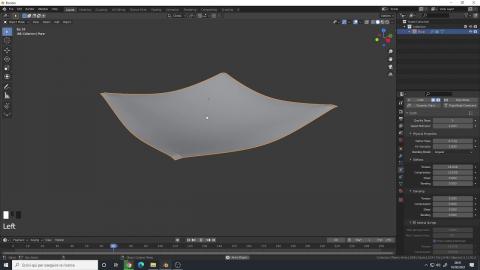
Tips & Tricks for Blender 2.9 | Pin a model to use in a Cloth Simulation
Added 367 Views / 0 LikesHow to pin a model to create a hanging cloth simulation.___________________________________________Follow me on Twitter ➤ https://twitter.com/AndreaCantelli_Check out my works on ArtStation ➤ https://www.artstation.com/andreacantelliCheck out my store wit
-
04:06
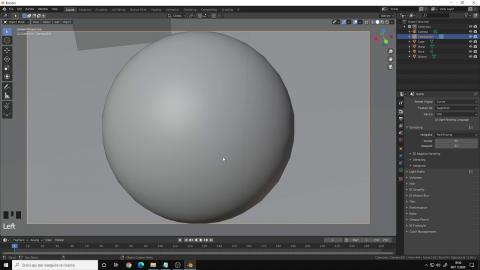
Tips & Tricks for Blender 2.9 | Setting up, align and control the camera
Added 286 Views / 0 LikesHow to set up a camera, align it with a particular view and objects and control it in Blender.___________________________________________Follow me on Twitter ➤ https://twitter.com/AndreaCantelli_Check out my works on ArtStation ➤ https://www.artstation.co
-
02:09
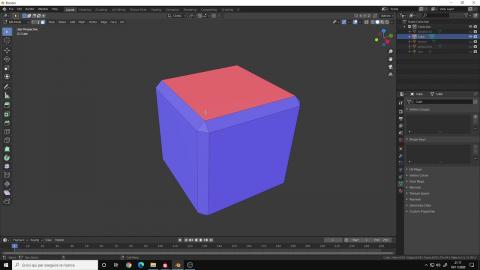
Tips & Tricks for Blender 2.9 | Show Normals and Faces Orientation
Added 351 Views / 0 LikesHow to show the Normals and the orientation of the faces of a mesh in Blender 2.9.___________________________________________Follow me on Twitter ➤ https://twitter.com/AndreaCantelli_Check out my works on ArtStation ➤ https://www.artstation.com/andreacant
-
03:22

Tips & Tricks for Blender 2.9 | Use a custom 3D Text Font
Added 320 Views / 0 LikesHow to use a custom font for the 3D text object.Neon font: https://www.dafont.com/neon.font___________________________________________Follow me on Twitter ➤ https://twitter.com/AndreaCantelli_Check out my works on ArtStation ➤ https://www.artstation.com/a
-
05:50

Tips & Tricks for Blender 3.0 | Quickly Create a Wall Arc using Curves
Added 227 Views / 0 LikesHow to quickly create a wall arc in Blender 3.0 using just curves and the bevel profile feature.___________________________________________Follow me on Twitter ➤ https://twitter.com/AndreaCantelli_Check out my works on ArtStation ➤ https://www.artstation.
-
04:22
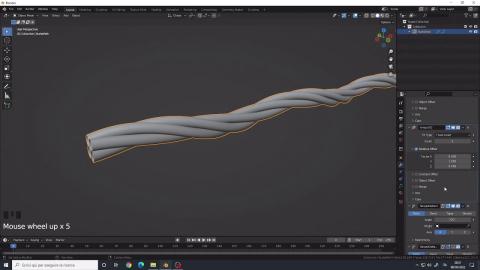
Tips & Tricks for Blender 3.0 | Quickly Create Ropes using Curves & Modifiers
Added 204 Views / 0 LikesHow to easily create ropes using only curves and modifiers to keep everything procedural in Blender.___________________________________________Follow me on Twitter ➤ https://twitter.com/AndreaCantelli_Check out my works on ArtStation ➤ https://www.artstat
-
04:24
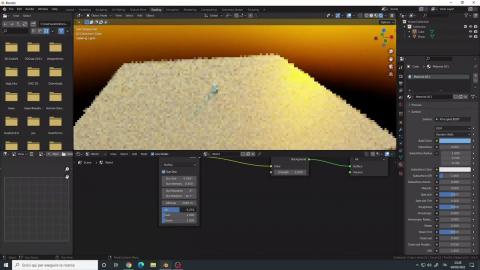
Tips & Tricks for Blender 3.0 | Quickly Set Up a Dynamic Sky Lighting
Added 274 Views / 0 LikesHow to quickly set up a dynamic sky lighting system using the "Sky Texture" node in Blender 3.0.___________________________________________Follow me on Twitter ➤ https://twitter.com/AndreaCantelli_Check out my works on ArtStation ➤ https://www.artstation.
-
04:57
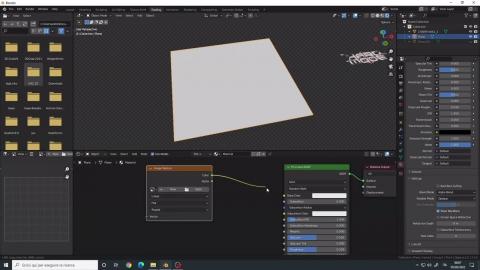
Tips & Tricks for Blender 3.0 | Set up Decals as Alpha Planes & more
Added 235 Views / 0 LikesHow to use images ad decals, set up alpha planes, eliminate a dark background from those images and add color in Blender 3.0.___________________________________________Follow me on Twitter ➤ https://twitter.com/AndreaCantelli_Check out my works on ArtStat
-
05:16

Tips & Tricks for Blender 3.1 | Cutting Objects with the Knife Tool
Added 219 Views / 0 LikesHow to use the knife tool to cut meshes with 2 examples.Timestamp:0:00 Intro0:05 Knife tool explained and 1st example2:27 Metal Frame example___________________________________________Follow me on Twitter ➤ https://twitter.com/AndreaCantelli_Check out my
-
02:38
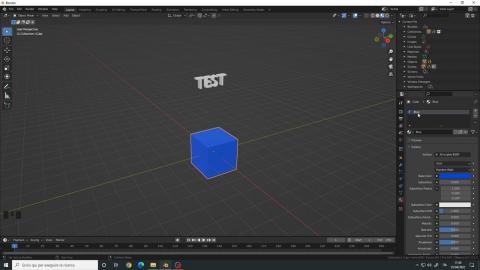
Tips & Tricks for Blender 3.1 | Delete Objects, Materials & more from the Blender File
Added 276 Views / 0 LikesHow to permanently delete objects, materials, brushes and basically everything from your Blender project file.___________________________________________Follow me on Twitter ➤ https://twitter.com/AndreaCantelli_Check out my works on ArtStation ➤ https://w
-
05:17

Tips & Tricks for Blender 3.1 | How to use the Denoiser
Added 281 Views / 0 LikesHow to use the denoiser at both render time and during the compositing stage.Timestamp:0:00 Intro0:14 Using the denoiser at render time & explanation of the parameters2:11 Using the denoiser with the compositor___________________________________________Fo
-
02:43
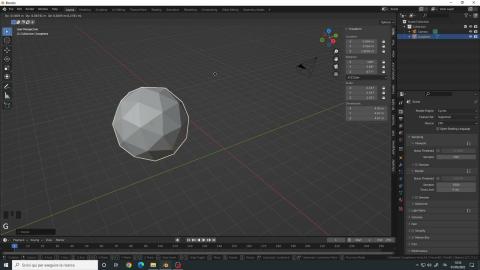
Tips & Tricks for Blender 3.1 | Lock Transformations of Objects and Cameras
Added 249 Views / 0 LikesHow to lock the transformations of any object or camera in your scene so they doesnt' move.___________________________________________Follow me on Twitter ➤ https://twitter.com/AndreaCantelli_Check out my works on ArtStation ➤ https://www.artstation.com/a
-
02:46
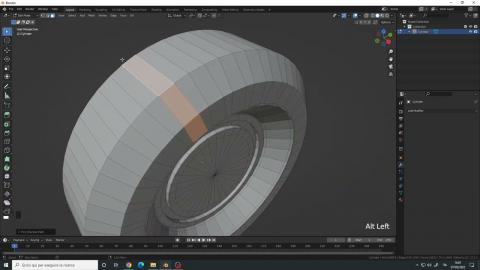
Tips & Tricks for Blender 3.1 | Select Edge Rings
Added 215 Views / 0 LikesHow to select multiple edge rings and a little modeling example.___________________________________________Follow me on Twitter ➤ https://twitter.com/AndreaCantelli_Check out my works on ArtStation ➤ https://www.artstation.com/andreacantelliCheck out my m
-
02:34
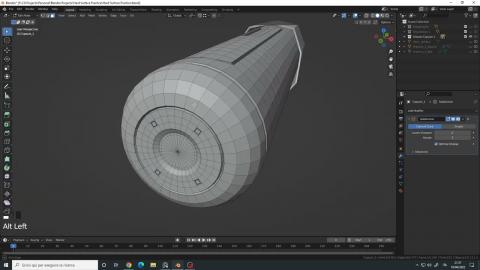
Tips & Tricks for Blender 3.1 | Select Every Other Face of a Mesh
Added 274 Views / 0 LikesHow to easily select every other face or every "n" face of a mesh.___________________________________________Follow me on Twitter ➤ https://twitter.com/AndreaCantelli_Check out my works on ArtStation ➤ https://www.artstation.com/andreacantelliCheck out my
-
04:13
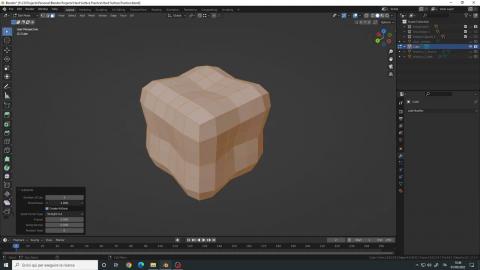
Tips & Tricks for Blender 3.1 | Subdivide Options Explained
Added 242 Views / 0 LikesExplaining the subdivide options for adding edges and vertices to a mesh or certain parts of it.___________________________________________Follow me on Twitter ➤ https://twitter.com/AndreaCantelli_Check out my works on ArtStation ➤ https://www.artstation.
