3D Engines
Game engines are tools available for game designers to code and plan out a game quickly and easily without building one from the ground up. Whether they are 2D or 3D based, they offer tools to aid in asset creation and placement.
Please look here to a list of potential 3 Engines existing https://en.wikipedia.org/wiki/List_of_game_engines
-
09:24 Popular
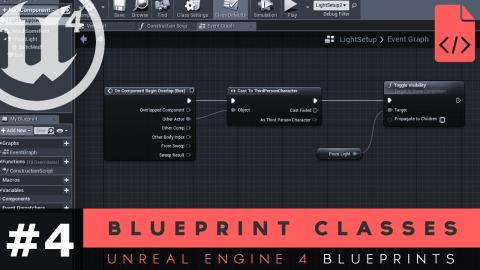
Working With Blueprint Classes - #4 Unreal Engine 4 Blueprints Tutorial Series
Added 557 Views / 0 LikesHere we show you how you can use a blueprint class to write code which can be easily replicated and reused. We put more emphasis on the difference between that and a level blueprint along with a proper look at components and referencing them within your s
-
10:15 Popular

☑️ Pirates Island (Speed Level Design / Unreal Engine 4)
Added 557 Views / 0 LikesBamboo Valley: http://bit.ly/Bamboo_ValleyHarbour Pack: http://bit.ly/Harbour_PackBackground Island Vista: http://bit.ly/Background_Island_VistaTropical Island: http://bit.ly/Tropical_Island_EnvironmentNeOcean: Not available at the momentThe final render
-
01:48 Popular

Medieval SciFy City - Unreal Engine 4
Added 557 Views / 0 LikesLaketown City - Unreal Engine 4Absolutly one of my best work so far. I was pleased to learn few new tricks on UE4. A speed level design will soon follow, perhaps on a new scene (same theme). SPECIAL THANKS TO Igor Puškarić for his assets (drone v2 + build
-
11:28 Popular

Creating Grass with Color Variation in UE4
Added 556 Views / 0 LikesIn this video Quixel Artist Wiktor Öhman shows you how to quickly create and set up a grass Master Material with procedural color variation using Megascans 3D Assets.For more on Megascans: http://megascans.se3D Grass Asset: https://megascans.se/assets/qmB
-
10:07 Popular

Decorating The Player Base - #5 Creating A Mech Combat Game with Unreal Engine 4
Added 555 Views / 0 LikesHere we take a look at how we can begin to decorate the player base with assets from the project files. We also adjust the collision on the walls allowing the player to freely walk through the gates.Resources: https://virtushub.co.uk/mech-course/►Recommen
-
02:57 Popular

BLENDER Gas Prop Speed Model
Added 554 Views / 0 LikesARTSTATION POST: https://www.artstation.com/artwork/3en3gTook about 1 hour.My Photography Instagram: https://www.instagram.com/sam_warren_0/Substance Painter is free now if you're a student! :)If you want to know where the music came from: Tune In by RW S
-
00:50 Popular

Fantasy Town - Quixel Mixer
Added 554 Views / 0 LikesThis fantasy town was created by Wiktor Öhman, textured with Quixel Mixer by utilizing its powerful painting and sculpting tools. It's rendered in Unreal Engine 4 using exclusively Megascans Materials.Learn more about Quixel Mixer and Megascans here: http
-
05:08 Popular
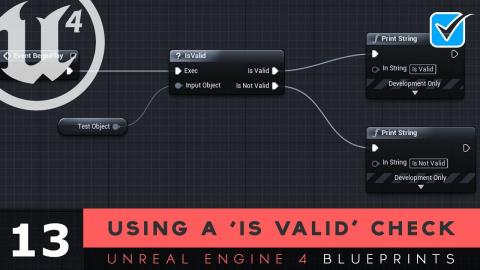
Is Valid Check - #13 Unreal Engine 4 Blueprints Tutorial Series
Added 554 Views / 0 LikesHere we show you how you can use the 'Is Valid' node within Blueprints to check to see whether or not objects are accessible to avoid crashes within your scripts.Unreal Engine 4 Level Design Series: https://www.youtube.com/watch?v=GNjpkQpN6HE&list=PLL0cLF
-
14:35 Popular

Visual Studio Setup - #1 C++ Fundamentals with Unreal Engine 4
Added 553 Views / 0 LikesWe take a look at how we can download & setup visual studio free of charge with the correct workloads & packages allowing us to write C++ code targeted at Unreal Engine 4.We also cover a brief familiarisation to Visual Studio getting us ready to s
-
08:04 Popular
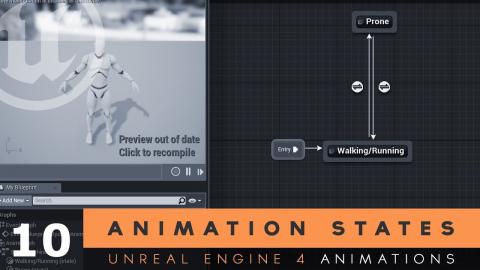
Animation States - #10 Unreal Engine 4 Animation Essentials Tutorial Series
Added 553 Views / 0 LikesIn this video we take a look at how we can use animation states to tell Unreal Engine which animations to play as part of the animation blueprint.♥ Subscribe for new episodes weekly! http://bit.ly/1RWCVIN♥ Don't forget you can help support the channel on
-
18:18 Popular

Quixel Mixer Workflow Primer
Added 553 Views / 0 LikesIntroducing the Quixel Mixer (Beta) - out NOW! Learn how to create your own, custom Mixes in this workflow primer covering all features of Mixer step-by-stepFor more on Quixel Mixer, visit https://megascans.se/apps.Get the Toolbag 3 scene here: https://d3
-
10:16 Popular

☑️ Abandoned Train (Speed Level Design / Unreal Engine 4)
Added 551 Views / 0 LikesEnvironment Set: http://bit.ly/Environment_SetAbandoned Train: http://bit.ly/Abandoned_Train_PackAnimal Pack Ultra (only 6 dollars): http://bit.ly/Animal_Pack_UltraThis time i made something really quick and simple, a speed level design of an abandoned tr
-
12:54 Popular

Styling The Pickup Items - #43 Creating A Role Playing Game With Unreal Engine 4
Added 551 Views / 0 LikesIn this video we take a look at how we can style our pickup items for our inventory system by importing a static mesh, setting up materials and adding a particle system to remind the player that the item is something of interest.Unreal Engine 4 Beginner T
-
05:42 Popular
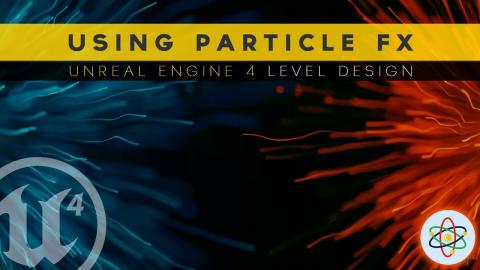
Using Particle Effects - #21 Unreal Engine 4 Level Design Tutorial Series
Added 551 Views / 0 LikesIn this video we take a look at how we can use pre-made particle effects to bring our levels to life. We cover the main settings for the particle actor and talk briefly about how the systems are made.Download Unreal Engine 4: https://www.unrealengine.com/
-
06:36 Popular

Buttons & States - #6 Unreal Engine 4 User Interface Development Tutorial Series
Added 551 Views / 0 LikesHere we take a look at how we can setup a button within our Unreal Engine User Interface Editor along with states for hovered & pressed.We also cover how to style those different states.UI Resources: https://drive.google.com/file/d/1ORhz-wmSAFYdPQUZNi8O32
-
06:54 Popular
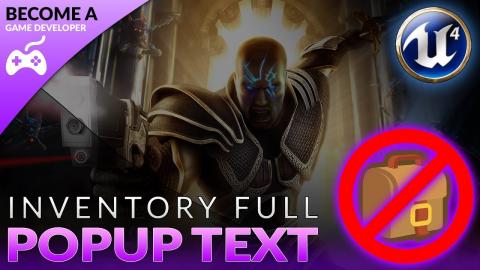
Inventory Full Popup Message - #44 Creating A Role Playing Game With Unreal Engine 4
Added 550 Views / 0 LikesHere we show you how can add a popup message that shows on the screen when player tries to pick up an item if their inventory is full. We setup a blueprint widget with a fade in and out animation.Unreal Engine 4 Beginner Tutorial Series:https://www.youtub
