3D Engines
Game engines are tools available for game designers to code and plan out a game quickly and easily without building one from the ground up. Whether they are 2D or 3D based, they offer tools to aid in asset creation and placement.
Please look here to a list of potential 3 Engines existing https://en.wikipedia.org/wiki/List_of_game_engines
-
04:17 Popular

A message from Quixel CEO Teddy Bergsman
Added 573 Views / 0 LikesHey everyone! I wanted to answer your questions on Suite, Mixer and Megascans, and give a quick update on the Quixel roadmap.Leave a comment with your requests or questions, and we'll be happy to answer!/TeddyMegascans - https://megascans.se/Quixel - http
-
07:52 Popular
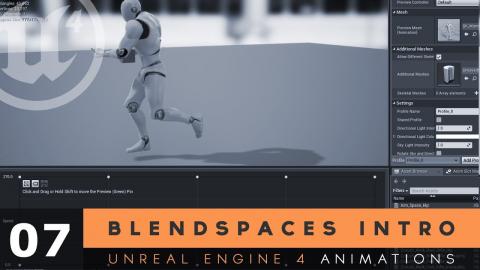
Blendspace Introduction - #7 Unreal Engine 4 Animation Essentials Tutorial Series
Added 573 Views / 0 LikesHere we introduce ourselves to using an animation blendspace inside of Unreal Engine 4 and how they can be used to blend between animations based on axis data..♥ Subscribe for new episodes weekly! http://bit.ly/1RWCVIN♥ Don't forget you can help support t
-
07:38 Popular
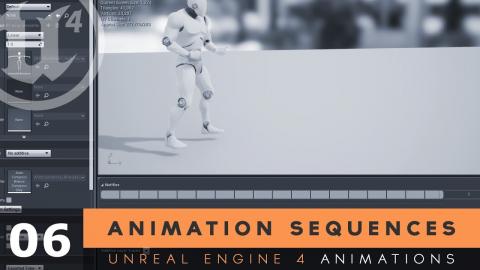
Animation Sequences - #6 Unreal Engine 4 Animation Essentials Tutorial Series
Added 572 Views / 0 LikesIn this video we take a look at the animation interface used to view animations and also talk about notifiers, curves & blend spaces ready for when we create them later on in the series.♥ Subscribe for new episodes weekly! http://bit.ly/1RWCVIN♥ Don't for
-
16:09 Popular

Player Mech Setup - #6 Creating A Mech Combat Game with Unreal Engine 4
Added 572 Views / 0 LikesIn this video we take a look at how we can setup the animation blueprints and blendspace for our character's mech. By the end of this video you'll have a mech that'll be able to walk & run complete with animations.Resources: https://virtushub.co.uk/mech-c
-
03:17 Popular

OLD HUNTERS MANOR (Different Lightning and Post Process / Unreal Engine 4)
Added 569 Views / 0 Likes‼Read Description‼For this video i used this packs: - Old Hunters Manor: http://bit.ly/Old_Hunters_ManorThis time a i made a video with different lights and post processing and i modified a bit the camera!Click here if you want to see the full speed level
-
08:37 Popular

Inventory Item Slots - #40 Creating A Role Playing Game With Unreal Engine 4
Added 568 Views / 0 LikesIn today's video we take a look at how we can setup the slots for our inventory system, we cover placing the images, anchoring them and setting the variables we'll be using to link the functionality to.Unreal Engine 4 Beginner Tutorial Series:https://www.
-
02:54 Popular

All RPG & FPS Tutorials Are Now Live!
Added 567 Views / 0 LikesHey there guys, every episode of the first person shooter and role playing game series are all live, here we talk about what we create as part of the series and where to go next!Unreal Engine 4 Beginner Tutorial Series:https://www.youtube.com/watch?v=GNjp
-
05:54 Popular

Random Loot Pickup Items - #46 Creating A Role Playing Game With Unreal Engine 4
Added 565 Views / 0 LikesIn this video we take a look at how we can make the loot bag system generate items randomly for the player to pick up. We cover how to fill the slots and use the in-range node to randomly assign item ids.Unreal Engine 4 Beginner Tutorial Series:https://ww
-
13:43 Popular

Coin Pickup - #10 Creating A MOBILE Endless Runner Unreal Engine 4
Added 565 Views / 0 LikesHere we take a look at how we can setup a coin pickup that will spawn randomly within our course for the endless runner. We'll also show you how to add a coin counter to your HUD.►Resources: https://virtushub.co.uk/runner-course/►Recommended PlaylistsUE4
-
09:37 Popular

Game Mode Blueprints - #14 Unreal Engine 4 Blueprints Tutorial Series
Added 562 Views / 0 LikesIn this video we take a look at game mode blueprints and how they're used to form the base structure of your game. We also show you how you can create and store information within that game mode blueprint.Unreal Engine 4 Level Design Series: https://www.y
-
17:13 Popular

Forgotten Cave (Free Download / Unreal Engine 4)
Added 561 Views / 0 LikesHelp the channel using this link to buy games (pc, ps4, xbox, etc...): https://www.instant-gaming.com/igr/UnrealEnvironments/Speed level design of a fantasy cave made with free epic games assets, free for download! Be sure to subscribe if you like my vide
-
12:57 Popular

Consuming & Reloading M4A1 Ammo - #42 Creating A First Person Shooter (FPS) With Unreal Engine 4
Added 559 Views / 0 LikesIn today's video we show you can make the engine consume the ammo from the second weapon when it is selected, we also show you how you can adjust your reloading system to work with our second weapon.Unreal Engine 4 Beginner Tutorial Series:https://www.you
-
11:05 Popular

Zombie Apocalypse (Speed Level Design / Gameplay / Unreal Engine 4)
Added 559 Views / 0 Likes- Facebook: http://bit.ly/Unreal_Environments_Fb- Discord: https://discord.gg/bh6KuDkAssets:Zombie Male: http://bit.ly/Zombie_MZombie Female: http://bit.ly/Zombie_FAbandoned Factory: http://bit.ly/Abandoned_FactoryPersonnel: http://bit.ly/Personnel_Charac
-
10:17 Popular

How To Use Lights - #18 Unreal Engine 4 Level Design Tutorial Series
Added 557 Views / 0 LikesIn this video we go over an introduction to the various lights inside of Unreal Engine 4, covering their different purposes and settings allowing us to have complete control over how we light our scenes, enabling us to make beautiful environments.At the e
-
09:24 Popular
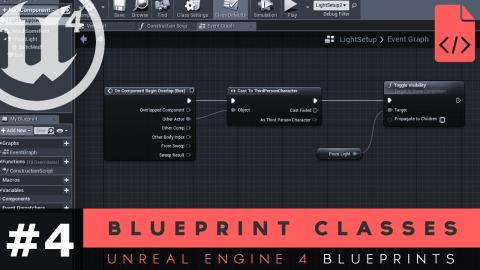
Working With Blueprint Classes - #4 Unreal Engine 4 Blueprints Tutorial Series
Added 557 Views / 0 LikesHere we show you how you can use a blueprint class to write code which can be easily replicated and reused. We put more emphasis on the difference between that and a level blueprint along with a proper look at components and referencing them within your s
-
18:18 Popular

Quixel Mixer Workflow Primer
Added 557 Views / 0 LikesIntroducing the Quixel Mixer (Beta) - out NOW! Learn how to create your own, custom Mixes in this workflow primer covering all features of Mixer step-by-stepFor more on Quixel Mixer, visit https://megascans.se/apps.Get the Toolbag 3 scene here: https://d3
