3D Engines
Game engines are tools available for game designers to code and plan out a game quickly and easily without building one from the ground up. Whether they are 2D or 3D based, they offer tools to aid in asset creation and placement.
Please look here to a list of potential 3 Engines existing https://en.wikipedia.org/wiki/List_of_game_engines
-
08:49
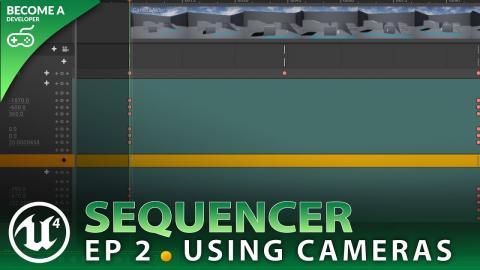
Camera Movement - #2 Unreal Engine 4 Sequencer Course
Added 498 Views / 0 LikesHey there DevSquad, today we're going over an introduction to the sequencer interface to set you up to create some awesome cinematics with sequencer! We cover how you can use camera movement tracks to form the foundation of your cinematics inside of Unrea
-
03:38
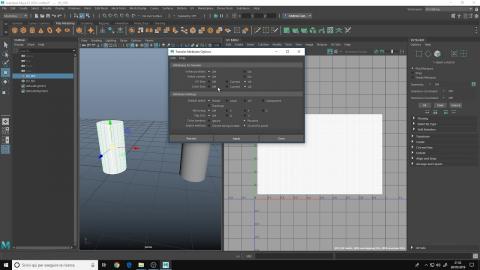
Autodesk Maya 2019 Tutorial - Transfer UV maps between identical meshes
Added 452 Views / 0 LikesA little tutorial on how to transfer UV maps from one mesh to another mesh that share the same topology of the first one.This is useful if you have multiple objects in the scene and you don't want to redo the UVs for every one of them.____________________
-
17:54

Unwrapping The Head #6 - 3DS Max Modelling Tutorial Course
Added 431 Views / 0 LikesHey there DevSquad, in this video we move onto unwrapping the head of the lamp, and go into the intricate details as required when working with emmisive textures.Instructor Partner: Manuel Rondonhttps://www.youtube.com/user/yakza5♥ Subscribe for new episo
-
59:56
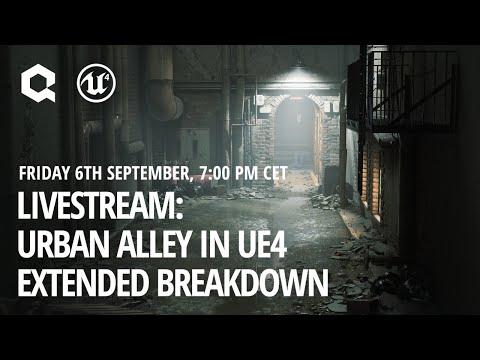
Urban Alley in UE4 - Extended Breakdown
Added 425 Views / 0 LikesPrepare to dive deep into this urban alley street made by Jack McKelvie. This livestream will be a follow-up to the 7 minute breakdown.Check the breakdown video: https://www.youtube.com/watch?v=8Vb-vby9IxQLearn more about Megascans: http://bit.ly/2Zkp9rVC
-
06:45

Free alternatives to Substance Designer
Added 434 Views / 0 LikesThe 4 free and open source most valid alternatives to Substance Designer right now.Materia: https://github.com/Metric/MateriaMaterial Maker: https://rodzilla.itch.io/material-makerTexGraph: https://galloscript.itch.io/texgraphBlender: https://www.blender.
-
30:43
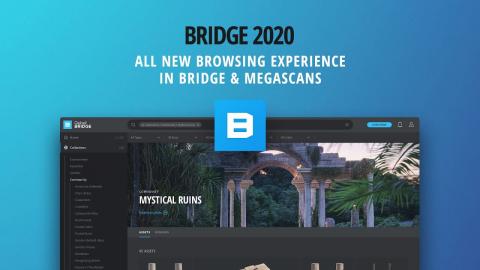
Bridge 2020 - Fundamentals
Added 487 Views / 0 LikesIn this video, Quixel's Tyler Puryear does a deep dive into Bridge 2020 and all of its new features. Bridge is free for everyone, and Unreal Engine users get access not only to Bridge but also the entirety of the Megascans library for free.02:15 - Downloa
-
04:29 Popular

The Megascans Ecosystem
Added 512 Views / 0 LikesThe Megascans Ecosystem is a suite of creative tools powered by a massive scan library that gives you everything you need to create digital worlds. This ecosystem is completely free for use with Unreal Engine, and offers fair and flexible pricing for all.
-
04:46

MAWI Burned Dead Forest Biome | Speed Level Design
Added 475 Views / 0 LikesSpeed level design using the Burned Dead Forest Biome assets. The entire scene was created in under 45 minutes. Enjoy!MAWI Store Page:https://www.unrealengine.com/marketplace/en-US/profile/MAWI+United+GmbHMusic: "Royalty Free Music from Bensound"
-
09:34
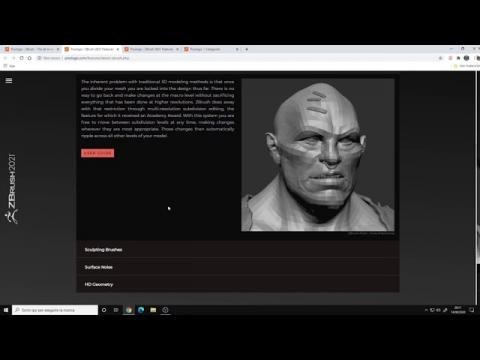
What softwares i use for 3D art
Added 262 Views / 0 LikesA brief explanation of the softwares that i use for my 3D art workflow.Softwares link:- Blender: https://www.blender.org/- Zbrush: https://pixologic.com/- Substance Painter & Designer: https://www.substance3d.com/- UE4: https://www.unrealengine.com/en-US/
-
10:07

Speed Modeling | Dell Monitor for Comfy Room | Blender 2.9
Added 284 Views / 0 LikesSpeed modeling of a monitor for my artwork "Comfy Room".Modeling in Blender 2.9, textured with Substance Painter and rendered with Cycles.___________________________________________Follow me on Twitter ➤ https://twitter.com/AndreaCantelli_Check out my wor
-
54:06

EmberVein Dev Livestream- Unreal Engine 4 Dev Question Time
Added 291 Views / 0 LikesIn this livestream I answer any game development questions whilst working on Virtus Studio's upcoming co-op experience EmberVein.DevSquad Game Jam: https://itch.io/jam/devsquad-2020♥ Subscribe for new episodes weekly! http://bit.ly/1RWCVIN♥ Don't forget y
-
01:42

Overview: Medieval Game Environment in UE4
Added 292 Views / 0 LikesQuixel's Jakob Keudel gives us an overview of this fully playable dynamic experience, lists all the major steps taken for creating the environment, and introduces the key people involved in bringing the project to life.Get the full scene for free on the U
-
01:20

MAWI Meadow Wetlands Landscape | First Person Walk
Added 234 Views / 0 LikesFirst Person walk thru the 400sqkm, completely procedurally generated Meadow Wetland Landscape in UE4.26.MAWI Store Page:https://www.unrealengine.com/marketplace/en-US/profile/MAWI+United+GmbH
-
00:57

Timelapse | Rainy Night | Blender 2.93
Added 249 Views / 0 LikesTimelapse of my artwork "Rainy Night". High res images and infos here: https://www.artstation.com/artwork/q9xLYy___________________________________________Follow me on Twitter ➤ https://twitter.com/AndreaCantelli_Check out my works on ArtStation ➤ https:/
-
03:09

What's new in Megascans and Bridge? Ep. 7
Added 324 Views / 0 LikesWe're excited to announce that RD-Textures scans have moved to the Megascans Library and can be accessed with your Epic Games account today. RD-Textures is known for developing immensely detailed tileable, yet flexible texture sets for a variety of use ca
-
06:32
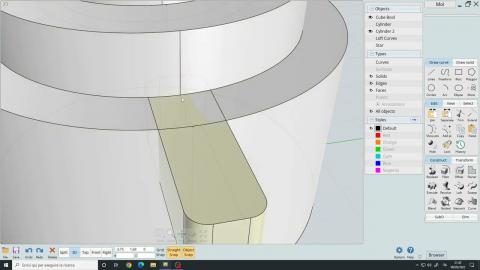
Tips & Tricks for MoI3D V4 | Solving Modeling Issues ( Fillets, Booleans etc. )
Added 248 Views / 0 LikesThese are all the problems i encountered so far while modeling in MoI3D so it's not an exhaustive guide on all the issues you may encounter but only the ones that happened to me.Timestamp:0:00 Intro0:13 1st fillet example1:54 2nd fillet example2:51 Boolea
