3D Engines
Game engines are tools available for game designers to code and plan out a game quickly and easily without building one from the ground up. Whether they are 2D or 3D based, they offer tools to aid in asset creation and placement.
Please look here to a list of potential 3 Engines existing https://en.wikipedia.org/wiki/List_of_game_engines
-
10:45
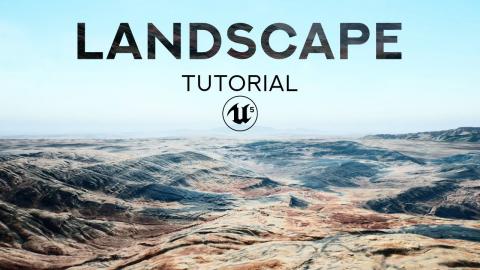
Create LANDSCAPES in Unreal Engine 5 | Beginner Tutorial
Added 262 Views / 0 LikesIn today's Unreal Engine 5 tutorial, I'll show you how to sculpt landscapes and import your own custom height map into the engine. This tutorial is beginner friendly, allowing you to learn the fundamentals of sculpting landscapes in UE5. Let's jump in! 0:
-
01:08

Virtus Game Jam 2022 Announcement
Added 190 Views / 0 Likeshttps://www.virtushub.com/p/gamejam2022♥ Join the Virtus Discord: https://www.discord.gg/virtushubVirtus Creative Hub // Media● Website - https://www.virtushub.com● Facebook Page - http://www.facebook.com/virtushub● Twitter Page - https://www.twitter.com/
-
00:21
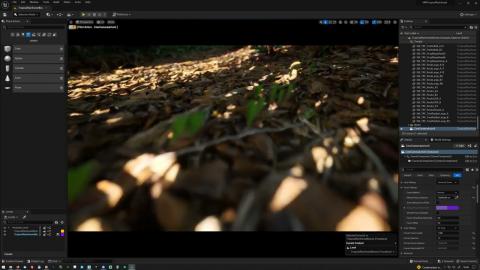
MAWI Tropical Rainforest | Unreal Engine 5.1 | Leaf Cutter Ant Test #unrealengine #UE5 #gamedev
Added 171 Views / 0 LikesMAWI Store Page:https://www.unrealengine.com/marketplace/en-US/profile/MAWI+United+GmbH
-
01:01
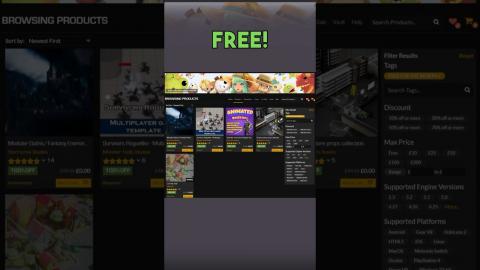
FREE Unreal Engine Assets for November 2023! #unrealengine #gamedev #free #monthlyassets #techtips
Added 148 Views / 0 Likes♥ Join the Virtus Discord: https://www.discord.gg/virtushubVirtus Creative Hub // Media● Website - https://www.virtushub.com● Facebook Page - http://www.facebook.com/virtushub● Twitter Page - https://www.twitter.com/virtushub#unrealengine #unrealengine5 #
-
00:13

Wooden Stool | Megascans
Added 115 Views / 0 LikesLife can be simple and beautiful. Like this little Wooden Stool. ????Available in the #Megascans library.Thousands of photorealistic 3D scanned assets available directly inside Unreal Engine, Twinmotion & #Quixel Bridge....#UnrealEngine #Photogrammetry
-
02:25

Unreal Engine 5 - MAWI - Tropical Rainforest Biome - Performance Test #unrealengine #UE5 #gamedev
Added 63 Views / 0 LikesTesting UE5.5 performance with latest release of Tropical Rainforest.MAWI FAB Store: https://www.fab.com/sellers/MAWI%20UnitedRealtime capture on RTX 4090 in editor @4k using Epic settings, no DLSS.Vsync @60hz recorded with Nvidia Shadowplay.#unrealengine
-
34:00 Popular

Megascans + Bridge + Houdini: an in-depth look
Added 520 Views / 0 LikesJoin us as we explore the all-new Houdini-Megascans Live Link integration within the new Quixel Bridge. See the original video and more from the Houdini Illume Webinar series, here: https://www.sidefx.com/learn/talks/
-
02:57 Popular

BLENDER Gas Prop Speed Model
Added 553 Views / 0 LikesARTSTATION POST: https://www.artstation.com/artwork/3en3gTook about 1 hour.My Photography Instagram: https://www.instagram.com/sam_warren_0/Substance Painter is free now if you're a student! :)If you want to know where the music came from: Tune In by RW S
-
01:17

Next Level Creativity with Mixer 2018.2.2
Added 320 Views / 0 LikesQuixel Mixer 2018.2.2 comes packed with quality of life features, performance optimizations, and introduces brand all-new tools including Eye Dropper, Orthographic View, and Straight Line Painting.
-
10:10 Popular

Using Inventory Icons & Images - #41 Creating A Role Playing Game With Unreal Engine 4
Added 573 Views / 0 LikesIn this video we take a look at how we can add inventory icon images into our RPG game inside of Unreal Engine 4 by creating a content binding which links our slot variables to our newly imported textures for the icons.Unreal Engine 4 Beginner Tutorial Se
-
04:54 Popular
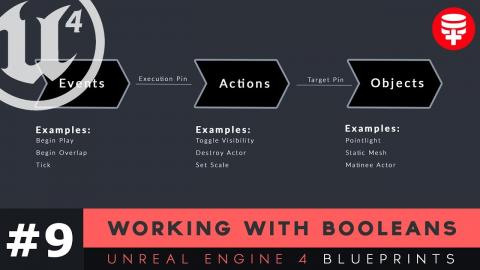
Working With Booleans - #9 Unreal Engine 4 Blueprints Tutorial Series
Added 524 Views / 0 LikesIn this video we show you how you can store and change a true or false value using a Boolean within Unreal Engine 4 blueprints. We also briefly take a moment to discuss how they're the most commonly used data type within games.Unreal Engine 4 Level Design
-
28:30 Popular

Painting & Sculpting The Terrain - #7 Let's Create Legend Of Zelda (Unreal Engine 4 Tutorial)
Added 631 Views / 0 LikesIn this video we take a look at how we can begin to form the environment for our Legend of Zelda game within Unreal Engine 4. We start off by looking at some reference images and begin to sculpt & paint our landscape/terrain.RAW Project Files: https://bit
-
06:36 Popular

Buttons & States - #6 Unreal Engine 4 User Interface Development Tutorial Series
Added 549 Views / 0 LikesHere we take a look at how we can setup a button within our Unreal Engine User Interface Editor along with states for hovered & pressed.We also cover how to style those different states.UI Resources: https://drive.google.com/file/d/1ORhz-wmSAFYdPQUZNi8O32
-
08:39

Floor Tile Setup - #3 Creating A MOBILE Endless Runner Unreal Engine 4
Added 458 Views / 0 LikesIn this video we take a look at how we can setup the floor tiles for our endless runner. We cover setting up the blueprint, material and the attach point for spawning new tiles ready for scripting the functionality in the next video.►Resources: http://bit
-
06:09 Popular

Properties Panel - #5 Blender 3D Beginner Tutorial Series
Added 508 Views / 0 LikesHere we take a deeper look at the properties panel and some of the different tabs and types of settings that you'll find within them.The properties panel allows you to change the settings related to your scene, objects and selections within Blender.♥ Subs
-
12:48

Deep Elder Caves (Speed Level Design / Unreal Engine 4)
Added 420 Views / 0 LikesAsset by Alexander Sychov:- Marketplace: http://bit.ly/Deep_Elder_Caves- Twitter: http://bit.ly/Twitter_Alexander_Sychov- Artstation: http://bit.ly/Artstation_Alexander_Sychov- Youtube: http://bit.ly/Youtube_Alexander_Sychov-------------------------------
