3D Engines
Game engines are tools available for game designers to code and plan out a game quickly and easily without building one from the ground up. Whether they are 2D or 3D based, they offer tools to aid in asset creation and placement.
Please look here to a list of potential 3 Engines existing https://en.wikipedia.org/wiki/List_of_game_engines
-
03:53

Initial prototype, pickups and controllers! - EmberVein Dev Log #3
Added 431 Views / 0 LikesHey there DevSquad, Virtus here... In this video we take a look at some early prototype footage beiing put together by dev staff Evan. We show you initial character implementation, pickups, controller support, class select and more!We're going to be uploa
-
1:17:08

Counter-Strike's Dust II in UE4 - Extended Breakdown
Added 443 Views / 0 LikesThis livestream will be a follow-up to the 8 minutes breakdown we shared earlier, and will go in depth into all the details surrounding this project.Read more on the project: https://medium.com/quixel-ab/democratizing-3d-environment-workflows-1fa0c6f462ac
-
10:02

MY LAST VIDEO...
Added 369 Views / 0 LikesHi! Sorry for the clickbait, I just wanted to let as many of my subscribers know about this break! :)I'll be back in september!Environment Art Course: http://bit.ly/No_More_Grid_UnEnv------------------------------------------------------------------------
-
59:48

Forest Road in UE4 - Live Breakdown
Added 377 Views / 0 LikesIn this livestream, Quixel's Jonathan Holmes will be giving you an extensive breakdown of his recent forest scene, and go over a bunch of tips and tricks for creating a forest environment in UE4.Jonathan's Artstation: https://www.artstation.com/artwork/zA
-
08:53
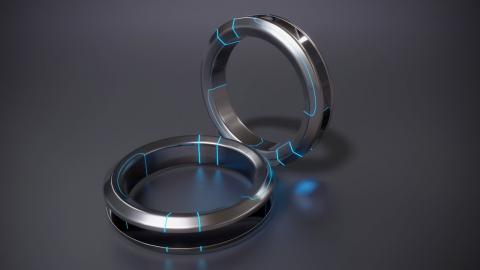
Hard Surface Design Timelapse | Sci-Fi Ring | Maya 2020
Added 409 Views / 0 LikesHard surface practice. Only speeded up by 2x.___________________________________________Follow me on Twitter ➤ https://twitter.com/AndreaCantelli_Check out my works on ArtStation ➤ https://www.artstation.com/andreacantelliCheck out my UE4 store page ➤ htt
-
01:25

MAWI Interactive Foliage Pack | Demo
Added 444 Views / 0 LikesDemo showing the Interactive Foliage Pack in action from third person perspective. Perfect to be used with MW Landscape Material.MAWI Store Page:https://www.unrealengine.com/marketplace/en-US/profile/MAWI+United+GmbH
-
13:37

From Maya to Blender 2.8 Part #7 | UV Mapping Overview
Added 442 Views / 0 LikesThis is a series of tutorials designed for experienced Maya users that want to switch to Blender 2.8 or learn it as a seconday software.In this video we'll take a look at the UV Mapping process. This is not a video on how to UV map an object, it's meant t
-
02:59
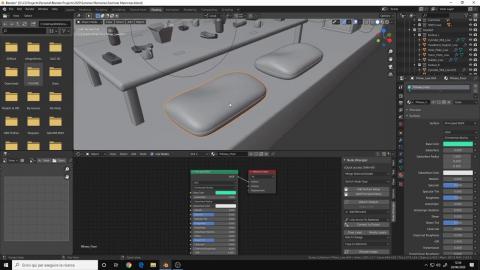
Tips & Tricks for Blender 2.8 | Connect textures with 1 click using Node Wrangler
Added 450 Views / 0 LikesHow to connect PBR textures with just 1 click using the free Node Wrangler addon which comes with Blender.___________________________________________Follow me on Twitter ➤ https://twitter.com/AndreaCantelli_Check out my works on ArtStation ➤ https://www.a
-
14:07

Manipulating assets in Unreal Engine 4
Added 351 Views / 0 LikesHey there DevSquad, today we learn about the different asset types inside of Unreal Engine 4 and how we can manipulate them within our viewport.♥ Subscribe for new episodes weekly! http://bit.ly/1RWCVIN♥ Don't forget you can help support the channel on Pa
-
02:09
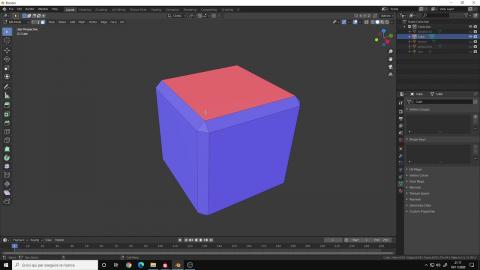
Tips & Tricks for Blender 2.9 | Show Normals and Faces Orientation
Added 350 Views / 0 LikesHow to show the Normals and the orientation of the faces of a mesh in Blender 2.9.___________________________________________Follow me on Twitter ➤ https://twitter.com/AndreaCantelli_Check out my works on ArtStation ➤ https://www.artstation.com/andreacant
-
05:11

What's new in Megascans and Bridge? Ep. 2
Added 311 Views / 0 LikesGet a sneak peek into how we scan on a massive scale with drones, and get acquainted with new collections in the Megascans library, including Canyons of Utah and Nordic Coastal Cliffs.Canyons of Utah Collection: https://bit.ly/365LdgdNordic Coastal Cliffs
-
08:18
![Gaea 1.2 Classic Workflow Series #3 | Texturing, Color Correction & Export [End]](https://www.vortak.net/uploads/thumbs/f60adb61d-1.jpg)
Gaea 1.2 Classic Workflow Series #3 | Texturing, Color Correction & Export [End]
Added 303 Views / 0 LikesFinal video of this mini series where we'll create the textures, do some color correction and set up everything for export.If you are interested in taking your terrain into Blender check out this video: https://youtu.be/8FWB7hfE1CUFor UE4 watch this other
-
05:00

What's new in Megascans and Bridge? Ep. 5
Added 283 Views / 0 LikesMaster the architecture, engineering and construction (AEC) workflow with recent Archviz additions to the Megascans library.Browse our collection of Archviz assets: https://bit.ly/3zSjUD5
-
12:37

Performance Optimization: Medieval Game Environment extended tutorial
Added 252 Views / 0 LikesWe’re revisiting this playable experience with a series of extended tutorials. Get stuck into these deep dives for a detailed look at the work involved in this atmospheric medieval village created in UE4. Part 1: Performance Optimization https://youtu.be/
-
08:47
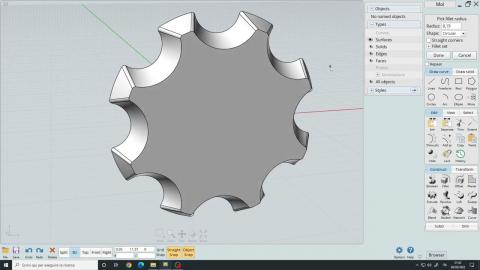
MoI3D V4 for Beginners #6 | Simple Model, Lighting and Rendering
Added 205 Views / 0 LikesCreation of a simple metal piece and showcasing the lighting and rendering capablities of the MoI viewport for quick previews.Tutorial on how to setup the hotkeys: https://youtu.be/wGPlaaiNcpQMy config file: https://www.artstation.com/a/13360485Timestamp:
-
35:40

How to build user interfaces for Unreal Engine 5 - Beginner Tutorial
Added 230 Views / 0 LikesReady to take your game to the next level and create user interface elements for heads up displays, menus and more? In this video we'll introduce you to Unreal Motion Graphics allowing you to bring 2D graphics into Unreal Engine 5 and turn them into inter
