3D Engines
Game engines are tools available for game designers to code and plan out a game quickly and easily without building one from the ground up. Whether they are 2D or 3D based, they offer tools to aid in asset creation and placement.
Please look here to a list of potential 3 Engines existing https://en.wikipedia.org/wiki/List_of_game_engines
-
07:18 Popular

BSP Material Surfaces - #12 Unreal Engine 4 Level Design Tutorial Series
Added 636 Views / 0 LikesHere we take a look at how we can properly apply materials to a BSP surface within UE4. We also cover all the different surface properties within the Unreal Engine 4 that allow us to do that... such as:-Panning-Rotating-Scaling-Working With UVsDownload Un
-
05:42 Popular
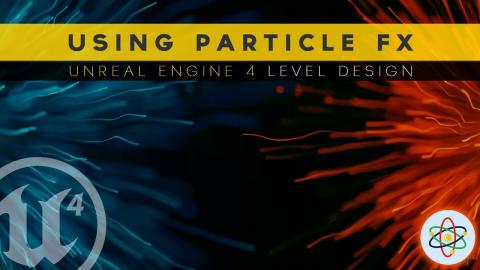
Using Particle Effects - #21 Unreal Engine 4 Level Design Tutorial Series
Added 550 Views / 0 LikesIn this video we take a look at how we can use pre-made particle effects to bring our levels to life. We cover the main settings for the particle actor and talk briefly about how the systems are made.Download Unreal Engine 4: https://www.unrealengine.com/
-
10:04 Popular

Paragon (Free Download / Speed Level Design / Unreal Engine 4)
Added 876 Views / 0 Likes- Facebook: http://bit.ly/Unreal_Environments_Fb- Discord: https://discord.gg/bh6KuDkFree Map: (Still Uploading it)Paragon's Assets: http://bit.ly/Paragon_AssetSpeed level design of a dinosaur's nest, made with Paragon's assets, free for download! Be sure
-
10:17

Metro 2032 (Speed Level Design / Unreal Engine 4)
Added 388 Views / 0 LikesBuy your discountend games here: https://www.instant-gaming.com/igr/UnrealEnvironments/- Facebook: http://bit.ly/Unreal_Environments_Fb- Discord: https://discord.gg/bh6KuDkAsset:Metro 15: http://bit.ly/Metro_15If you're rich and don't know what to do with
-
08:07 Popular

Camera Setup - #2 Creating A MOBILE Endless Runner Unreal Engine 4
Added 539 Views / 0 LikesHere we take a look at how we can create the project for our mobile Endless Runner game along with how we can setup the camera view to make it similar to other platforms such as temple run or subway surfter!►Recommended PlaylistsUE4 Level Designhttp://bit
-
04:20 Popular

Viewport Navigation - #2 Blender 3D Beginner Tutorial Series
Added 510 Views / 0 LikesIn this video we take a look at how we can navigate through the viewport using the various key combinations to rotate, pan, scroll and even focus on our objects within our scene getting us ready to create some awesome 3D models.♥ Subscribe for new episode
-
12:05 Popular

Sprint Setup - #11 Creating A Mech Combat Game with Unreal Engine 4
Added 522 Views / 0 LikesIn today's video we take a look at how we can setup sprint for our mech character. We cover how we can setup the input and the blueprints to get it to use the energy we setupResources: https://virtushub.co.uk/mech-course/►Recommended PlaylistsUE4 Level De
-
10:02

Abandoned Park (Speed Level Design / Unreal Engine 4)
Added 475 Views / 0 LikesHelp the channel using this link to buy games (pc, ps4, xbox, etc...): https://www.instant-gaming.com/igr/UnrealEnvironments/Here's the link for the slow version: https://youtu.be/KhXQUwLVgOU/eKQku4XnSpQ ---------------------------------------------------
-
03:14

Calculate Direction Update Fix - Unreal Engine 4.21
Added 434 Views / 0 LikesBeen following along with one of our courses and have been stuck by the recent changes to the calculate direction node in Unreal Engine 4.21? This video will show you how it works now, enjoy!Resources: https://virtushub.co.uk/mech-course/►Recommended Play
-
17:27 Popular
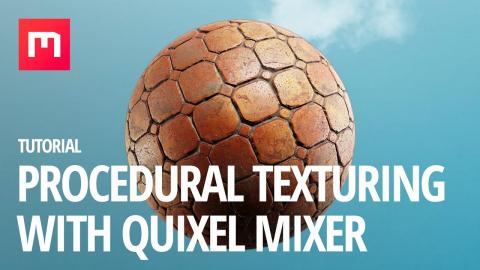
Quixel Mixer - Procedural Texturing
Added 509 Views / 0 LikesJosh Powers goes through the new Mask Stack in Mixer: a powerful system that allows you to create procedural textures in no time.Follow along this tutorial and post your results in our forum thread below for feedback from Josh and other artists.https://bi
-
10:05

Haunted House (Unreal Engine 4)
Added 446 Views / 0 LikesHelp the channel using this link to buy games (pc, ps4, xbox, etc...): https://www.instant-gaming.com/igr/UnrealEnvironments/-----------------------------------------------------------------------------------------------------------Assets:Haunted House: h
-
07:59

Difference between Substance Designer and Painter
Added 410 Views / 0 LikesVideo about the difference between 2 of the most famous softwares for material authoring: Substance Designer and Painter.___________________________________________Follow me on Twitter ➤ https://twitter.com/AndreaCantelli_Check out my works on ArtStation
-
00:33

MAWI LSC ArcticGreenland WIP 0004
Added 355 Views / 0 LikesFinished the procedural snow height function for the arctic landscape.https://www.unrealengine.com/marketplace/en-US/profile/MAWI+United+GmbH
-
01:00

MAWI BurnedDeadForest WIP 0001
Added 434 Views / 0 LikesFirst work in progress of the new Burned Dead Forest pack for UE4.All new custom highres scans... take a peek!MAWI Store Page:https://www.unrealengine.com/marketplace/en-US/profile/MAWI+United+GmbH
-
11:04

Silent Hills P.T. (Unreal Engine 4)
Added 387 Views / 0 LikesInstant Gaming: http://bit.ly/Instant_Gaming_UEFacebook: http://bit.ly/Unreal_Environments_FbDiscord: https://discord.gg/bh6KuDkInstagram: http://bit.ly/Instagram_Unreal_Environments-------------------------------------------------------------------------

