3D Engines
Game engines are tools available for game designers to code and plan out a game quickly and easily without building one from the ground up. Whether they are 2D or 3D based, they offer tools to aid in asset creation and placement.
Please look here to a list of potential 3 Engines existing https://en.wikipedia.org/wiki/List_of_game_engines
-
09:34 Popular

Using Static Meshes - #16 Unreal Engine 4 Level Design Tutorial Series
Added 618 Views / 0 LikesHere we learn about static meshes, how we can use them within our scene along with a brief introduction to the static mesh editor.Download Unreal Engine 4: https://www.unrealengine.com/download♥ Subscribe for new episodes weekly! http://bit.ly/1RWCVIN♥ Do
-
10:07 Popular
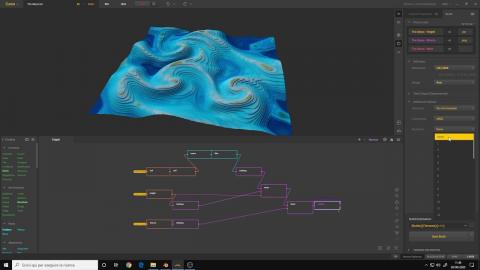
Gaea Tutorial | From Gaea to Blender Cycles workflow
Added 616 Views / 0 LikesHow to export a terrain from Gaea to render it inside Blender using Cycles.Terrain breakdown: https://youtu.be/QNLkkS5Avng___________________________________________Follow me on Twitter ➤ https://twitter.com/AndreaCantelli_Check out my works on ArtStation
-
10:02 Popular

Mountain Landscape (Speed Level Design / Unreal Engine 4)
Added 613 Views / 0 LikesInstant Gaming: http://bit.ly/Instant_Gaming_UE- Facebook: http://bit.ly/Unreal_Environments_Fb- Discord: https://discord.gg/bh6KuDkAssets:Rocks, grass, tree: http://bit.ly/Rocks_Of_IrelandTree stumps: http://bit.ly/Tree_StumpsDynamic Sky: http://bit.ly/D
-
10:07 Popular

☑️ Spider Monster Attack (Speed Scene Design / Unreal Engine 4)
Added 612 Views / 0 Likes‼Read Description‼For this video i used this packs: - CombatSuit: http://bit.ly/CombatSuit- Giant Spiders: http://bit.ly/Giant_Spider- Character Interaction: http://bit.ly/Character_Interaction- Rainforest: http://bit.ly/LowPoly_RainforestPersonal page of
-
00:43 Popular
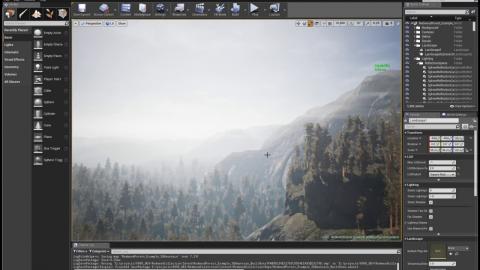
MAWI - Redwood Forest - Performance test
Added 609 Views / 0 LikesJust a quick test to show the improved performance (GTX1080) with the coming update and tweaks to the distance LODs and example map.
-
06:06 Popular
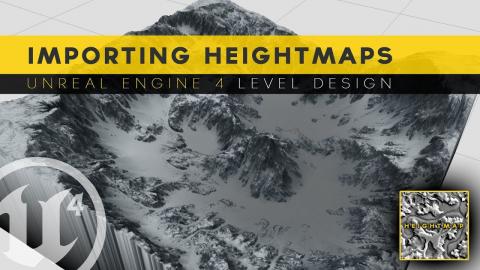
Generating Landscape With Heightmaps - #8 Unreal Engine 4 Level Design Tutorial Series
Added 608 Views / 0 LikesHere we checkout how we can use heightmaps to automatically generate landscapes inside of UE4. We cover the process of importing the heightmap then adjusting the scale and smoothness to fit your level.Real World Locations Using UE4: https://www.youtube.co
-
23:07 Popular
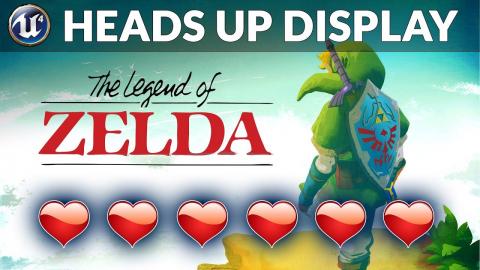
Setting Up The HUD - #2 Let's Create Legends Of Zelda (Unreal Engine 4)
Added 608 Views / 0 LikesIn this livestream we take a look at how we can continue to remake Legends of Zelda inside of Unreal Engine 4, with a focus on the heads up display for the game. We show you how to create the hearts & health bar for the player, along with an idicator for
-
18:32 Popular

REVEAL: Megascans + Unity
Added 608 Views / 0 LikesIndustry veteran Josh Powers breaks down his environment building workflow, and shows us how he uses Megascans Unity Asset Packs, Megascans Bridge and Quixel Mixer to quickly create AAA quality scenes straight inside Unity.Megascans Unity Asset Packs: htt
-
08:05 Popular

Using The Content Browser - #11 Unreal Engine 4 Level Design Tutorial Series
Added 606 Views / 0 LikesIn today's video we take a look at how we can use the content browser within Unreal Engine 4 to access and use the many types of assets within UE4.We also go over how we can use filters and naming conventions to make using the content browser easier.Downl
-
10:08 Popular
![☑️ Garden of Time (Speed Level Design / Unreal Engine 4) [2K-60Fps]](https://www.vortak.net/uploads/thumbs/2509a519e-1.jpg)
☑️ Garden of Time (Speed Level Design / Unreal Engine 4) [2K-60Fps]
Added 605 Views / 0 LikesModular Ancient Ruins: http://bit.ly/Modular_Ancient_RuinsBamboo Valley: http://bit.ly/Bamboo_ValleySculpturesPack: http://bit.ly/Sculptures_Vol1Speed level design of a fantasy temple on floating rocks... be sure to leave a like if you like this and tell
-
02:49 Popular

Megascans LiveLink for 3Ds Max- One-click export plugin
Added 604 Views / 0 LikesWe’ve rebuilt the 3Ds Max Live Link from scratch with a new lightweight structure and updated support for Corona, Arnold, Octane, V-Ray, Redshift, and FStorm.
-
05:10 Popular

MAWI LSC Wetland 5min in Editor fly through
Added 604 Views / 0 LikesJust a quick 5 min fly through the almost finished 400 sqkm landscape from inside the UE4 Editor. Random look at some locations on the map.
-
04:21 Popular

Pawn Blueprints - #16 Unreal Engine 4 Blueprints Tutorial Series
Added 600 Views / 0 LikesHere we take a look at how we can use a pawn blueprint to create a clean slate for the characters & AI that we use for our game. We go in-depth into the different between a character blueprint and a pawn blueprint.Unreal Engine 4 Level Design Series: http
-
35:50 Popular

Setting Up The Sword - #4 Let's Create Legends Of Zelda (Unreal Engine 4)
Added 598 Views / 0 LikesIn this video we take a look at how we can import the player's sword and shield and setup the animations for when the player swings their sword.If you want access to the skip the tutorials and access the completed project within Unreal Engine 4, you can u
-
01:50 Popular

Enter the Quixel Mixer contest
Added 596 Views / 0 LikesSubmit your diorama entries to the Quixel Mixer contest and win premium 8K access to Quixel Megascans, a PlayStation 4 Pro with three games of your choice, and awesome Quixel gear!For contest details, visit megascans.se/blog
-
11:57 Popular
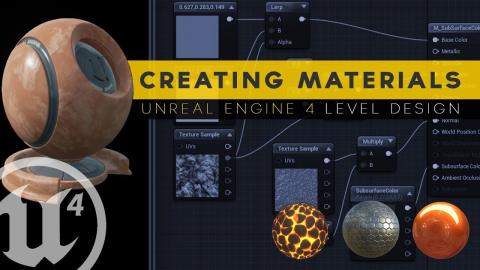
Creating Your First Material - #13 Unreal Engine 4 Level Design Tutorial Series
Added 595 Views / 0 LikesIn this episode we create our first material inside of Unreal Engine 4. We introduce you to the material editor and some of the main input types that will allow you to control the look and style of your material.We also cover the use of textures and how t
