3D Engines
Game engines are tools available for game designers to code and plan out a game quickly and easily without building one from the ground up. Whether they are 2D or 3D based, they offer tools to aid in asset creation and placement.
Please look here to a list of potential 3 Engines existing https://en.wikipedia.org/wiki/List_of_game_engines
-
07:58 Popular
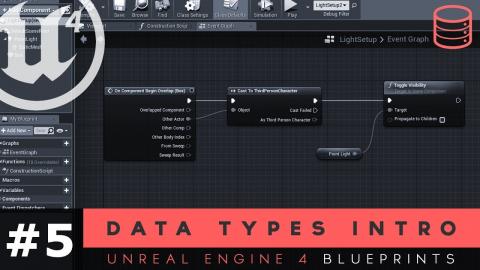
Introduction To Data Types - #5 Unreal Engine 4 Blueprints Tutorial Series
Added 592 Views / 0 LikesIn this video we take a look at an introduction to data types & variables inside of Unreal Engine 4. We briefly explain the different data types and their uses along with how we can create them.Unreal Engine 4 Level Design Series: https://www.youtube.com/
-
08:36 Popular

Changing Weapon Visibility - #40 Creating A First Person Shooter (FPS) With Unreal Engine 4
Added 591 Views / 0 LikesIn today's video we take a look at how we can spawn the second weapon into the player's hand and change the weapons visibility to work with our weapon switching system inside of Unreal Engine 4.Unreal Engine 4 Beginner Tutorial Series:https://www.youtube.
-
09:22 Popular

Shop Interface - #47 Creating A Role Playing Game With Unreal Engine 4
Added 591 Views / 0 LikesHere we take a look at importing the various elements for our shop into the game, along with setting up the widget blueprint that contains all of the graphical information for the shop interface within UE4.Unreal Engine 4 Beginner Tutorial Series:https://
-
07:50 Popular
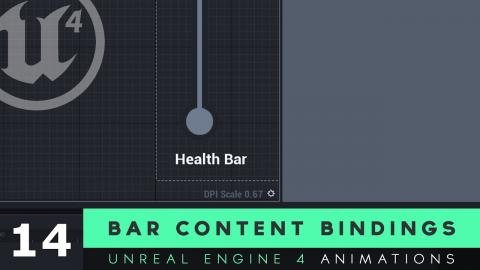
Progress Bar Content Binding - #14 Unreal Engine 4 User Interface Development Tutorial Series
Added 591 Views / 0 LikesIn this video we take a look at how we can setup a text content binding which allows us to directly link text content to a variable which can be used to display health, amrmo or text based onscreen counters.We also introduce you to the cast node which wil
-
08:23 Popular
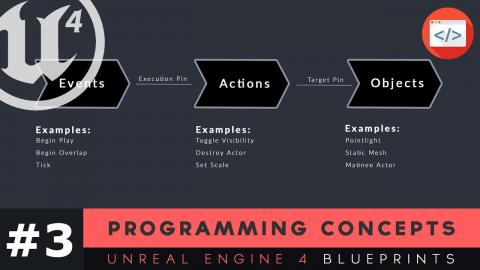
Programming Concepts - #3 Unreal Engine 4 Blueprints Tutorial Series
Added 588 Views / 0 LikesIn this video we review some initial programming language that apply to all object oriented programming languages, including Blueprints. By doing this we'll have a better understanding as to how the language works and apply a bit Pseudo code to a practica
-
03:07 Popular

Level Design - Laketown City - Unreal Engine 4
Added 588 Views / 0 LikesLevel Design - Laketown City - Unreal Engine 4I got some fun to recreate Laketown from the Hobbit. The scene is not representative of the film.It was a great lightning exercice. Assets used in this scenePolygon piratesPolygon KnightPolygon DungeonsPolygon
-
09:44 Popular

REVEAL: Megascans + UE4 Live Link
Added 588 Views / 0 LikesIntroducing Megascans Bridge 2018, a huge time-saver for downloading Megascans assets straight into any application. Beta releasing shortly.In this demo we play with the UE4 live link, looking at how we can auto-import Megascans content straight into UE4.
-
08:34 Popular

Megascans & UE4 - Live Link
Added 587 Views / 0 LikesMegascans & UE4 - Live LinkIntroducing the Quixel Megascans and Unreal Engine 4 Live Link - enabling ultra-fast, super-simple exports from Megascans Bridge to UE4.For more on Megascans Bridge, visit https://megascans.se/apps.
-
15:00 Popular

Speed Modeling | Berserk Dragon Slayer Sword | Autodesk Maya
Added 583 Views / 0 LikesThe sword of Guts from Berserk, from modeling to optimization and UVing.Check out my works on ArtStation ➤ https://www.artstation.com/andreacantelliFollow me on Twitter ➤ https://twitter.com/AndreaCantelli_Music from:Voicians - Impro Piano I albumSPOTIFY:
-
06:03 Popular
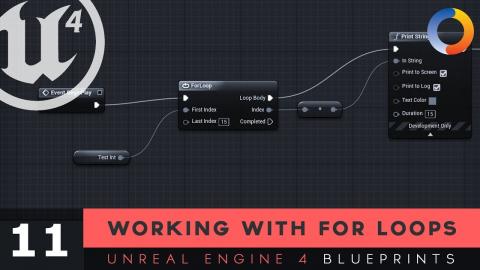
For Loops - #11 Unreal Engine 4 Blueprints Tutorial Series
Added 581 Views / 0 LikesHere we take a look at how we can use for loops to run a sequence of code numerous times until the index reaches the defined amount. We break down the loop in a way that's easy to follow and understand.Unreal Engine 4 Level Design Series: https://www.yout
-
12:44 Popular

Megascans Bridge Workflow Primer
Added 579 Views / 0 LikesIntroducing the all-new Megascans Bridge 2018. Learn how to streamline your workflows between Megascans and your preferred renderer or engine in this primer.For more on Megascans Bridge, visit https://megascans.se/apps.
-
06:09 Popular

CRYENGINE 5 Speed Level: "Apocalypse"
Added 578 Views / 0 LikesSup, this project was gonna be scrapped due to assets corrupting and badly importing but I thought I'd share this as I haven't done a CryEngine one in a while.And oh dear didn't realise the end footage was stuttering until I uploaded it... oopsI've finall
-
05:46 Popular
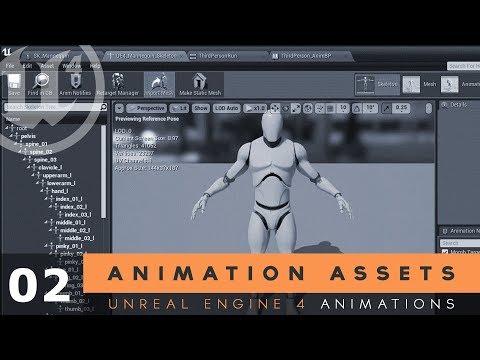
Animation Assets - #2 Unreal Engine 4 Animation Essentials Tutorial Series
Added 578 Views / 0 LikesIn this video we take a look at the various types of animation assets inside of Unreal Engine 4 and discuss their roles within creating animated content. We cover the use of animation blueprints, raw animation data, skeletons, blend spaces and more! ♥ Sub
-
01:51 Popular

Working With Animations - #1 Unreal Engine 4 Animation Tutorial Series
Added 575 Views / 0 LikesIn this series we'll take a look at how we can use animations inside of Unreal Engine 4, using them to form animation blueprints and blend spaces to control our characters and other animation powered elements!♥ Subscribe for new episodes weekly! http://bi
-
10:10 Popular

Using Inventory Icons & Images - #41 Creating A Role Playing Game With Unreal Engine 4
Added 574 Views / 0 LikesIn this video we take a look at how we can add inventory icon images into our RPG game inside of Unreal Engine 4 by creating a content binding which links our slot variables to our newly imported textures for the icons.Unreal Engine 4 Beginner Tutorial Se
-
15:09 Popular

Creating Inventory Pickup Items - #42 Creating A Role Playing Game With Unreal Engine 4
Added 574 Views / 0 LikesHe we show you how you can create a simple pickup item that will work with your inventory system, we do this by creating the collectable pickup blueprint along with the code which checks to see which slots are free in your inventory.Unreal Engine 4 Beginn
