Office gadgets
-
06:49

How to Record Multiple Guests on your Podcast Using Zencastr
Added 382 Views / 0 LikesHave you ever wanted to interview a guest on your podcast located in another part of the world? If so you know how hard this can be. Zencastr have developed an online podcasting platform that makes this process easier than ever with a high fidelity record
-
10:28

How to recover data from a hard drive (stuck heads: buzzing, clicking, etc)
Added 422 Views / 0 LikesDoes your hard drive make a buzzing noise when you turn it on? Or does it make clicking noises or not spin up? Well, in this video I will show you how to fix this fairly common problem which is caused by the drive's heads getting stuck on the platters. Yo
-
10:28

How to Schedule your posts on Instagram! Photos, Videos and IGTV.
Added 347 Views / 0 LikesIn this new 2020 video I take you through the process of scheduling your Instagram Posts in advance using the free Creator Studio by Facebook. You can schedule static photos, 1 minuted videos on your timeline and IGTV videos!You won't find the feature in
-
01:58 Popular

How to screen capture video on your iPhone - iOS 11
Added 558 Views / 0 LikesHave you ever wanted to take a screen recording on your iPhone. Well now since the introduction of iOS 11 you can.Most of you are probably already aware of how to take a screen shot of anything that appears on your screen, this has been built into the iPh
-
11:49

How to sell products on Facebook and Create Product Tags on Instagram with Facebook Commerce Manager
Added 206 Views / 0 LikesIn this video I take you through the process of setting up a facebook store using the new Commerce Manager Interface.You can create a product catalogue in Facebook and post your products with buy now links so that your viewers can easily purchase products
-
07:33

How to Set ANY Song as RINGTONE on iPhone
Added 69 Views / 0 LikesIn this video i will show you how to set any song as your Ring Tone on your iPhone.You will need to get your hands on the mp3 or mp4 version of the audio file and send it across to your iphone using airplay or if you find a website or cloud based sharing
-
10:20
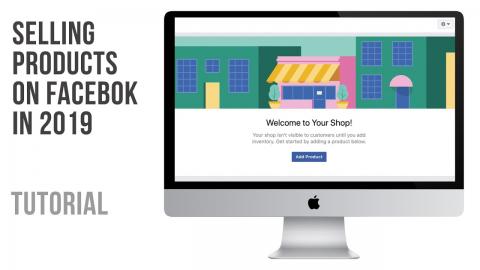
How to set up a facebook Shop in 2019
Added 346 Views / 0 LikesIn this tutorial, I show you how to set up a facebook shop to sell products.There are two ways to list your product, the first is to sell via message, and the second more effective way is to link your external e-commerce listings to the product listing in
-
14:57

How to set up a green screen studio at home and edit your video
Added 157 Views / 0 LikesHow to use a green screen in your video, download Filmora: https://bit.ly/3vGU7yg More Tips and Tricks for Green Screen: https://bit.ly/3KhbIkiIn this video I take a look at the process of setting up a small green screen set up for a home studio or small
-
05:02

How to Set up Email on your iPhone - iOS 11- iPhone 7,8 and iPhone X
Added 433 Views / 0 LikesIf you have an iPhone 6, 7,8 or X, this tutorial will show you how to set up a POP or IMAP email Account.Before proceeding with the tutorial, make sure you have your email account information ready to go including your email address, password and incoming
-
09:07

How to Set Up Email on Your iPhone - iOS 14 Gmail and Web Server Email
Added 194 Views / 0 LikesIn this video I show you how to set up email on your iPhone and iPad. I'll show you how to set up Gmail and Web server Email. If you are using Gmail you will just need your Google Login details if you have a website hosting solution or work email address
-
04:29

How to set up Gmail on your iPhone - 2019 Tutorial
Added 297 Views / 0 LikesIn this video I show you how to set up your Gmail on your iPhone. You can do it the easy way by using downloading the free Gmail app or you can do it inside the Mac Mail App.This tutorial has been created using iOS 13 on the iPhone XR, but it also works o
-
09:15

How to set up your ZOOM H6 for podcasts and videos Production - Phantom Power Explained!
Added 244 Views / 0 LikesIn this video I show you how to set up your new ZOOM H6 Handy Recorder.I take you through the process of connecting microphones, turning on and off phantom power safely and some of the other configurations you need to know in order to record multiple trac
-
10:15

How to set your Audio Levels for YouTube | Premiere Pro CC Loudness Meter
Added 131 Views / 0 LikesIn this video I will show you how to set your Audio levels to the correct specification to comply with YouTube's guidelines.YouTube specify that you set your audio to no louder than 0DB at -14 LUFS.So really you want to be setting your audio at anywhere f
-
07:33 Popular

How to Share files between a Mac and PC in 5 easy steps
Added 548 Views / 0 LikesIn this video, I show you how to set up file sharing on your Mac and PC and create a share folder for the transfer of files between the two computers.All you need to do is ensure that both your Mac and PC are on the same network.I am using the latest vers
-
09:04

How to Share files between a Mac and Windows Computer in 5 easy steps
Added 138 Views / 0 LikesIn this video I am going to show you how to connect your Mac Computer to a Windows computer over your wifi network.I am using a Macbook Pro with Mac OS Monterey V 12.6 and a Razer Laptop running windows 11.If you are on Windows 10 or before you may prefer
-
06:12

How to share files between a Windows Computer and a Mac | 2023 Tutorial
Added 82 Views / 0 LikesIn this video I will show you how to connect a Mac and Windows computer over a wired or wifi network to enable file sharing.This method is ideal if you use the Windows computer as your Main workstation or if you have multiple Windows computers and a Mac o
