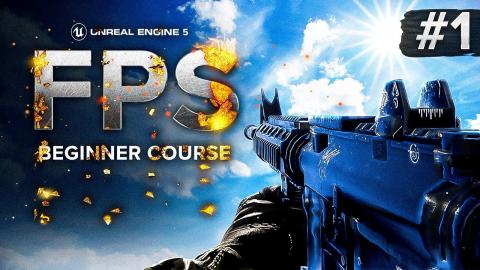Creating Our HUD | Unreal Engine 5 First Person Shooter (FPS) Beginner Course | #5
Description
Welcome to Virtus Creative Hub. In this episode, we'll be showing you how you can start developing your heads up display for our shooter game using UMG (Unreal Motion Graphics). We'll cover the whole process of setting up widget blueprint, bringing the elements in and setting up the foundation for the next video where we start stylizing everything.
► Want to take your game development skills to the next level? Checkout my website where I offer exclusive perks to help you on your journey to becoming a game developer. https://virtushub.com/p/virtus-gold
0:00 - Video Intro
0:35 - Widget blueprint setup
4:56 - Spawning the widget
6:13 - Linking the HUD data
10:30 - Displaying health/energy
15:07 - Testing the hud
16:03 - Video Outro
♥ Join the Virtus Discord: https://https://www.discord.gg/virtushub
Virtus Creative Hub // Media
● Facebook Page - http://www.facebook.com/virtushub
● Twitter Page - https://www.twitter.com/virtushub
● Website - https://www.virtushub.com