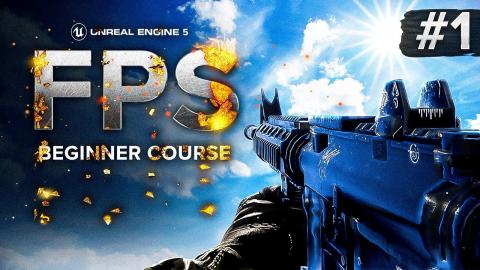Weapon FIRING | Unreal Engine 5 First Person Shooter (FPS) Beginner Tutorial | #3
Description
In this video, we'll setup the firing animation and effect for our weapon for our first person shooter game inside of Unreal Engine 5. We'll be doing with animation notifies to time the sounds and VFX with the animation.
New UE5 FPS video every week.
Full access to the course will be available on our website on!
DOWNLOAD ASSETS: https://virtushub.com/p/fps
0:00 - Video Intro
0:30 - Firing input setup
1:57 - Weapon fire trigger
3:22 - Animation blueprint setup
5:07 - Animation transitions
7:15 - Linking animations to the character
8:02 - Controller triggers
9:21 - Muzzle flash and sounds
14:20 - Video outro
11:32 - Outro
Don't forget to like the video and subscribe!
♥ Don't forget you can support the channel on Patreon for more content just like this! https://www.patreon.com/virtushub
♥ Join the Virtus Discord: https://https://www.discord.gg/virtushub
Virtus Creative Hub // Media
● Facebook Page - http://www.facebook.com/virtushub
● Twitter Page - https://www.twitter.com/virtushub
● Website - https://www.virtushub.com