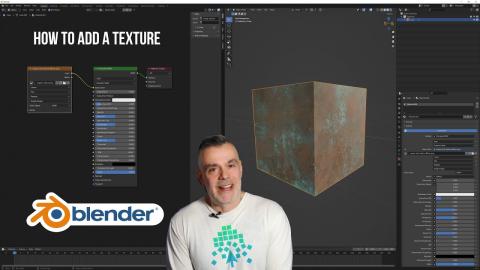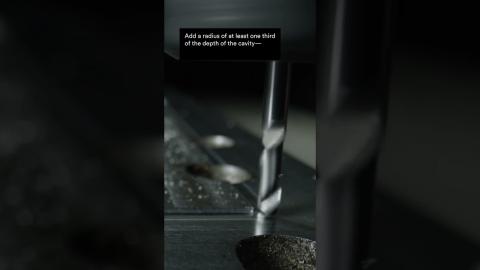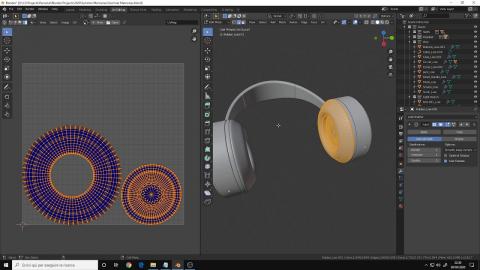Quick Tips: See Maps of Varia Radar Vehicle Data/Speeds
Description
Connect IQ App: https://apps.garmin.com/en-US/apps/c5d949c3-9acb-4e00-bb2d-c3b871e9e733
Here's a quick how-to guide on creating Garmin Varia Radar maps that show all the vehicle traffic seen on your ride from the Varia Radar. This works with any Garmin Varia Radar, including the RTL500, RTL501, RTL510, RTL511, RTL515, RTL516, and RVR315.
The app (My Bike Radar Traffic) can be installed on a boatload of Garmin Edge, Forerunner, Fenix and plenty of other random Garmin devices. From there, you can see the data on Garmin Connect or Garmin Connect Mobile (Smartphone). However, the real good stuff comes when you use the MyBikeTraffic.com site to actually upload the .FIT file and see the exact maps, speed, and more.
--
The Site ► http://www.dcrainmaker.com
Main Camera ► https://amzn.to/2EWbhMA
Action Cam ► https://amzn.to/2PVWoAg
All Camera Gear ► http://dcra.in/DCRCamera
Instagram ► https://instagram.com/dcrainmaker
Facebook ► https://facebook.com/dcrainmaker
Twitter ► https://twitter.com/dcrainmakerblog
Strava ► https://www.strava.com/athletes/dcrainmaker
Most Music ► https://player.epidemicsound.com/#/
#Varia #Garmin #VariaRadar