3D Engines
Game engines are tools available for game designers to code and plan out a game quickly and easily without building one from the ground up. Whether they are 2D or 3D based, they offer tools to aid in asset creation and placement.
Please look here to a list of potential 3 Engines existing https://en.wikipedia.org/wiki/List_of_game_engines
-
10:19 Popular

Hammer Setup - #8 Creating A Mech Combat Game with Unreal Engine 4
Added 514 Views / 0 LikesIn this video we take a look at how we can setup a socket for our player's hammer along with the blueprints to spawn and attach the weapon to the hand socket.Resources: https://virtushub.co.uk/mech-course/►Recommended PlaylistsUE4 Level Designhttp://bit.l
-
04:22 Popular
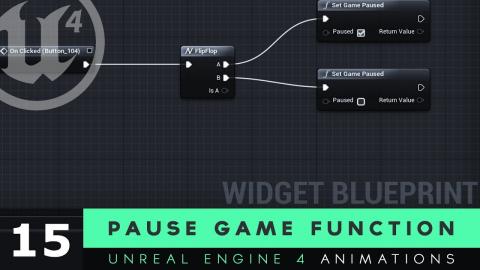
Pause Game UI Function - #15 Unreal Engine 4 User Interface Development Tutorial Series
Added 513 Views / 0 LikesHere we take a look at how we can setup a simple button that will both pause and un-pause the game when pressed. Giving us a better understanding of how we can create pause menu functionality.UI Resources: https://drive.google.com/open?id=1TuyvuG4lSHyJXjd
-
10:15 Popular

Horror Environment (Speed Level Design / Unreal Engine 4)
Added 513 Views / 0 LikesLow-Cost Games: http://bit.ly/Instant_Gaming_UE- Facebook: http://bit.ly/Unreal_Environments_Fb- Discord: https://discord.gg/bh6KuDkAssets:Graveyard Set: http://bit.ly/Graveyard_SetSky: http://bit.ly/Procedural_SkySpeed level design of an horror environme
-
11:04 Popular

Prison City (Post Apocalyptic / Unreal Engine 4)
Added 512 Views / 0 LikesHelp the channel using this link to buy games (pc, ps4, xbox, etc...): https://www.instant-gaming.com/igr/UnrealEnvironments/-----------------------------------------------------------------------------------------------------------Assets:Post Apocalyptic
-
04:29 Popular

The Megascans Ecosystem
Added 512 Views / 0 LikesThe Megascans Ecosystem is a suite of creative tools powered by a massive scan library that gives you everything you need to create digital worlds. This ecosystem is completely free for use with Unreal Engine, and offers fair and flexible pricing for all.
-
08:23 Popular

Opening/Closing The Shop - #48 Creating A Role Playing Game With Unreal Engine 4
Added 511 Views / 0 LikesIn this video we take a look at how we can setup a blueprint actor for the shop that will open up the widget for the shop interface when you approach it.Unreal Engine 4 Beginner Tutorial Series:https://www.youtube.com/playlist?list=PLL0cLF8gjBpqDdMoeid6Vl
-
04:20 Popular

Viewport Navigation - #2 Blender 3D Beginner Tutorial Series
Added 511 Views / 0 LikesIn this video we take a look at how we can navigate through the viewport using the various key combinations to rotate, pan, scroll and even focus on our objects within our scene getting us ready to create some awesome 3D models.♥ Subscribe for new episode
-
04:13 Popular

Knife Tool - #15 Blender Beginner Modelling Tutorial Series
Added 511 Views / 0 LikesIn this video we take a look at how we can use the knife tool to cut extra vertices into our shapes. We cover the various methods of doing so and the keyboard shortcuts to speed up the process inside of Blender!♥ Subscribe for new episodes weekly! http://
-
05:54 Popular
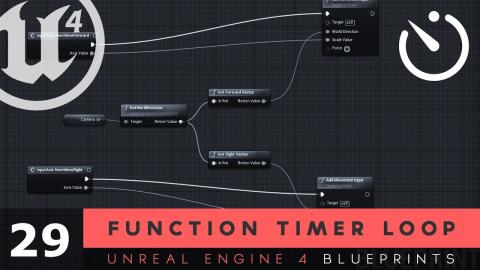
Set Timer by function name - #29 Unreal Engine 4 Blueprints Tutorial Series
Added 511 Views / 0 LikesHere we take a look at how we can use the set timer by function name node within blueprints to continuously fire off a function on a timer.We also take a look at how it's more efficient than using the standard event tick approach.Unreal Engine 4 Level Des
-
17:27 Popular
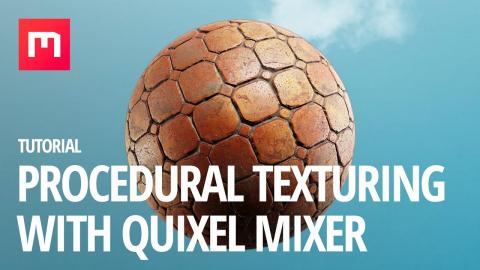
Quixel Mixer - Procedural Texturing
Added 511 Views / 0 LikesJosh Powers goes through the new Mask Stack in Mixer: a powerful system that allows you to create procedural textures in no time.Follow along this tutorial and post your results in our forum thread below for feedback from Josh and other artists.https://bi
-
07:11 Popular

Using Sockets - #4 Unreal Engine 4 Animation Essentials Tutorial Series
Added 510 Views / 0 LikesIn this video we talk about what sockets, discussing some of their uses within Unreal Engine and how you can create them. We also take a look at how we can manipulate a socket's location, rotation and scale with the help of a preview mesh. ♥ Subscribe for
-
11:26 Popular
![Sci-Fi Gun - Speed Model [Blender + Substance Painter]](https://www.vortak.net/uploads/thumbs/a44853631-1.jpg)
Sci-Fi Gun - Speed Model [Blender + Substance Painter]
Added 510 Views / 0 LikesFULL POST: https://www.artstation.com/artwork/BVaymMy Photography Instagram: https://www.instagram.com/sam_warren_0/Took about 3 hours :/Another practice using Substance Painter 2.I did some additions off camera as well because I was a bit slow with them.
-
10:25 Popular

Stylized Forest (Unreal Engine 4)
Added 510 Views / 0 LikesHelp the channel using this link to buy games (pc, ps4, xbox, etc...): https://www.instant-gaming.com/igr/UnrealEnvironments/-----------------------------------------------------------------------------------------------------------Assets:Forest: http://b
-
03:46 Popular
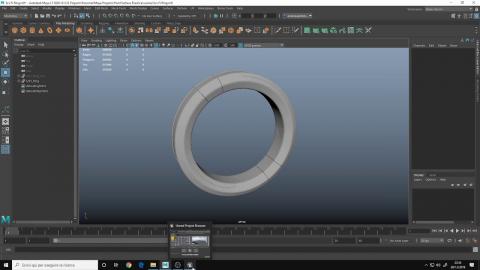
Export any model from Maya LT 2020 without polycount limit
Added 510 Views / 0 LikesHow to export any model from Maya LT without caring about the polycount export limit of 250k tris.___________________________________________Follow me on Twitter ➤ https://twitter.com/AndreaCantelli_Check out my works on ArtStation ➤ https://www.artstatio
-
08:01 Popular

Create an abandoned apartment in UE4: Lighting
Added 510 Views / 0 LikesIn this third and final video of a three-part series, Quixel's Isac Crafoord walks us through his his approach for lighting this abandoned apartment scene using Megascans, Bridge and Mixer.Follow along using the free ready-made environment: https://bit.ly
-
13:17 Popular

Time Fragment Pickups - #20 Creating A Mech Combat Game with Unreal Engine 4
Added 509 Views / 0 LikesHere we take a look at how we can setup our time fragment pickup, we setup the mesh, the blueprint and even display an icon on the screen indicating how many the player has.Resources: https://virtushub.co.uk/mech-course/►Recommended PlaylistsUE4 Level Des
