3D Engines
Game engines are tools available for game designers to code and plan out a game quickly and easily without building one from the ground up. Whether they are 2D or 3D based, they offer tools to aid in asset creation and placement.
Please look here to a list of potential 3 Engines existing https://en.wikipedia.org/wiki/List_of_game_engines
-
04:56 Popular
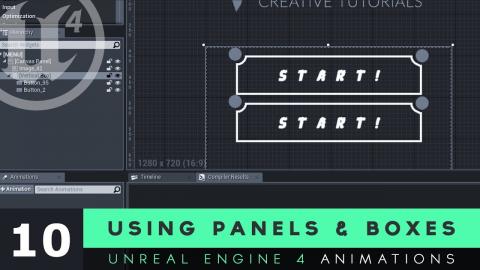
Organising With Panels & Boxes - #10 Unreal Engine 4 User Interface Development Tutorial Series
Added 509 Views / 0 LikesHere we take a look at how we can organise our content within our widget blueprints using panels and boxes.We also cover some of the main settings which allow us to define the behaviour of content within our panels such as alignment and fill.UI Resources:
-
12:26 Popular

Point Scoring - #6 Creating A MOBILE Endless Runner Unreal Engine 4
Added 509 Views / 0 LikesHere we take a look at how we can implement a scoring system for our game, giving the player points when they cross the tiles that we're running on. We've also setup a widget blueprint to display the score on the player's screen.►Resources: https://virtus
-
06:09 Popular

Properties Panel - #5 Blender 3D Beginner Tutorial Series
Added 509 Views / 0 LikesHere we take a deeper look at the properties panel and some of the different tabs and types of settings that you'll find within them.The properties panel allows you to change the settings related to your scene, objects and selections within Blender.♥ Subs
-
11:54 Popular

Project Setup - #2 Creating A Mech Combat Game with Unreal Engine 4
Added 509 Views / 0 LikesIn this video we take a look at how we can download the asset files for our mech game, setup our project and get ourselves ready to create our mech combat game inside of Unreal Engine 4. The assets are available free on our website!Resources: https://virt
-
07:01 Popular
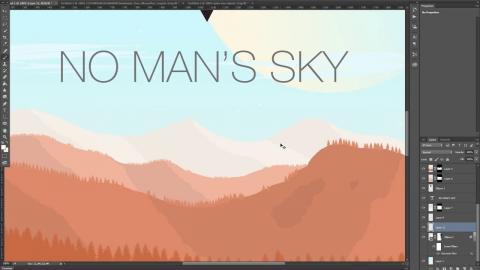
PHOTOSHOP: No Man's Sky Speed Art
Added 508 Views / 0 LikesFULL SCALE IMAGE: http://imgur.com/FhDqmAX**You can use it for anything :D Except claiming it's yours because there's some content in there that isn't mine.Skip to 2:29 to see some ultimate button mashing where I have no idea what I'm doing. :DTook me abo
-
05:13 Popular

Creating a quick FANTASY HORROR scene in Unreal Engine 4
Added 508 Views / 0 LikesInstant Gaming: http://bit.ly/Instant_Gaming_UE- Facebook: http://bit.ly/Unreal_Environments_Fb- Discord: https://discord.gg/bh6KuDkAssets:Graveyard and Nature: http://bit.ly/Graveyard_SetZombie: http://bit.ly/Zombie_MDynamic Sky: http://bit.ly/Dynamic_Sk
-
07:25 Popular

Grenade Damage - #51 Creating A First Person Shooter (FPS) With Unreal Engine 4
Added 508 Views / 0 LikesHey there DevSquad, Virtus here and today we take a look at how we can setup damage for our grenade projectile using some simple blueprints.► Resources: http://virtushub.co.uk/fps-course► DevSquad Clothing: http://www.devsquadmerch.comUnreal Engine 4 Begi
-
05:46 Popular
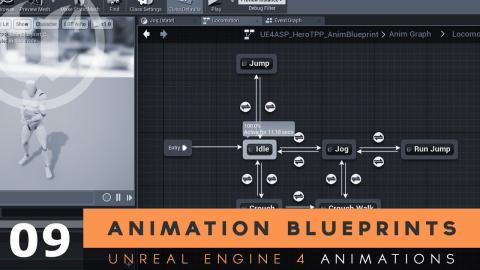
Animation Blueprints - #9 Unreal Engine 4 Animation Essentials Tutorial Series
Added 505 Views / 0 LikesHere we introduce ourselves to animation blueprints and their role within Unreal Engine 4 to allow us to control which animation & states should be played using traditional blueprint code.♥ Subscribe for new episodes weekly! http://bit.ly/1RWCVIN♥ Don't f
-
07:48 Popular
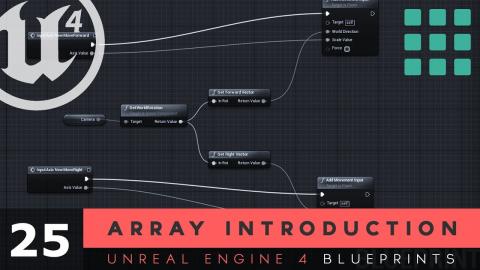
Introduction To Arrays - #25 Unreal Engine 4 Blueprints Tutorial Series
Added 505 Views / 0 LikesHere we take a look at how we can use arrays to form lists of our variables and take a look at their use in programming.Unreal Engine 4 Level Design Series: https://www.youtube.com/watch?v=GNjpkQpN6HE&list=PLL0cLF8gjBpo3EUz0KAwdZrDYr6FzfLGG♥ Subscribe for
-
11:24 Popular

Spider Bomb Setup - #23 Creating A Mech Combat Game with Unreal Engine 4
Added 504 Views / 0 LikesIn this video we take a look at how we can import the bomb mesh which is attached to the spider AI and also cover how we can set it up to animate once armed.Resources: https://virtushub.co.uk/mech-course/►Recommended PlaylistsUE4 Level Designhttp://bit.ly
-
15:14 Popular

Loot Bag Pickup Slots - #45 Creating A Role Playing Game With Unreal Engine 4
Added 504 Views / 0 LikesIn this video we take a look at how we can setup the interface parts of our loot bag, starting with creating and styling of the slots within our loot bag. We also cover the code that changes the appearance of the slots based on the items within.Unreal Eng
-
15:55 Popular

Main Menu - #21 Creating A MOBILE Endless Runner Unreal Engine 4
Added 504 Views / 0 LikesHere we take a look at how we can setup a simple main menu for our endless runner game, ensuring that it loads the menu allowing the player to start the game or exit the game.We do all of this within a User Interface widget, setup the appearance and add t
-
09:09 Popular

Quixel Road to 2018
Added 503 Views / 0 LikesA rare behind-the-scenes of a day at Quixel as the team prepares to ship Quixel Mixer and Megascans Bridge.For more on Bridge, Mixer and Megascans visit https://megascans.se
-
14:30 Popular

Switching Lanes - #5 Creating A MOBILE Endless Runner Unreal Engine 4
Added 503 Views / 0 LikesIn this video we take a look at how we can get the character to switch between the three lanes. We setup blueprints that will get the character blueprint to fade between the 3 potential lanes using the lerp node.►Resources: http://bit.ly/EndlessAssets►Rec
-
08:27 Popular

Quick Fixes - #22 Creating A MOBILE Endless Runner Unreal Engine 4
Added 503 Views / 0 LikesIn this video we take a look at doing a few quick fixes for our endless runner game to ensure everything runs smoothly.We fix the movement so it doesn't jump when swiping, setup an empty start tile so you don't die at the start of your game and also fix t
-
06:20 Popular

Using Transformation - #7 Blender Beginner Modelling Tutorial Series
Added 503 Views / 0 LikesIn this video we take a look at how we can transform objects within Blender, allowing us to scale, rotate and move our objects. We cover the different methods of doing so along with various keyboard shortcuts and techniques.♥ Subscribe for new episodes we
