3D Engines
Game engines are tools available for game designers to code and plan out a game quickly and easily without building one from the ground up. Whether they are 2D or 3D based, they offer tools to aid in asset creation and placement.
Please look here to a list of potential 3 Engines existing https://en.wikipedia.org/wiki/List_of_game_engines
-
10:47

Exclusion Zone (Unreal Engine 4)
Added 435 Views / 0 LikesEnvironment Art Course: http://bit.ly/No_More_Grid_UnEnv-----------------------------------------------------------------------------------------------------------Assets:Abandoned Factory: http://bit.ly/Abandoned_Factory_ScansGameplay: http://bit.ly/MP_Sy
-
03:25
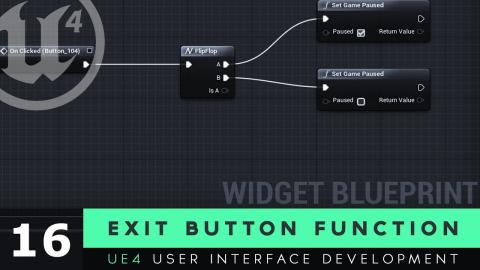
Exit Button Functionality - #16 Unreal Engine 4 User Interface Development Tutorial Series
Added 489 Views / 0 LikesIn this video we take a look at how we can setup the functionality and the styling of the exit game button within our main menu.We cover the user of console commands and how you can use them to close your game.UI Resources: https://drive.google.com/open?i
-
01:15

Experience Megascans Trees: European Hornbeam in Unreal Engine 5
Added 201 Views / 0 LikesSit back, relax and enjoy the latest release of Megascans Trees; the European Hornbeam forest biome, rendered in Unreal Engine 5. Available to download on the #UnrealEngine Marketplace: https://www.unrealengine.com/marketplace/en-US/product/megascans-tree
-
00:54

Experience the 2020 Megascans Ecosystem
Added 430 Views / 0 LikesReshape the future of 3D art, with 12,000+ scanned assets and powerful tools, all free for use with Unreal Engine.Sign up now : https://bit.ly/2A46XMgDownload Bridge : https://bit.ly/2SD7qvqDownload Mixer : https://bit.ly/2SGFKWf
-
03:46 Popular
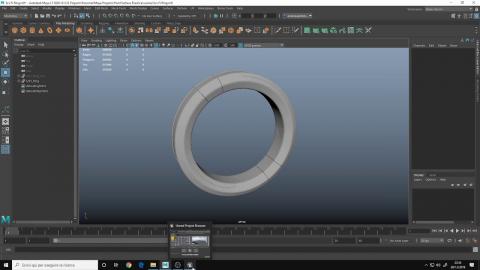
Export any model from Maya LT 2020 without polycount limit
Added 510 Views / 0 LikesHow to export any model from Maya LT without caring about the polycount export limit of 250k tris.___________________________________________Follow me on Twitter ➤ https://twitter.com/AndreaCantelli_Check out my works on ArtStation ➤ https://www.artstatio
-
05:09 Popular
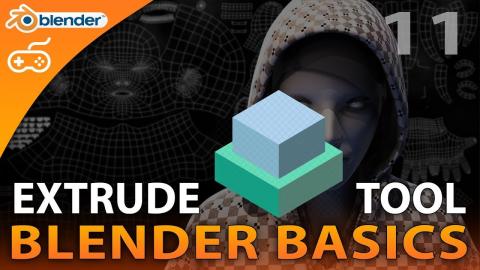
Extrude Tool - #11 Blender Beginner Modelling Tutorial Series
Added 526 Views / 0 LikesIn this video we take a look at how we can use the extrude tool to add segments to our mesh and further manipulate the shape. ♥ Subscribe for new episodes weekly! http://bit.ly/1RWCVIN♥ Don't forget you can help support the channel on Patreon! https://www
-
10:03 Popular

Fable 4 (Unreal Engine 4)
Added 547 Views / 0 LikesEnvironment Art Course: http://bit.ly/No_More_Grid_UnEnv-----------------------------------------------------------------------------------------------------------Assets:Mushrooms: http://bit.ly/Mushrooms_Landscape: http://bit.ly/Landscape_VOL2Locomotion:
-
13:50

Fade Tracks & Rendering - #5 Unreal Engine 4 Sequencer Course
Added 492 Views / 0 LikesHey there DevSquad, today we cover how you can use fade tracks to ease the transition from one camera to enough, essentially fading to black.We also cover how you can render your sequences into an AVI file that you can share with friends or use for game t
-
10:08 Popular

Fallout 76 (Speed Level Design / Unreal Engine 4)
Added 547 Views / 0 LikesLow-Cost Games: http://bit.ly/Instant_Gaming_UE- Facebook: http://bit.ly/Unreal_Environments_Fb- Discord: https://discord.gg/bh6KuDkAssets:Rocks: http://bit.ly/Rocks_Of_IrelandTree stumps: http://bit.ly/Tree_StumpsSky: http://bit.ly/Procedural_SkyApocalyp
-
00:10

Fantasy Provencal - UE5
Added 150 Views / 0 LikesTime flies when you're creating! Two years on, revisiting this project in UE5 feels like a whole new adventure.https://artstation.com/artwork/28oXaa
-
00:50 Popular

Fantasy Town - Quixel Mixer
Added 555 Views / 0 LikesThis fantasy town was created by Wiktor Öhman, textured with Quixel Mixer by utilizing its powerful painting and sculpting tools. It's rendered in Unreal Engine 4 using exclusively Megascans Materials.Learn more about Quixel Mixer and Megascans here: http
-
15:50 Popular

Far Cry 5 Arcade Map Editor (Speed Level Design / Playerinside)
Added 525 Views / 0 LikesFirst time using the farc cry 5 arcade map editor, i could have done better but this map editor is a bit tough for me being used to unreal engine 4.I made this map for "Playerinside" (italian youtubers: https://www.youtube.com/user/PlayerInsideit)!If you
-
17:20

Finishing Shop UI Appearance - #32 Creating A Mech Combat Game with Unreal Engine 4
Added 380 Views / 0 LikesIn this video we take a look at how we can add the last few appearance pieces for the upgrade menu screen setting us up for the next video where we focus on the functionality of the various upgrades.Resources: https://virtushub.co.uk/mech-course/►Recommen
-
25:59

Finishing the Lamp Geometry #2 - 3DS Max Modelling Tutorial Course
Added 462 Views / 0 LikesHey there DevSquad, in this video we take a look at some beginning concepts to 3D Modelling and start modelling the foundation for our lamp model using 3DS Max.Instructor Partner: Manuel Rondonhttps://www.youtube.com/user/yakza5♥ Subscribe for new episode


