3D Engines
Game engines are tools available for game designers to code and plan out a game quickly and easily without building one from the ground up. Whether they are 2D or 3D based, they offer tools to aid in asset creation and placement.
Please look here to a list of potential 3 Engines existing https://en.wikipedia.org/wiki/List_of_game_engines
-
59:48

Forest Road in UE4 - Live Breakdown
Added 318 Views / 0 LikesIn this livestream, Quixel's Jonathan Holmes will be giving you an extensive breakdown of his recent forest scene, and go over a bunch of tips and tricks for creating a forest environment in UE4.Jonathan's Artstation: https://www.artstation.com/artwork/zA
-
17:13

Forgotten Cave (Free Download / Unreal Engine 4)
Added 392 Views / 0 LikesHelp the channel using this link to buy games (pc, ps4, xbox, etc...): https://www.instant-gaming.com/igr/UnrealEnvironments/Speed level design of a fantasy cave made with free epic games assets, free for download! Be sure to subscribe if you like my vide
-
06:45

Free alternatives to Substance Designer
Added 340 Views / 0 LikesThe 4 free and open source most valid alternatives to Substance Designer right now.Materia: https://github.com/Metric/MateriaMaterial Maker: https://rodzilla.itch.io/material-makerTexGraph: https://galloscript.itch.io/texgraphBlender: https://www.blender.
-
01:00

FREE UE5 Assets for December to Improve Your Game Development! #unrealengine #freeassets #gamedev
Added 70 Views / 0 LikesBoost your UE5 projects with these top-quality, FREE assets from the Unreal Engine Marketplace. Perfect for game devs seeking to enhance their creations! ♥ Join the Virtus Discord: https://www.discord.gg/virtushubVirtus Creative Hub // Media● Website - ht
-
01:01
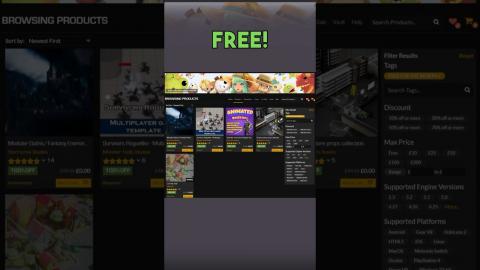
FREE Unreal Engine Assets for November 2023! #unrealengine #gamedev #free #monthlyassets #techtips
Added 69 Views / 0 Likes♥ Join the Virtus Discord: https://www.discord.gg/virtushubVirtus Creative Hub // Media● Website - https://www.virtushub.com● Facebook Page - http://www.facebook.com/virtushub● Twitter Page - https://www.twitter.com/virtushub#unrealengine #unrealengine5 #
-
17:41
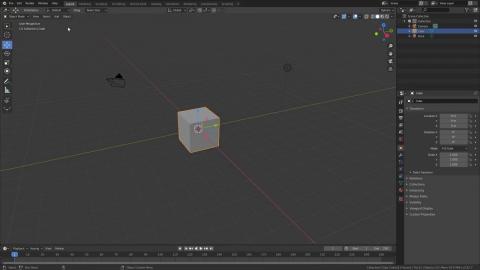
From Maya to Blender 2.8 #1 | Analyzing the Interface
Added 344 Views / 0 LikesThis is a series of tutorials designed for experienced Maya users that want to switch to Blender 2.8 or learn it as a seconday software.In this first video we'll take a look at the interface highliting the main differences between the 2 softwares.________
-
23:59
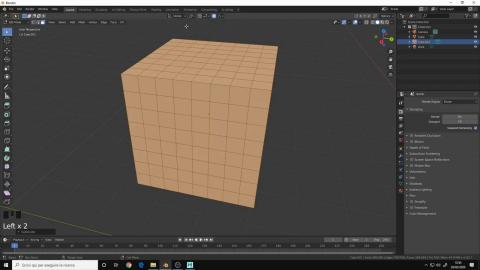
From Maya to Blender 2.8 #2 | Navigation, Snapping and more
Added 349 Views / 0 LikesThis is a series of tutorials designed for experienced Maya users that want to switch to Blender 2.8 or learn it as a seconday software.In this 2nd video we'll take a look at the viewport navigation, snapping, origins transformations, display modes and mo
-
14:27
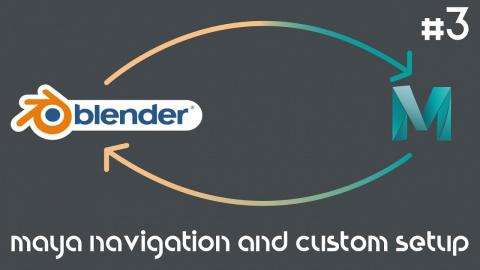
From Maya to Blender 2.8 Part #3 | Setting up Maya Navigation & Custom Setup
Added 341 Views / 0 LikesThis is a series of tutorials designed for experienced Maya users that want to switch to Blender 2.8 or learn it as a seconday software.In this video we'll setup a Maya style navigation, modify the preferences, setting up our startup scene and quick prefe
-
18:34
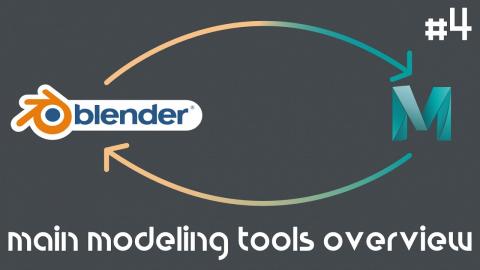
From Maya to Blender 2.8 Part #4 | Main Modeling Tools Overview
Added 343 Views / 0 LikesThis is a series of tutorials designed for experienced Maya users that want to switch to Blender 2.8 or learn it as a seconday software.In this video we'll take a look at the main tools for modeling in Blender.___________________________________________Fo
-
12:11
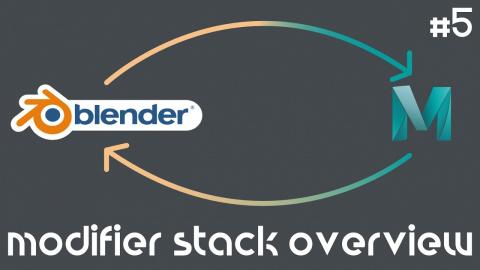
From Maya to Blender 2.8 Part #5 | Modifier Stack Overview
Added 369 Views / 0 LikesThis is a series of tutorials designed for experienced Maya users that want to switch to Blender 2.8 or learn it as a seconday software.In this video we'll take a look at the modifier stack.___________________________________________Follow me on Twitter ➤
-
04:49

From Maya to Blender 2.8 Part #6 | Useful Addons list Free and Paid
Added 351 Views / 0 LikesThis is a series of tutorials designed for experienced Maya users that want to switch to Blender 2.8 or learn it as a seconday software.In this video we'll take a look at some essentials addons that you should have as well as others that i recommend.Addon
-
13:37

From Maya to Blender 2.8 Part #7 | UV Mapping Overview
Added 353 Views / 0 LikesThis is a series of tutorials designed for experienced Maya users that want to switch to Blender 2.8 or learn it as a seconday software.In this video we'll take a look at the UV Mapping process. This is not a video on how to UV map an object, it's meant t
-
09:03
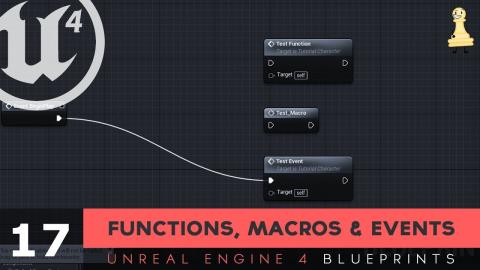
Functions, Macros & Events - #17 Unreal Engine 4 Blueprints Tutorial Series
Added 359 Views / 0 LikesIn this video we take a look at how we can create functions, macros & events and their uses within our code. We also go over some of the draw backs and differences them.Unreal Engine 4 Level Design Series: https://www.youtube.com/watch?v=GNjpkQpN6HE&list=
-
06:49
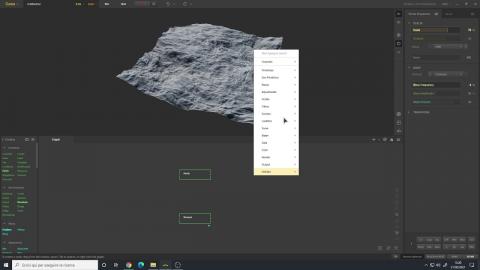
Gaea 1.2 Classic Workflow Series #1 | Intro & Nodes explanation
Added 230 Views / 0 LikesFirst video of the series dedicated to creating terrains using the "old school" aka classic workflow which you can find in softwares like World Machine, Houdini and others.No "Geo Primitives" and "Lookdev" nodes allowed !Before starting this series you sh
-
12:19
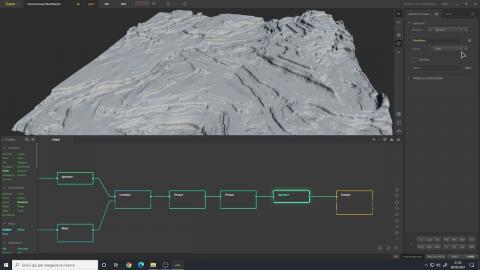
Gaea 1.2 Classic Workflow Series #2 | Creating the Shape of our Terrain
Added 219 Views / 0 LikesLet's create our desertic valley terrain without any LookDev or GeoPrimitives node.___________________________________________Follow me on Twitter ➤ https://twitter.com/AndreaCantelli_Check out my works on ArtStation ➤ https://www.artstation.com/andreaca

