3D Engines
Game engines are tools available for game designers to code and plan out a game quickly and easily without building one from the ground up. Whether they are 2D or 3D based, they offer tools to aid in asset creation and placement.
Please look here to a list of potential 3 Engines existing https://en.wikipedia.org/wiki/List_of_game_engines
-
15:54

Using Pointers - #11 C++ Fundamentals with Unreal Engine 4
Added 461 Views / 0 LikesHey there Dev Squad, within this episode we take a look at using pointers to directly access the memory for our application. We show you how to create a pointer and how to read/write to it!A point is essentially just a variable that contains a memory addr
-
07:42 Popular

Using Post Processing - #20 Unreal Engine 4 Level Design Tutorial Series
Added 518 Views / 0 LikesHere we take a look at how we can use post processing to quickly change the look and style of our scene within Unreal Engine 4. We take a look at how we can change common post processing settings such as scene tint, contrast and saturation.Download Unreal
-
11:24
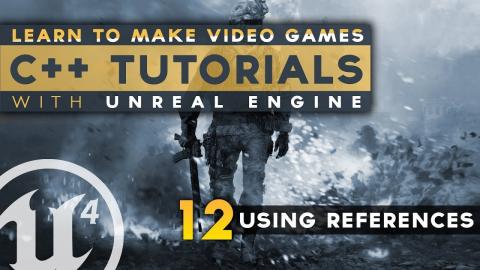
Using References - #12 C++ Fundamentals with Unreal Engine 4
Added 416 Views / 0 LikesHey there Dev Squad, within this episode we take a look at how we can create and use references within C++.A reference is essentially a way that we can setup an alias for a variable and then reference it.Visual Studio: https://visualstudio.microsoft.com/♥
-
04:32

Using Selections - #6 Blender Beginner Modelling Tutorial Series
Added 482 Views / 0 LikesIn this video we take a look at making selection within Blender, how you can adjust the settings along with a brief look at the 3D cursor.♥ Subscribe for new episodes weekly! http://bit.ly/1RWCVIN♥ Don't forget you can help support the channel on Patreon!
-
07:11 Popular

Using Sockets - #4 Unreal Engine 4 Animation Essentials Tutorial Series
Added 509 Views / 0 LikesIn this video we talk about what sockets, discussing some of their uses within Unreal Engine and how you can create them. We also take a look at how we can manipulate a socket's location, rotation and scale with the help of a preview mesh. ♥ Subscribe for
-
08:11 Popular
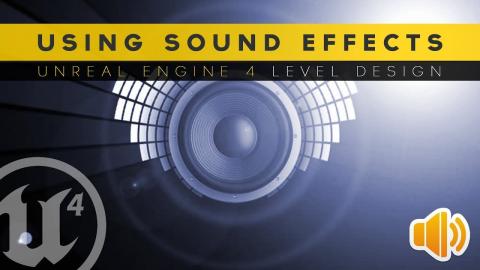
Using Sound Effects - #22 Unreal Engine 4 Level Design Tutorial Series
Added 516 Views / 0 LikesIn this video we take a look at how you can add sound effects into our level to bring them to life. We cover the difference between a sound wave and a sound cue and how you can bring them into your level and adjust their settings.Download Unreal Engine 4:
-
09:34 Popular

Using Static Meshes - #16 Unreal Engine 4 Level Design Tutorial Series
Added 618 Views / 0 LikesHere we learn about static meshes, how we can use them within our scene along with a brief introduction to the static mesh editor.Download Unreal Engine 4: https://www.unrealengine.com/download♥ Subscribe for new episodes weekly! http://bit.ly/1RWCVIN♥ Do
-
02:09

USING STEAM API WITH UNREAL ENGINE 4 - Beginner Multiplayer Course
Added 465 Views / 0 LikesHey there DevSquad, today we've just released our FREE steam multiplayer fundamental course which will teach you how to use the steam API and the advanced sessions plugin to create the logic for your game to host, join and search for game instances within
-
08:05 Popular

Using The Content Browser - #11 Unreal Engine 4 Level Design Tutorial Series
Added 606 Views / 0 LikesIn today's video we take a look at how we can use the content browser within Unreal Engine 4 to access and use the many types of assets within UE4.We also go over how we can use filters and naming conventions to make using the content browser easier.Downl
-
03:55
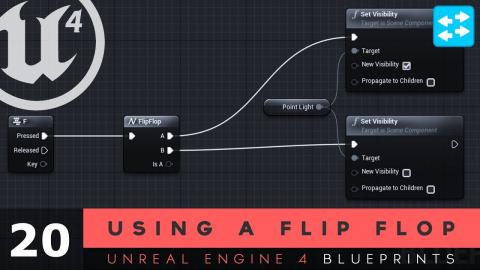
Using The Flip Flop Node - #20 Unreal Engine 4 Blueprints Tutorial Series
Added 477 Views / 0 LikesHere we show you how you can use the flip flop node to alternate between two different pieces of code, almost like a switch within Blueprints.Unreal Engine 4 Level Design Series: https://www.youtube.com/watch?v=GNjpkQpN6HE&list=PLL0cLF8gjBpo3EUz0KAwdZrDYr
-
06:20 Popular

Using Transformation - #7 Blender Beginner Modelling Tutorial Series
Added 503 Views / 0 LikesIn this video we take a look at how we can transform objects within Blender, allowing us to scale, rotate and move our objects. We cover the different methods of doing so along with various keyboard shortcuts and techniques.♥ Subscribe for new episodes we
-
01:19

VIDEO GAME DEVELOPMENT - Get Started Today!
Added 477 Views / 0 LikesWant to learn game development and not sure where to start? Checkout one of our many FREE courses to learn step by step how you can become a video game developer!We cover all subjects including:ProgrammingGame Engines3D ModellingGraphic DesignAnimation► D
-
04:20 Popular

Viewport Navigation - #2 Blender 3D Beginner Tutorial Series
Added 511 Views / 0 LikesIn this video we take a look at how we can navigate through the viewport using the various key combinations to rotate, pan, scroll and even focus on our objects within our scene getting us ready to create some awesome 3D models.♥ Subscribe for new episode
-
10:02

Viking Village (Unreal Engine 4)
Added 361 Views / 0 LikesHelp the channel using this link to buy games (pc, ps4, xbox, etc...): https://www.instant-gaming.com/igr/UnrealEnvironments/-----------------------------------------------------------------------------------------------------------Assets:Environment: htt
-
02:36 Popular

Virtus Community Game Jam 2018 - Live 20th April!
Added 534 Views / 0 LikesThe 2018 Virtus Community Game Jam goes live next week on the 20th of April, a competition with the aim to push you to learn new things as you build your game over just 3 weeks.Get Started: https://itch.io/jam/virtusjamFind A Team: https://crowdforge.io/j
-
03:44

Virtus Community Winter 2018 Game Jam - THEME DROP
Added 432 Views / 0 LikesWe're just 3 weeks from kicking off our winter Virtus Jam... A relaxed competition in which our community build a game in 3 weeks based around a set theme. Learn new skills and win awesome prizes put forward by our awesome sponsors for the game jam! Game
