3D Engines
Game engines are tools available for game designers to code and plan out a game quickly and easily without building one from the ground up. Whether they are 2D or 3D based, they offer tools to aid in asset creation and placement.
Please look here to a list of potential 3 Engines existing https://en.wikipedia.org/wiki/List_of_game_engines
-
10:04 Popular

Paragon (Free Download / Speed Level Design / Unreal Engine 4)
Added 877 Views / 0 Likes- Facebook: http://bit.ly/Unreal_Environments_Fb- Discord: https://discord.gg/bh6KuDkFree Map: (Still Uploading it)Paragon's Assets: http://bit.ly/Paragon_AssetSpeed level design of a dinosaur's nest, made with Paragon's assets, free for download! Be sure
-
03:55
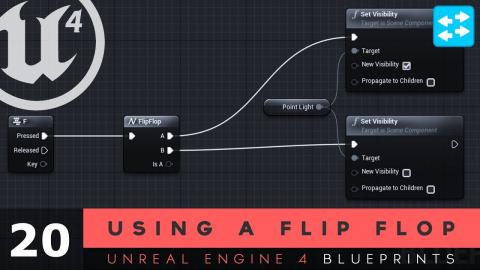
Using The Flip Flop Node - #20 Unreal Engine 4 Blueprints Tutorial Series
Added 476 Views / 0 LikesHere we show you how you can use the flip flop node to alternate between two different pieces of code, almost like a switch within Blueprints.Unreal Engine 4 Level Design Series: https://www.youtube.com/watch?v=GNjpkQpN6HE&list=PLL0cLF8gjBpo3EUz0KAwdZrDYr
-
06:05 Popular
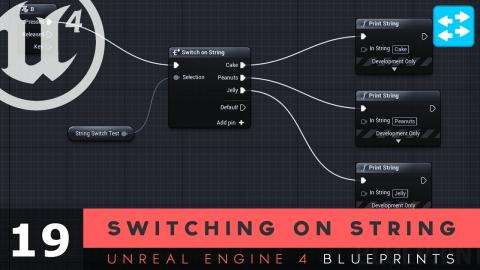
Switch on String- #19 Unreal Engine 4 Blueprints Tutorial Series
Added 543 Views / 0 LikesHere we take a look at how we can use the switch on string blueprint node to control the flow of our code, executing a different set of code depending on the value of a string.Unreal Engine 4 Level Design Series: https://www.youtube.com/watch?v=GNjpkQpN6H
-
05:44 Popular
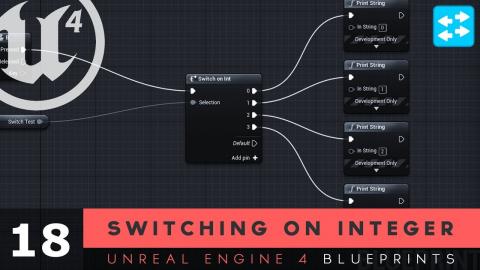
Switch on Integer- #18 Unreal Engine 4 Blueprints Tutorial Series
Added 546 Views / 0 LikesHere we take a look at how we can use the switch on int blueprint node to control the flow of our code, executing a different set of code depending on the value of an integer.Unreal Engine 4 Level Design Series: https://www.youtube.com/watch?v=GNjpkQpN6HE
-
09:03
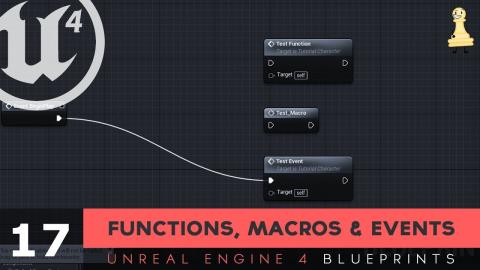
Functions, Macros & Events - #17 Unreal Engine 4 Blueprints Tutorial Series
Added 456 Views / 0 LikesIn this video we take a look at how we can create functions, macros & events and their uses within our code. We also go over some of the draw backs and differences them.Unreal Engine 4 Level Design Series: https://www.youtube.com/watch?v=GNjpkQpN6HE&list=
-
27:09 Popular

Shield Block Setup - #6 Let's Create Legends Of Zelda (Unreal Engine 4 Tutorial)
Added 525 Views / 0 LikesHere we take a look at how we can spawn a shield in the player's right hand and get him to play a blocking animation when they hold down the right mouse button. We cover all the code and conditioning to make sure the system is bug free!RAW Project Files:
-
10:11 Popular

Henry's Garage (Free Download / Speed Level Design / Unreal Engine 4)
Added 882 Views / 0 LikesMap: http://bit.ly/Henrys_Garage_MapHenry's Garage Asset: http://bit.ly/Henrys_Garage_AssetArtstation of the creator: https://www.artstation.com/artwork/kbWNK(The map is found in the content folder when you open the project)- Facebook: http://bit.ly/Unrea
-
04:21 Popular

Pawn Blueprints - #16 Unreal Engine 4 Blueprints Tutorial Series
Added 601 Views / 0 LikesHere we take a look at how we can use a pawn blueprint to create a clean slate for the characters & AI that we use for our game. We go in-depth into the different between a character blueprint and a pawn blueprint.Unreal Engine 4 Level Design Series: http
-
08:14 Popular

Player Character Blueprints - #15 Unreal Engine 4 Blueprints Tutorial Series
Added 644 Views / 0 LikesHere we take a deeper look into player character blueprints inside of Unreal Engine 4 and how we can use them to store character related code and information. Along with the various elements that make up the player character.Unreal Engine 4 Level Design S
-
03:23 Popular

REVEAL: Creating Textures in 1 Minute
Added 514 Views / 0 LikesIntroducing Quixel Mixer, an artist friendly tool for creating environment textures extremely quickly. Beta coming soon.In this demo we create a post-apocalyptic street, by mixing high quality source scans in fun and creative ways.For more on Mixer and Me
-
16:06 Popular
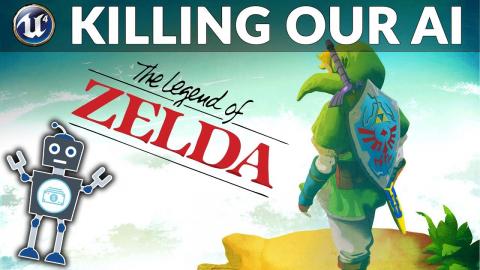
Creating & Damaging AI - #5 Let's Create Legends Of Zelda (Unreal Engine 4)
Added 535 Views / 0 LikesHere we take a look at how we can setup a simple AI that we're able to damage with the sword combat system we setup in the last video. We also show you how to fix a few minor bugs from the last episode!RAW Project Files: http://bit.ly/2FjH4cqUnreal Engine
-
09:28

Damaging With Line Trace - #45 Creating A First Person Shooter (FPS) With Unreal Engine 4
Added 468 Views / 0 LikesHere we show you how we can deal damage to our AI using the newly created line trace based weapon system. We cover how we can convert the current projectile damage code to work with our new line traces.Unreal Engine 4 Beginner Tutorial Series:https://www.
-
04:45 Popular

Ray Tracing While Aiming Down Sight - #44 Creating A First Person Shooter (FPS) With Unreal Engine 4
Added 516 Views / 0 LikesIn this video we take a look at how we can make the engine ray trace from the aim down sight camera based on a variable switch for more accurate aiming results.Unreal Engine 4 Beginner Tutorial Series:https://www.youtube.com/playlist?list=PLL0cLF8gjBpqDdM
-
04:17 Popular

A message from Quixel CEO Teddy Bergsman
Added 573 Views / 0 LikesHey everyone! I wanted to answer your questions on Suite, Mixer and Megascans, and give a quick update on the Quixel roadmap.Leave a comment with your requests or questions, and we'll be happy to answer!/TeddyMegascans - https://megascans.se/Quixel - http
-
11:05 Popular

Zombie Apocalypse (Speed Level Design / Gameplay / Unreal Engine 4)
Added 559 Views / 0 Likes- Facebook: http://bit.ly/Unreal_Environments_Fb- Discord: https://discord.gg/bh6KuDkAssets:Zombie Male: http://bit.ly/Zombie_MZombie Female: http://bit.ly/Zombie_FAbandoned Factory: http://bit.ly/Abandoned_FactoryPersonnel: http://bit.ly/Personnel_Charac
-
10:41

Weapon Line Tracing - #43 Creating A First Person Shooter (FPS) With Unreal Engine 4
Added 499 Views / 0 LikesHere we take a look at how we can use a line trace based firing system for more accurate results by tracing from the centre of the camera where the cross hair is pointed.Unreal Engine 4 Beginner Tutorial Series:https://www.youtube.com/playlist?list=PLL0cL
