3D Engines
Game engines are tools available for game designers to code and plan out a game quickly and easily without building one from the ground up. Whether they are 2D or 3D based, they offer tools to aid in asset creation and placement.
Please look here to a list of potential 3 Engines existing https://en.wikipedia.org/wiki/List_of_game_engines
-
09:50 Popular

User Interface Overview - #3 Blender 3D Beginner Tutorial Series
Added 518 Views / 0 LikesHere we familiarise ourselves with the blender user interface allowing us to follow along throughout the series as we create some awesome 3D models.♥ Subscribe for new episodes weekly! http://bit.ly/1RWCVIN♥ Don't forget you can help support the channel o
-
06:35 Popular

Using A 3D Blendspace - #8 Unreal Engine 4 Animation Essentials Tutorial Series
Added 661 Views / 0 LikesIn this we show you how you can create a 3D blendspace and take a deeper look at some of the settings to give us further control over our animation blending.♥ Subscribe for new episodes weekly! http://bit.ly/1RWCVIN♥ Don't forget you can help support the
-
08:01
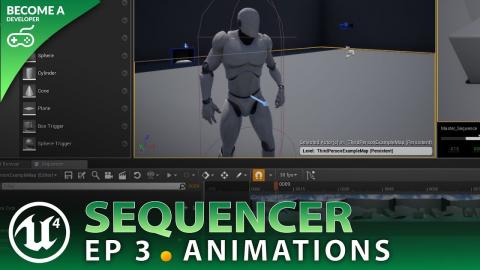
Using Animations - #3 Unreal Engine 4 Sequencer Course
Added 423 Views / 0 LikesHey there DevSquad, today we cover how you can introduce characters into your sequences and use premade animations to bring them to life. We also show you how to utilise movement tracks at the same time to mimic movement.► DevSquad Clothing: http://www.de
-
04:30 Popular

Using Bevel - #14 Blender Beginner Modelling Tutorial Series
Added 521 Views / 0 LikesHere we take a look at how we can use the bevel modifier & tool to add smoothing to our sharp edges on our objects in Blender. We break down all the settings to get the look and style we're after.♥ Subscribe for new episodes weekly! http://bit.ly/1RWCVIN♥
-
09:00
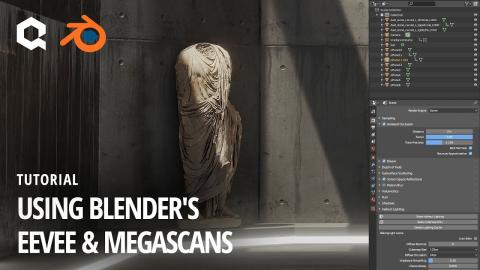
Using Blender's Eevee and Megascans
Added 388 Views / 0 LikesTune in for an extensive breakdown on Friday, October 11th, at 7 PM CET: https://youtu.be/7sK99cEqXIEIn this tutorial, Quixel's Adnan Chaumette gives you an indepth look into the Blender-Megascans workflow, and shows you how to set up the Blender livelink
-
07:45 Popular

Using BSP Geometry - #8 Unreal Engine 4 Level Design Tutorial Series
Added 643 Views / 0 LikesIn this video we take a look at how we can make basic shapes without our level using BSP geometry. With this BSP geometry we'll be able to make the base layout of the level.Download Unreal Engine 4: https://www.unrealengine.com/download♥ Subscribe for new
-
17:13

Using Classes - #13 C++ Fundamentals with Unreal Engine 4
Added 430 Views / 0 LikesHey there Dev Squad, within this episode we take a look at how we can create and use classes within C++.Classes allow us to work with the concept of object oriented programming and keeps our code clean and streamlined.Visual Studio: https://visualstudio.m
-
13:09

Using Functions #5 C++ Programming Fundamentals
Added 403 Views / 0 LikesHey there DevSquad, in today's video we take a look at how you create and reference functions, along with an understanding into why they're crucial to programming.Visual Studio: https://visualstudio.microsoft.com/♥ Subscribe for new episodes weekly! http:
-
14:53 Popular

Using Functions - #5 C++ Fundamentals with Unreal Engine 4
Added 538 Views / 0 LikesIn this video we take a look at functions and how they're used within C++ programming. We teach you how to create and call those functions using code.In addition to this we also cover inputs & output and how they're utilised within your functions.Visual S
-
10:36

Using Header Files #6 C++ Programming Fundamentals
Added 412 Views / 0 LikesHey there DevSquad, in today's video introduce you to header files and how you can use them to store function declerations allowing you to access your functions in other C++ files.Visual Studio: https://visualstudio.microsoft.com/♥ Subscribe for new episo
-
07:10
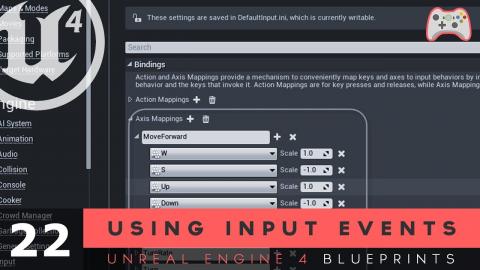
Using Input Events - #22 Unreal Engine 4 Blueprints Tutorial Series
Added 497 Views / 0 LikesIn this video we talk about where and how input events & keybindings should be used within Unreal Engine 4. We also cover the various methods of creating them through hard coding in Blueprints & also in the project settings.Unreal Engine 4 Level Design Se
-
10:10 Popular

Using Inventory Icons & Images - #41 Creating A Role Playing Game With Unreal Engine 4
Added 574 Views / 0 LikesIn this video we take a look at how we can add inventory icon images into our RPG game inside of Unreal Engine 4 by creating a content binding which links our slot variables to our newly imported textures for the icons.Unreal Engine 4 Beginner Tutorial Se
-
19:40
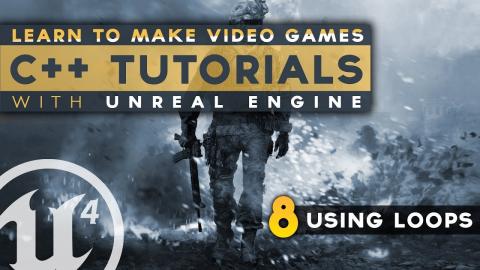
Using Loops - #8 C++ Fundamentals with Unreal Engine 4
Added 492 Views / 0 LikesIn this video we take a look at how we can use a variety of different loops to perform actions within our code multiple times based on the return value of a condition.Doing this will allow us to save time and make our applications run over a duration of t
-
1:19:03

Using Mixer With Chris Widdowson - Livestream
Added 406 Views / 0 LikesIn this livestream, Christopher Widdowson will give you an extended breakdown of some of his Mixer 2020 projects, from conception to final rendering tips and tricks. If you're looking into using Mixer with an offline renderer, this livestream is for you!C
-
1:02:11

Using Nanite & Lumin to build environments - Unreal Engine 5
Added 266 Views / 0 LikesIn this livestream we utilise Unreal Engine 5's new features Naninte and Lumin to put together a really beautiful scene. We also introduce the new Quixel bridge addition to allow us to very quickly access high quality assets. This is a hands on session an
-
05:42 Popular
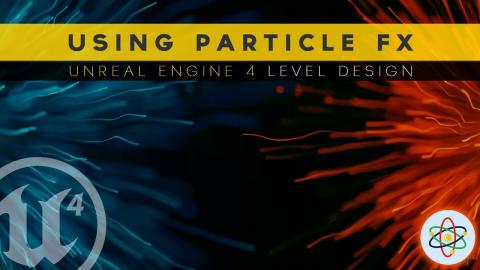
Using Particle Effects - #21 Unreal Engine 4 Level Design Tutorial Series
Added 551 Views / 0 LikesIn this video we take a look at how we can use pre-made particle effects to bring our levels to life. We cover the main settings for the particle actor and talk briefly about how the systems are made.Download Unreal Engine 4: https://www.unrealengine.com/
