3D Engines
Game engines are tools available for game designers to code and plan out a game quickly and easily without building one from the ground up. Whether they are 2D or 3D based, they offer tools to aid in asset creation and placement.
Please look here to a list of potential 3 Engines existing https://en.wikipedia.org/wiki/List_of_game_engines
-
14:42

Get started with Megascans Trees
Added 285 Views / 0 LikesGet ready to jump into using the all new Megascans Trees, now in early access. See how they work within the Unreal Engine environment and get up to speed with the foliage master material to control seasons and wind. Download the European Black Alder pack
-
02:38
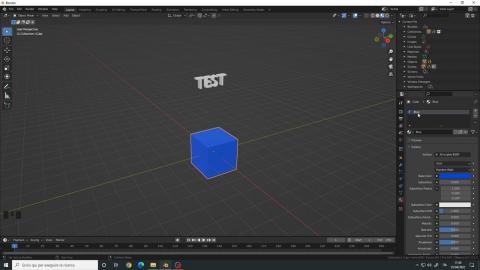
Tips & Tricks for Blender 3.1 | Delete Objects, Materials & more from the Blender File
Added 275 Views / 0 LikesHow to permanently delete objects, materials, brushes and basically everything from your Blender project file.___________________________________________Follow me on Twitter ➤ https://twitter.com/AndreaCantelli_Check out my works on ArtStation ➤ https://w
-
10:45
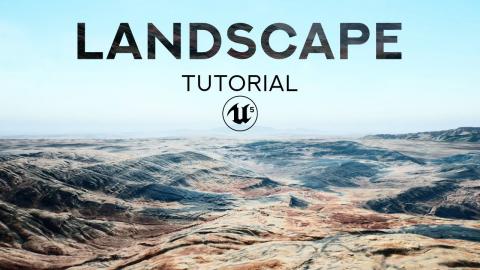
Create LANDSCAPES in Unreal Engine 5 | Beginner Tutorial
Added 264 Views / 0 LikesIn today's Unreal Engine 5 tutorial, I'll show you how to sculpt landscapes and import your own custom height map into the engine. This tutorial is beginner friendly, allowing you to learn the fundamentals of sculpting landscapes in UE5. Let's jump in! 0:
-
01:08

Virtus Game Jam 2022 Announcement
Added 191 Views / 0 Likeshttps://www.virtushub.com/p/gamejam2022♥ Join the Virtus Discord: https://www.discord.gg/virtushubVirtus Creative Hub // Media● Website - https://www.virtushub.com● Facebook Page - http://www.facebook.com/virtushub● Twitter Page - https://www.twitter.com/
-
00:21
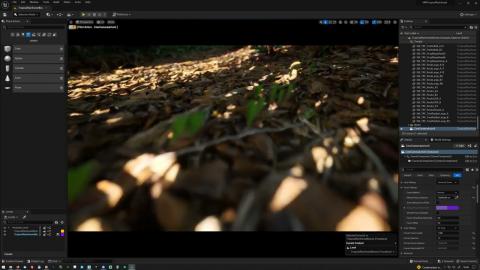
MAWI Tropical Rainforest | Unreal Engine 5.1 | Leaf Cutter Ant Test #unrealengine #UE5 #gamedev
Added 172 Views / 0 LikesMAWI Store Page:https://www.unrealengine.com/marketplace/en-US/profile/MAWI+United+GmbH
-
01:01
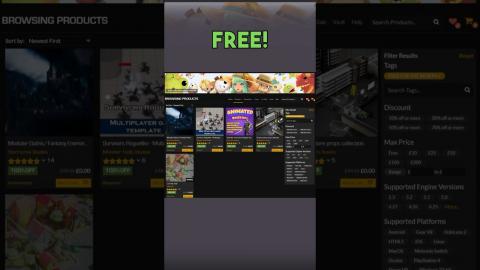
FREE Unreal Engine Assets for November 2023! #unrealengine #gamedev #free #monthlyassets #techtips
Added 149 Views / 0 Likes♥ Join the Virtus Discord: https://www.discord.gg/virtushubVirtus Creative Hub // Media● Website - https://www.virtushub.com● Facebook Page - http://www.facebook.com/virtushub● Twitter Page - https://www.twitter.com/virtushub#unrealengine #unrealengine5 #
-
00:13

Wooden Stool | Megascans
Added 116 Views / 0 LikesLife can be simple and beautiful. Like this little Wooden Stool. ????Available in the #Megascans library.Thousands of photorealistic 3D scanned assets available directly inside Unreal Engine, Twinmotion & #Quixel Bridge....#UnrealEngine #Photogrammetry
-
02:25

Unreal Engine 5 - MAWI - Tropical Rainforest Biome - Performance Test #unrealengine #UE5 #gamedev
Added 64 Views / 0 LikesTesting UE5.5 performance with latest release of Tropical Rainforest.MAWI FAB Store: https://www.fab.com/sellers/MAWI%20UnitedRealtime capture on RTX 4090 in editor @4k using Epic settings, no DLSS.Vsync @60hz recorded with Nvidia Shadowplay.#unrealengine
-
13:17 Popular

Time Fragment Pickups - #20 Creating A Mech Combat Game with Unreal Engine 4
Added 509 Views / 0 LikesHere we take a look at how we can setup our time fragment pickup, we setup the mesh, the blueprint and even display an icon on the screen indicating how many the player has.Resources: https://virtushub.co.uk/mech-course/►Recommended PlaylistsUE4 Level Des
-
01:13 Popular
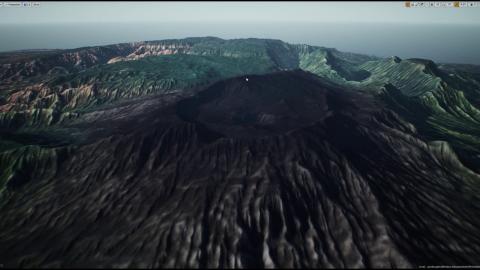
MAWI LSC Island WIP 0001
Added 515 Views / 0 LikesFirst test of a 400sqkm island landscape, modeled after one of the Hawaii islands plus some extra volcano :)
-
06:28 Popular

Advanced BSP Geometry Editing - #10 Unreal Engine 4 Level Design Tutorial Series
Added 693 Views / 0 LikesHere we take BSP geometry editing one step further inside of Unreal Engine 4. We cover proper use of the main tools of the geometry editing mode allowing us to make more complex shapes using the extrude and edit tools.We also cover the concepts of faces,
-
07:42 Popular

Using Post Processing - #20 Unreal Engine 4 Level Design Tutorial Series
Added 518 Views / 0 LikesHere we take a look at how we can use post processing to quickly change the look and style of our scene within Unreal Engine 4. We take a look at how we can change common post processing settings such as scene tint, contrast and saturation.Download Unreal
-
35:50 Popular

Setting Up The Sword - #4 Let's Create Legends Of Zelda (Unreal Engine 4)
Added 598 Views / 0 LikesIn this video we take a look at how we can import the player's sword and shield and setup the animations for when the player swings their sword.If you want access to the skip the tutorials and access the completed project within Unreal Engine 4, you can u
-
02:36 Popular

Virtus Community Game Jam 2018 - Live 20th April!
Added 534 Views / 0 LikesThe 2018 Virtus Community Game Jam goes live next week on the 20th of April, a competition with the aim to push you to learn new things as you build your game over just 3 weeks.Get Started: https://itch.io/jam/virtusjamFind A Team: https://crowdforge.io/j
-
07:50 Popular
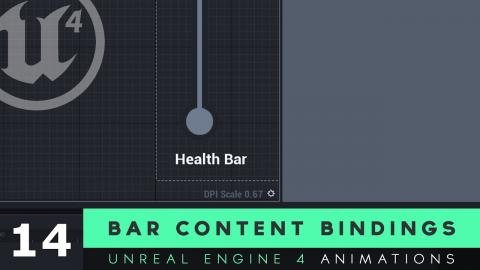
Progress Bar Content Binding - #14 Unreal Engine 4 User Interface Development Tutorial Series
Added 593 Views / 0 LikesIn this video we take a look at how we can setup a text content binding which allows us to directly link text content to a variable which can be used to display health, amrmo or text based onscreen counters.We also introduce you to the cast node which wil
-
08:44

Ragdoll Death - #11 Creating A MOBILE Endless Runner Unreal Engine 4
Added 490 Views / 0 LikesIn this video we take a look at how we can get your player to fall over and activate ragdoll physics when they trip or hit your obstacles. We setup the physics assets and the code used to activate them.►Resources: https://virtushub.co.uk/runner-course/►Re
