3D Engines
Game engines are tools available for game designers to code and plan out a game quickly and easily without building one from the ground up. Whether they are 2D or 3D based, they offer tools to aid in asset creation and placement.
Please look here to a list of potential 3 Engines existing https://en.wikipedia.org/wiki/List_of_game_engines
-
27:09
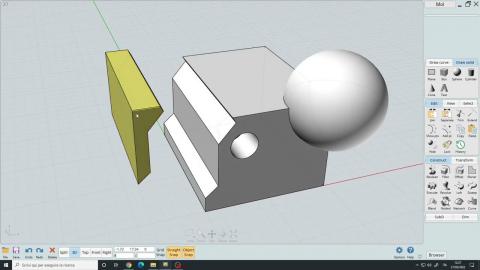
MoI3D V4 for Beginners #5 | All the Tools Explained 2/2
Added 247 Views / 0 LikesExplaining the remaining tools located in the Construct Panel, Transform Panel, SubD and Dimension.Timestamp:0:10 Contruct Panel18:56 Transform Panel24:08 Dimension Panel24:58 SubD Panel___________________________________________Follow me on Twitter ➤ htt
-
21:25
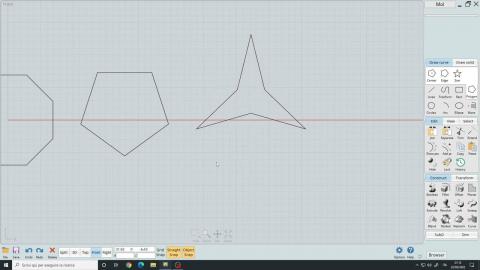
MoI3D V4 for Beginners #4 | All the Tools Explained 1/2
Added 225 Views / 0 LikesIn this video i'll go through the Draw Curve, Draw Solid, Edit, View and Select tools.Timestamp:0:17 Draw Curve panel8:15 Draw solid panel10:45 Edit panel16:10 View panel20:23 Select panel___________________________________________Follow me on Twitter ➤ h
-
11:42
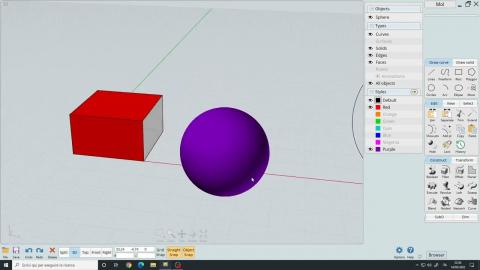
MoI3D V4 for Beginners #3 | Selections, Materials and Transformations
Added 238 Views / 0 LikesHow to select and manipulate solids and curves in the 3D space.Timestamp:1:35 Selection modes4:54 Browser Panel and Materials ( Styles )7:25 Manipulating Objects___________________________________________Follow me on Twitter ➤ https://twitter.com/AndreaCa
-
07:59
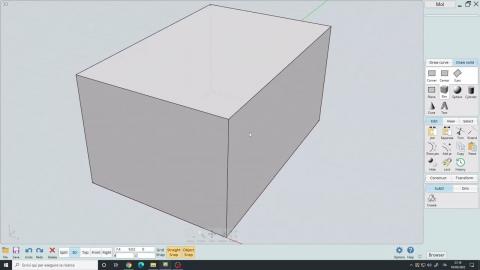
MoI3D V4 for Beginners #2 | Hotkeys, Navigation, Creating Solids & Curves
Added 296 Views / 0 LikesIn this 2nd video we'll take a look at the navigation, creating curves and solids.Hotkeys tutorial video: https://youtu.be/wGPlaaiNcpQCustom setup & hotkeys file: https://www.artstation.com/a/13360485___________________________________________Follow me on
-
05:10
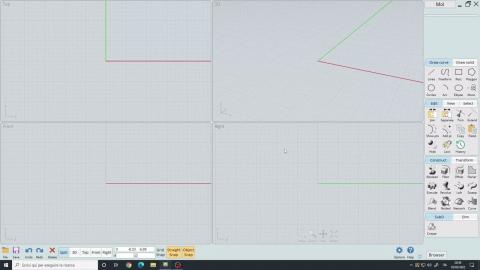
MoI3D V4 for Beginners #1 | Intro & Interface
Added 254 Views / 0 Likes1st video of the MoI3D for beginners series. In this chapter we'll introduce the software and take a look at the interface.___________________________________________Follow me on Twitter ➤ https://twitter.com/AndreaCantelli_Check out my works on ArtStatio
-
04:22
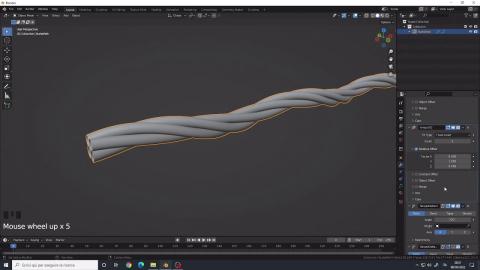
Tips & Tricks for Blender 3.0 | Quickly Create Ropes using Curves & Modifiers
Added 204 Views / 0 LikesHow to easily create ropes using only curves and modifiers to keep everything procedural in Blender.___________________________________________Follow me on Twitter ➤ https://twitter.com/AndreaCantelli_Check out my works on ArtStation ➤ https://www.artstat
-
04:24
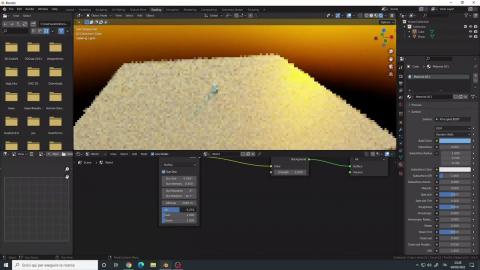
Tips & Tricks for Blender 3.0 | Quickly Set Up a Dynamic Sky Lighting
Added 275 Views / 0 LikesHow to quickly set up a dynamic sky lighting system using the "Sky Texture" node in Blender 3.0.___________________________________________Follow me on Twitter ➤ https://twitter.com/AndreaCantelli_Check out my works on ArtStation ➤ https://www.artstation.
-
04:57
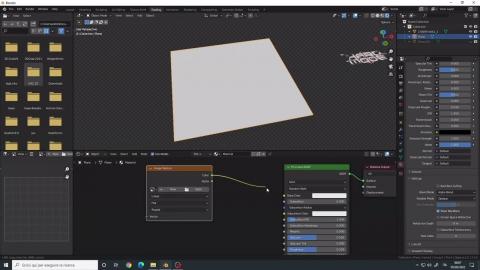
Tips & Tricks for Blender 3.0 | Set up Decals as Alpha Planes & more
Added 235 Views / 0 LikesHow to use images ad decals, set up alpha planes, eliminate a dark background from those images and add color in Blender 3.0.___________________________________________Follow me on Twitter ➤ https://twitter.com/AndreaCantelli_Check out my works on ArtStat
-
05:50

Tips & Tricks for Blender 3.0 | Quickly Create a Wall Arc using Curves
Added 228 Views / 0 LikesHow to quickly create a wall arc in Blender 3.0 using just curves and the bevel profile feature.___________________________________________Follow me on Twitter ➤ https://twitter.com/AndreaCantelli_Check out my works on ArtStation ➤ https://www.artstation.
-
07:18

Getting started with Bridge in UE5
Added 247 Views / 0 LikesWe're so excited that Unreal Engine 5 is now available in Preview! This is a great time to jump in and see how you can use Bridge to easily drag and drop 3D content straight into your Unreal Engine projects.Find out more about the improvements to performa
-
10:00
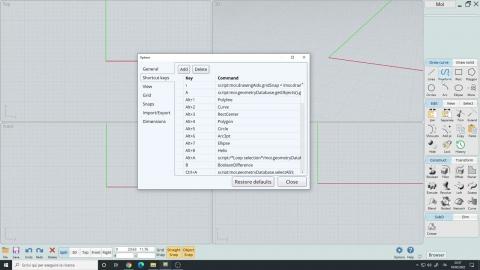
Blender Inspired Hotkeys for MoI3D V4 & My Custom Setup
Added 254 Views / 0 LikesShowcasing my custom setup for MoI3D and how to setup custom hotkeys, scripts and settings.My config file: https://www.artstation.com/a/13360485MoI3D documentation: http://moi3d.com/4.0/docs/moi_help.htmTimestamp:0:00 Intro0:50 Workflow example using hotk
-
00:14
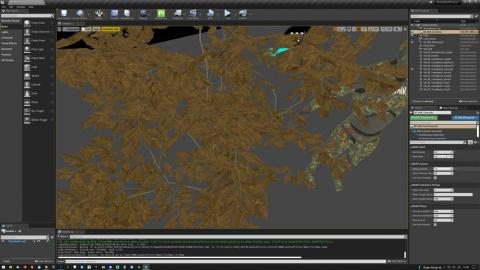
MAWI New Unreal Engine Autumn System for Foliage
Added 228 Views / 0 LikesImplemented a similar system like Quixel's "Health" parameter to our foliage but with more control for randomness and variation to set different states of autumn color using the new MAWI Controller BP. The next video will show how the leaves slowly disapp
-
00:43

MAWI New Unreal Engine Foliage Impact System Dynamic Spawning Test
Added 272 Views / 0 LikesImplemented the impact as a grenade for the character template and worked some more on the explosion effect. Still need to solve dynamic ID assignment, some impacts don't trigger the foliage yet.MAWI Store Page:https://www.unrealengine.com/marketplace/en-
-
00:53

MAWI New Unreal Engine Foliage Impact System
Added 297 Views / 0 LikesOur interactive foliage system now can react to impacts. Also the system now allows for multiple actors to interact with foliage simultaneously.MAWI Store Page:https://www.unrealengine.com/marketplace/en-US/profile/MAWI+United+GmbH
-
03:09

What's new in Megascans and Bridge? Ep. 7
Added 326 Views / 0 LikesWe're excited to announce that RD-Textures scans have moved to the Megascans Library and can be accessed with your Epic Games account today. RD-Textures is known for developing immensely detailed tileable, yet flexible texture sets for a variety of use ca
-
06:19
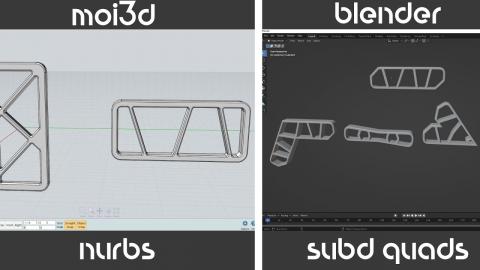
MoI3D Inspired Workflow in Blender 3.0 | Nurbs vs SubD Quads | Timelapse
Added 299 Views / 0 LikesTesting out an hard surface modeling workflow inspired by MoI3D in Blender.I show both the process of creating a kitbash metal frame in MoI3D and then in Blender.Timestamp:0:00 Modeling in MoI3D2:10 Modeling in Blender_____________________________________
