3D Engines
Game engines are tools available for game designers to code and plan out a game quickly and easily without building one from the ground up. Whether they are 2D or 3D based, they offer tools to aid in asset creation and placement.
Please look here to a list of potential 3 Engines existing https://en.wikipedia.org/wiki/List_of_game_engines
-
41:47

Getting started with Blueprints - Unreal Engine 5 Beginner Tutorial
Added 236 Views / 0 LikesWant to add functionality to your Unreal Engine 5 game or experience? Designers, artists and just about everyone can do that with Blueprints. In this video you'll the basics of what blueprints is and how you can use it to get started writing scripts for y
-
29:42

Getting Started With Unreal Engine 5 - Beginner Tutorial
Added 256 Views / 0 LikesWant to learn to create beautiful worlds in Unreal Engine 5 that can be used to form the foundation for your games, virtual production or architecture project?This video will walk you through the process of opening and creating your very first project, un
-
04:44
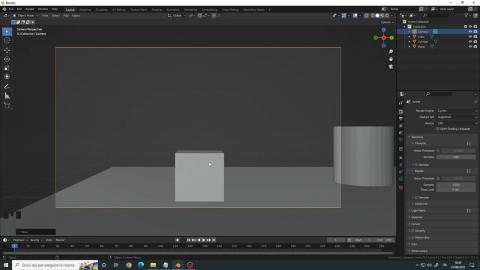
Tips & Tricks for Blender 3.2 | Set up Render Camera
Added 227 Views / 0 LikesHow to set up multiple render cameras in Blender 3.2.___________________________________________Follow me on Twitter ➤ https://twitter.com/AndreaCantelli_Check out my works on ArtStation ➤ https://www.artstation.com/andreacantelliCheck out my main store w
-
03:11
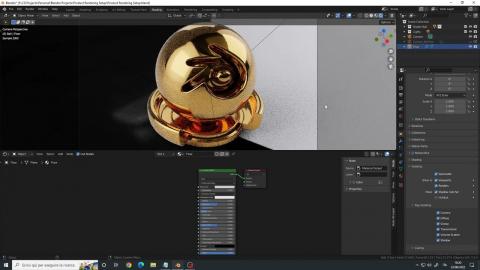
Tips & Tricks for Blender 3.2 | Shadow Catcher and Holdout Explained
Added 260 Views / 0 LikesHow to render an object as a shadow catcher or holdout and explaining the difference between the 2.___________________________________________Follow me on Twitter ➤ https://twitter.com/AndreaCantelli_Check out my works on ArtStation ➤ https://www.artstati
-
04:57

What's new in Megascans and Bridge? Ep. 8
Added 232 Views / 0 LikesEverything you see and touch has some level of imperfection. It’s the subtle imperfectness of assets that makes them so great. The Megascans library offers a varied collection of imperfection scans - which you can use to enhance the objects and surfaces i
-
05:33

Overview: Creating ‘Ninety Days’ in Unreal Engine 5
Added 212 Views / 0 LikesNinety Days was an illustration of what has now become possible. Never before has turning an idea into unique 3d environments felt so straight forward.The Ninety Days in Unreal Engine 5 project kicked off with just three core artists and a simple concept:
-
03:57
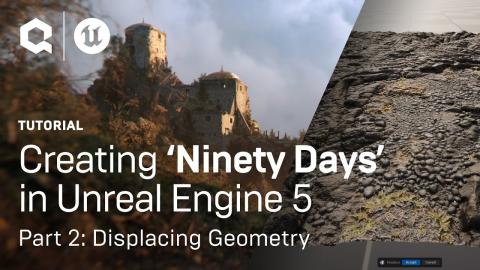
Displacing Geometry: Creating ‘Ninety Days’ in Unreal Engine 5
Added 222 Views / 0 LikesJoin Quixel's Wiktor Öhman to get an in depth look into the workflows and processes used in the making of the amazing environments you see featured in the Ninety Days showcase — including the use of modeling tools to create unique geometries from scans da
-
13:25

Constructing Destroyed Assets: Creating ‘Ninety Days’ in Unreal Engine 5
Added 228 Views / 0 LikesQuixel's Jakob Keudel shows his approach to constructing the destroyed buildings and the larger environment for his featured scene in the Ninety Days showcase video. All pieces for the collapsed and blown-apart structures were built using Unreal Engine 5'
-
10:03
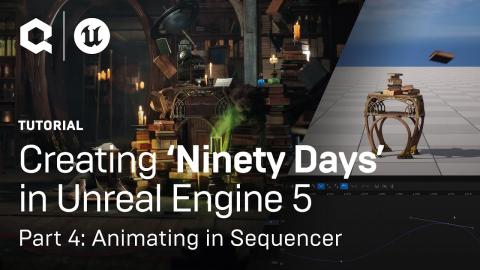
Animating in Sequencer: Creating ‘Ninety Days’ in Unreal Engine 5
Added 232 Views / 0 LikesIn this video, Quixel's Wiktor Öhman goes over how he used the Sequencer tool for animating everything you see in the 'Magic Shop' scene from Ninety Days.This tutorial just goes to show just how simple the animation tools are in sequencer. Watch the full
-
16:09
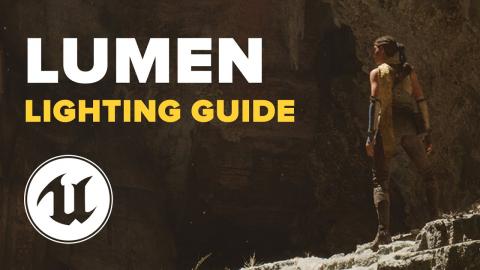
Realistic Lighting in 15 Minutes - Unreal Engine 5 Lumen Tutorial
Added 252 Views / 0 LikesUnreal Engine 5 has just been released and so far we've seen some absolutely incredible lighting and reflections. In this video we'll show you how to use lumen for realistic lighting in just 15 minutes!Don't forget to like the video and subscribe.♥ Don't
-
02:25
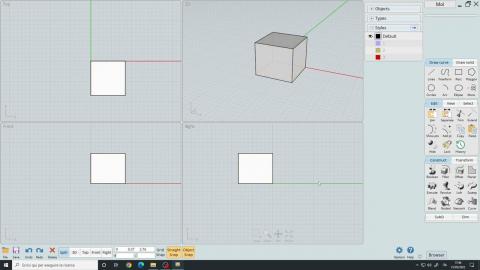
Tips & Tricks for MoI3D V4 | Create a Startup Template File
Added 254 Views / 0 LikesHow to create a template file which loads automatically everytime you start MoI3D.___________________________________________Follow me on Twitter ➤ https://twitter.com/AndreaCantelli_Check out my works on ArtStation ➤ https://www.artstation.com/andreacant
-
02:40
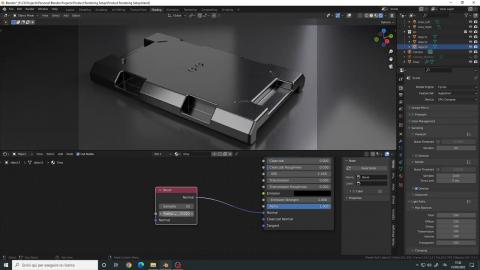
Tips & Tricks for MoI3D V4 | Use the Blender Bevel Node to Add/Enhance Fillets
Added 231 Views / 0 LikesHow to use the Blender Bevel node shader to enhance or add bevels to models made in MoI3D.___________________________________________Follow me on Twitter ➤ https://twitter.com/AndreaCantelli_Check out my works on ArtStation ➤ https://www.artstation.com/an
-
03:24

Ninety Days in Unreal Engine 5
Added 233 Views / 0 LikesWe wanted to see what was possible when you pair Unreal Engine 5, the world’s most open and advanced real-time 3D creation tool, with Quixel Megascans, as well as assets from Sketchfab and the Unreal Engine Marketplace.So we set a challenge for ourselves
-
06:32
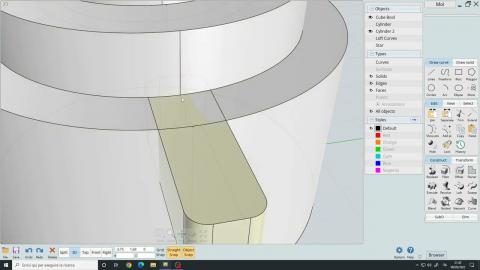
Tips & Tricks for MoI3D V4 | Solving Modeling Issues ( Fillets, Booleans etc. )
Added 250 Views / 0 LikesThese are all the problems i encountered so far while modeling in MoI3D so it's not an exhaustive guide on all the issues you may encounter but only the ones that happened to me.Timestamp:0:00 Intro0:13 1st fillet example1:54 2nd fillet example2:51 Boolea
-
02:33
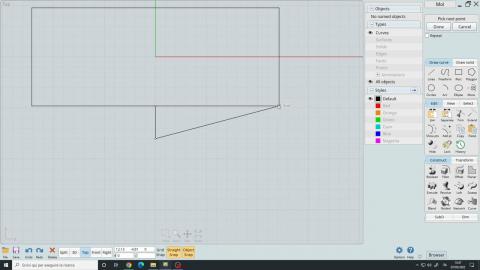
Tips & Tricks for MoI3D V4 | Creating Construction Lines for Snapping Curves
Added 235 Views / 0 LikesHow to create and use the construction lines feature for snapping curves anywhere.___________________________________________Follow me on Twitter ➤ https://twitter.com/AndreaCantelli_Check out my works on ArtStation ➤ https://www.artstation.com/andreacant
-
02:46
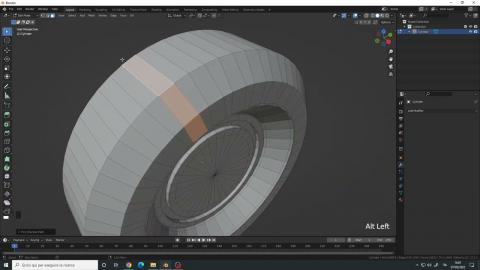
Tips & Tricks for Blender 3.1 | Select Edge Rings
Added 215 Views / 0 LikesHow to select multiple edge rings and a little modeling example.___________________________________________Follow me on Twitter ➤ https://twitter.com/AndreaCantelli_Check out my works on ArtStation ➤ https://www.artstation.com/andreacantelliCheck out my m
