3D Engines
Game engines are tools available for game designers to code and plan out a game quickly and easily without building one from the ground up. Whether they are 2D or 3D based, they offer tools to aid in asset creation and placement.
Please look here to a list of potential 3 Engines existing https://en.wikipedia.org/wiki/List_of_game_engines
-
12:23

Pipe Obstacle - #8 Creating A MOBILE Endless Runner Unreal Engine 4
Added 485 Views / 0 LikesHere we take a look at how we can import a pipe obstacle into our game to be spawned randomly on our tiles for our player to avoid. We cover importing and setting up the mesh and material along with the blueprint code required to get it to spawn randomly.
-
11:59

Whirlwind Attack Damage - #15 Creating A Mech Combat Game with Unreal Engine 4
Added 485 Views / 0 LikesIn this video we take a look at how we can setup our whirlwind special attack, we cover the code to fire off the animation and creating the input. Resources: https://virtushub.co.uk/mech-course/►Recommended PlaylistsUE4 Level Designhttp://bit.ly/UE4LevelD
-
19:33

Zombie Apocalypse (Speed Level Design / Gameplay / Unreal Engine 4)
Added 484 Views / 0 LikesHelp the channel using this link to buy games (pc, ps4, xbox, etc...): https://www.instant-gaming.com/igr/UnrealEnvironments/-----------------------------------------------------------------------------------------------------------Assets:Abandoned Buildi
-
10:21

Project Packaging - #23 Creating A MOBILE Endless Runner Unreal Engine 4
Added 483 Views / 0 LikesHere we take a look at how we can package our project to run on either a mobile device such as Android or IOS or PC. We talk about some of the prerequisites and things to remember when doing so.►Recommended PlaylistsUE4 Level Designhttp://bit.ly/UE4LevelD
-
04:32

Using Selections - #6 Blender Beginner Modelling Tutorial Series
Added 483 Views / 0 LikesIn this video we take a look at making selection within Blender, how you can adjust the settings along with a brief look at the 3D cursor.♥ Subscribe for new episodes weekly! http://bit.ly/1RWCVIN♥ Don't forget you can help support the channel on Patreon!
-
10:02

Noir (Speed Level Design / Unreal Engine 4)
Added 483 Views / 0 LikesHelp the channel using this link to buy games (pc, ps4, xbox, etc...): https://www.instant-gaming.com/igr/UnrealEnvironments/-----------------------------------------------------------------------------------------------------------Assets:Detective Office
-
08:09

Game World Fixes - #38 Creating A Mech Combat Game with Unreal Engine 4
Added 483 Views / 0 LikesHey there Devsquad, Virtus here and in this video we take a look at how we can finalise our level making sure all of our collisions looks good and do a simple bit of post processing to change the atmosphere in the game level.Resources: https://virtushub.c
-
07:23
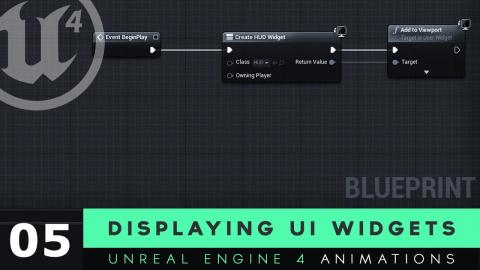
Displaying UI Widgets On Screen - #5 Unreal Engine 4 User Interface Development Tutorial Series
Added 482 Views / 0 LikesIn this video we take a look at how we can display our UI widgets onto our screen using some simple blueprints.We also take a look at some of the different places we can do this from and a brief introduction to the HUD class.UI Resources: https://drive.go
-
13:35

End Game Screen - #12 Creating A MOBILE Endless Runner Unreal Engine 4
Added 482 Views / 0 LikesHere we take a look at how we can setup a custom end game screen that displays once the player trips over an obstacle. We cover importing and setting up the graphics along with the blueprints to display the score and coins.►Resources: https://virtushub.co
-
13:17

Quixel Mixer: Material Blending Workflow
Added 482 Views / 0 LikesIn this tutorial, Josh Powers goes through the basics of scan blending with Quixel Mixer, by showing you how to create a very simple mossy rock with only three scans.All the Megascans surfaces used in this tutorial are FREE so don't hesitate to give this
-
30:02

Abandoned Park (Slow Level Design / Unreal Engine 4)
Added 482 Views / 0 LikesHelp the channel using this link to buy games (pc, ps4, xbox, etc...): https://www.instant-gaming.com/igr/UnrealEnvironments/Here's the link for the speed version: https://youtu.be/KhXQUwLVgOU/eKQku4XnSpQ---------------------------------------------------
-
01:37

3D Art - Demo Showreel #1
Added 482 Views / 0 LikesDemo Showreel #1#medieval #demo #showreel #alpha #gamedevMy first 3d show reel. Some of the best project I've worked on during the last year.Studying at IAD3D - 2nd Year== Projects List ==Hawaiin Diorama - https://alphas-projects.com/p22.phpHandpainted St
-
24:21
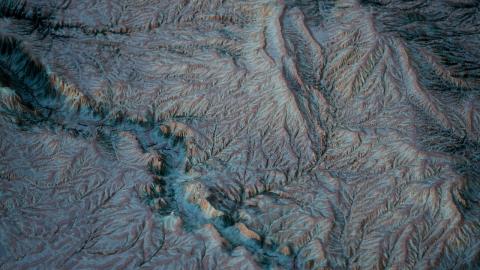
Gaea Tutorial | Outer Space Moon Terrain Breakdown
Added 482 Views / 0 LikesBreakdown of one of my latest terrain inspired by moons and planets out there.Renderings on my ArtStation page: https://www.artstation.com/artwork/3oY5do___________________________________________Follow me on Twitter ➤ https://twitter.com/AndreaCantelli_C
-
06:08

Creating Models - #9 Blender Beginner Modelling Tutorial Series
Added 481 Views / 0 LikesIn this video we take a look at what meshes, curves & nurbs are and how they're used in modelling. We also go over the blender keyboard shortcuts for creating these and talk about their use within modelling in Blender.♥ Subscribe for new episodes weekly!
-
12:26

Reactive Attack Icons - #19 Creating A Mech Combat Game with Unreal Engine 4
Added 481 Views / 0 LikesIn this video we take a look at how we can setup reactive attack icons that will automatically dim when you don't have the energy to use the ability.Resources: https://virtushub.co.uk/mech-course/►Recommended PlaylistsUE4 Level Designhttp://bit.ly/UE4Leve
-
10:12

Mountain Landscape (Unreal Engine 4)
Added 481 Views / 0 LikesLandscape Material: http://bit.ly/Auto_Landscape_MaterialBackground Mountains (Free): http://bit.ly/Background_Mountains_-----------------------------------------------------------------------------------------------------------Be sure to subscribe if you
