3D Engines
Game engines are tools available for game designers to code and plan out a game quickly and easily without building one from the ground up. Whether they are 2D or 3D based, they offer tools to aid in asset creation and placement.
Please look here to a list of potential 3 Engines existing https://en.wikipedia.org/wiki/List_of_game_engines
-
3:35:56

Winner Announcement - DevSquad Academy Game Jam Livestream
Added 298 Views / 0 LikesIn this livestream I start playing through submissions for the DevSquad academy game jam, giving game design feedback for each game as I play them.The games played in this livestream are: SolariusBetweenWorldzSpaceBeatParralelThrough the worldsDisconnecte
-
2:52:56

Submission Feedback! - DevSquad Academy Game Jam Livestream
Added 310 Views / 0 LikesIn this livestream I start playing through submissions for the DevSquad academy game jam, giving game design feedback for each game as I play them.The games played in this livestream are: SolariusBetweenWorldzSpaceBeatParralelThrough the worldsDisconnecte
-
02:32
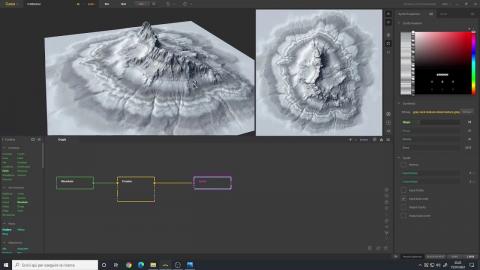
Gaea 1.2 Tutorial | Create a Gradient Texture from a Photo
Added 298 Views / 0 LikesHow to create a gradient to use as a texture starting from a normal image.___________________________________________Follow me on Twitter ➤ https://twitter.com/AndreaCantelli_Check out my works on ArtStation ➤ https://www.artstation.com/andreacantelliChec
-
01:18
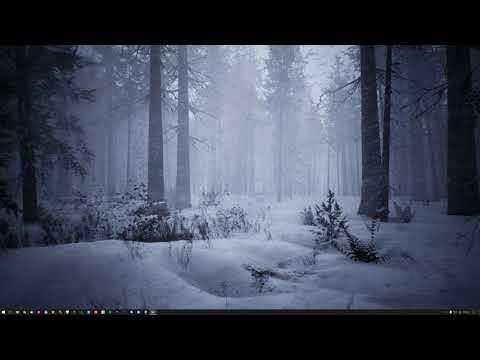
MAWI Conifer Forest Biome | Winter Storm
Added 273 Views / 0 LikesHeavy winter storm test in conifer forest.MAWI Store Page:https://www.unrealengine.com/marketplace/en-US/profile/MAWI+United+GmbH
-
00:18

MAWI Conifer Forest Biome | Winter Snow Accumulation
Added 293 Views / 0 LikesTesting animated procedural snow accumulation at runtime.MAWI Store Page:https://www.unrealengine.com/marketplace/en-US/profile/MAWI+United+GmbH
-
00:20

MAWI Conifer Forest Biome | New Winter Function
Added 278 Views / 0 LikesCinematic test of the new winter function for our forest biomes. Will be released for UE4.23 and UE4.26 as a free update to all forests.MAWI Store Page:https://www.unrealengine.com/marketplace/en-US/profile/MAWI+United+GmbH
-
16:00

Shooter Heads Up Display (HUD) - Unreal Engine 4 Multiplayer FPS Tutorial
Added 335 Views / 0 LikesIn this tutorial we walk you though the process of importing a heads up display (HUD) into Unreal Engine 4 using UMG.By the end of this video you'll be setup, ready to create the core functionality for our shooter game around it.Resources: https://www.dev
-
1:44:38

Submission Feedback! - DevSquad Academy Game Jam Livestream
Added 279 Views / 0 LikesIn this livestream I start playing through submissions for the DevSquad academy game jam, giving game design feedback for each game as I play them.The games played in this livestream are: Connection agePlanet JumperConnected WorldsRueThe epic of Gilgamesh
-
09:58

Steam Project Setup - Unreal Engine 4 Multiplayer FPS Tutorial
Added 300 Views / 0 LikesIn this tutorial we download and install the advanced steam sessions plugin allowing us to form the foundation of our multiplayer fps game.We also show you how you can use unreal engine 4 to test replication with multiple clients from within the editor.Ad
-
15:55
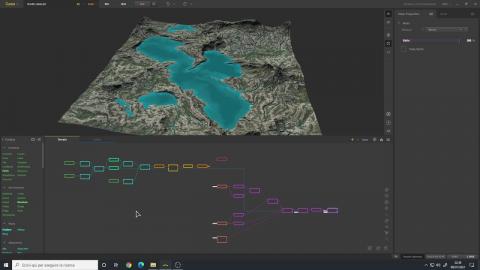
Gaea 1.2 Tutorial | Nordic Lakes Terrain Breakdown
Added 317 Views / 0 LikesBreakdown of a Nordic terrain with lakes.___________________________________________Follow me on Twitter ➤ https://twitter.com/AndreaCantelli_Check out my works on ArtStation ➤ https://www.artstation.com/andreacantelliCheck out my store with artists resou
-
2:39:12

Submission Feedback! - DevSquad Academy Game Jam Livestream
Added 317 Views / 0 LikesIn this livestream I start playing through submissions for the DevSquad academy game jam, giving game design feedback for each game as I play them.The games played in this livestream are: The enemy of mineWorlds EntwinedSpiritualGrimm's LabrinthRolling Ba
-
10:03

Red Dead Redemption 3 (Free Assets / Unreal Engine 4)
Added 339 Views / 0 LikesSpeed level design created in unreal engine 4, inspired by Red Dead Redemption 2.Be sure to subscribe if you like my videos and remember to activate the bell notification button! Instagram: http://bit.ly/Instagram_Unreal_EnvironmentsFacebook: http://bit.l
-
1:03:06

EmberVein Dev Livestream- Unreal Engine 4 Dev Question Time
Added 317 Views / 0 LikesIn this livestream I answer any game development questions whilst working on Virtus Studio's upcoming co-op experience EmberVein.DevSquad Game Jam: https://itch.io/jam/devsquad-2020♥ Subscribe for new episodes weekly! http://bit.ly/1RWCVIN♥ Don't forget y
-
54:06

EmberVein Dev Livestream- Unreal Engine 4 Dev Question Time
Added 294 Views / 0 LikesIn this livestream I answer any game development questions whilst working on Virtus Studio's upcoming co-op experience EmberVein.DevSquad Game Jam: https://itch.io/jam/devsquad-2020♥ Subscribe for new episodes weekly! http://bit.ly/1RWCVIN♥ Don't forget y
-
03:02
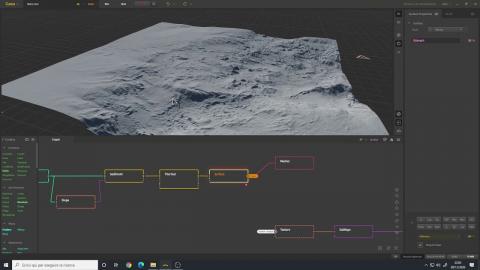
Gaea 1.2 Tutorial | Align Terrains on the Grid Using the Drop to Floor Feature
Added 293 Views / 0 LikesHow to align a terrain on the grid directly in Gaea using the "Drop to Floor" feature.This is useful ( but not mandatory ) if you intend to export a terrain mesh to use in another 3D software.___________________________________________Follow me on Twitter
-
02:06
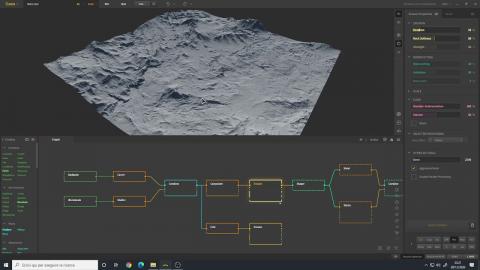
Gaea 1.2 Tutorial | Using the Min in the Erosion node to recover details
Added 332 Views / 0 LikesA little trick on how to use the "Min" post process in the Erosion node to recover some details of the previous nodes.___________________________________________Follow me on Twitter ➤ https://twitter.com/AndreaCantelli_Check out my works on ArtStation ➤ h
