3D Engines
Game engines are tools available for game designers to code and plan out a game quickly and easily without building one from the ground up. Whether they are 2D or 3D based, they offer tools to aid in asset creation and placement.
Please look here to a list of potential 3 Engines existing https://en.wikipedia.org/wiki/List_of_game_engines
-
08:29

Part 3. Thatched Roofs: Medieval Game Environment in UE4
Added 271 Views / 0 LikesIn the third part of this series, Quixel's Jakob Keudel sculpts highly detailed thatched roofs for the houses, using surfaces and atlases from the Megascans library, and leveraging the power of Unreal Engine's geometry tools and Quixel Mixer.Get the full
-
07:51

Part 4. Foliage: Medieval Game Environment in UE4
Added 283 Views / 0 LikesIn the fourth part of this series, Quixel's Jakob Keudel uses Megascans 3D plants, and procedural foliage volumes to quickly generate dense and diverse foliage for the scene, as well as adding movement to the plants in order to make the environment feel m
-
15:22

Part 5. Set Dressing: Medieval Game Environment in UE4
Added 323 Views / 0 LikesIn the fifth part of this tutorial series, Quixel's Wiktor Ohman describes how he approaches set dressing, with feature overviews, useful tups and tricks and insights into his workflow for the projects.Get the full scene for free on the Unreal Engine Mark
-
08:59

Part 6. Lighting: Medieval Game Environment in UE4
Added 283 Views / 0 LikesIn the sixth part of this series, Quixel's Jakob Keudel focuses on adding lights and atmospherics to the environment, explains his decisions about lighting techniques, and makes use of Unreal Engine's new SkyAtmosphere system and volumetric clouds to achi
-
00:36

MAWI Birch Forest Biome | First Person Walk
Added 290 Views / 0 LikesFirst Person walk thru the completely procedurally generated Birch Forest Biome in UE4.26.MAWI Store Page:https://www.unrealengine.com/marketplace/en-US/profile/MAWI+United+GmbH
-
00:46

Coming soon: Medieval Game Environment in UE4
Added 279 Views / 0 LikesStay tuned for a 7-part tutorial series alongside a free download of this complete environment from the Unreal Engine Marketplace.Immerse yourself in this playable experience as you explore a beautiful and eerie medieval village that showcases the newest
-
04:37
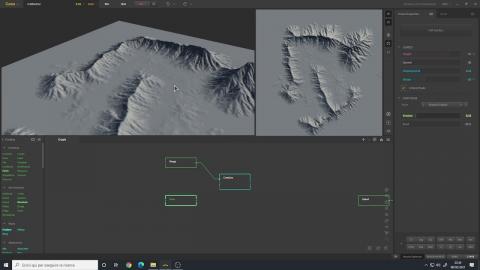
Gaea 1.2 Tutorial | Drawing custom shapes with the Draw Node
Added 308 Views / 0 LikesHow to use the "Draw" node to draw custom shapes for your terrain.___________________________________________Follow me on Twitter ➤ https://twitter.com/AndreaCantelli_Check out my works on ArtStation ➤ https://www.artstation.com/andreacantelliCheck out my
-
00:14

MAWI Conifer Forest Biome | CineTest
Added 274 Views / 0 LikesTesting the new Movie Render Queue in UE4.26.1 with the just released Conifer Forest Biome 4.0MAWI Store Page:https://www.unrealengine.com/marketplace/en-US/profile/MAWI+United+GmbH
-
14:20

How to Setup Ammo In Unreal Engine 4 - FPS Beginner Tutorial
Added 278 Views / 0 LikesIn this tutorial we show you can start building our ammo system complete with an ammo counter and ammo bar.We'll setup the blueprint code and functions used to bind our data to our heads up display text and progress bar.Resources: https://www.devsquadacad
-
02:35
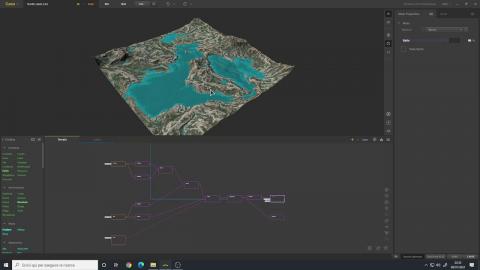
Gaea 1.2 Tutorial | Generating multiple terrains from 1
Added 263 Views / 0 LikesHow to use the "Mutate Seeds" to generate multiple terrains from 1 terrain.___________________________________________Follow me on Twitter ➤ https://twitter.com/AndreaCantelli_Check out my works on ArtStation ➤ https://www.artstation.com/andreacantelliChe
-
02:47
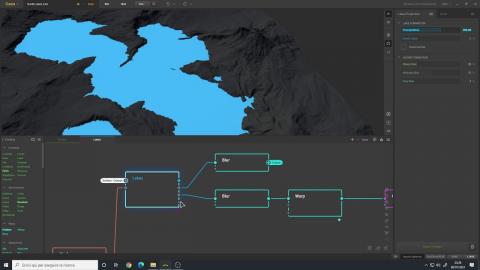
Gaea 1.2 Tutorial | Fixing Lakes node Aliasing
Added 323 Views / 0 LikesHow to fix the aliasing of the "Lakes" node to have smooth pixels.___________________________________________Follow me on Twitter ➤ https://twitter.com/AndreaCantelli_Check out my works on ArtStation ➤ https://www.artstation.com/andreacantelliCheck out my
-
10:03

Park (Free Assets / Unreal Engine 4)
Added 291 Views / 0 LikesSpeed level design created in unreal engine 4, made with free assets from the unreal engine marketplace.Be sure to subscribe if you like my videos and remember to activate the bell notification button! Instagram: http://bit.ly/Instagram_Unreal_Environment
-
01:49

MAWI Conifer Forest Biome | Full Forest In 20 Sec
Added 292 Views / 0 LikesQuick demonstration on how fast you can generate a fully procedural, game ready forest with one of our forest biomes in 20 sec.MAWI Store Page:https://www.unrealengine.com/marketplace/en-US/profile/MAWI+United+GmbH
-
10:59
![Gaea 1.2 Tutorial | Mars Dunes Terrain Breakdown [Request]](https://www.vortak.net/uploads/thumbs/62d9de3d9-1.jpg)
Gaea 1.2 Tutorial | Mars Dunes Terrain Breakdown [Request]
Added 318 Views / 0 LikesA request from one of my followers. A tutorial on how to create Mars like dunes in Gaea based on a photo from NASA.___________________________________________Follow me on Twitter ➤ https://twitter.com/AndreaCantelli_Check out my works on ArtStation ➤ http
-
05:11

What's new in Megascans and Bridge? Ep. 2
Added 312 Views / 0 LikesGet a sneak peek into how we scan on a massive scale with drones, and get acquainted with new collections in the Megascans library, including Canyons of Utah and Nordic Coastal Cliffs.Canyons of Utah Collection: https://bit.ly/365LdgdNordic Coastal Cliffs
-
04:07
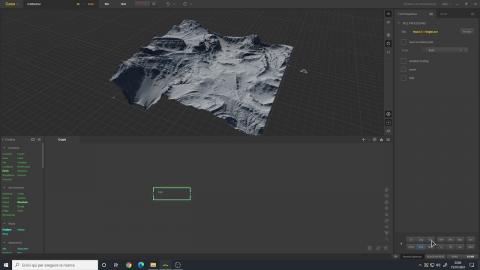
Gaea 1.2 Tutorial | Import Heightmap to Generate a Terrain
Added 444 Views / 0 LikesHow to import an heightmap to create a terrain in Gaea and fix some common problems.___________________________________________Follow me on Twitter ➤ https://twitter.com/AndreaCantelli_Check out my works on ArtStation ➤ https://www.artstation.com/andreaca
