3D Engines
Game engines are tools available for game designers to code and plan out a game quickly and easily without building one from the ground up. Whether they are 2D or 3D based, they offer tools to aid in asset creation and placement.
Please look here to a list of potential 3 Engines existing https://en.wikipedia.org/wiki/List_of_game_engines
-
10:03

Slum Village (Unreal Engine 4)
Added 407 Views / 0 LikesInstant Gaming: http://bit.ly/Instant_Gaming_UEFacebook: http://bit.ly/Unreal_Environments_FbDiscord: https://discord.gg/bh6KuDkInstagram: http://bit.ly/Instagram_Unreal_Environments-------------------------------------------------------------------------
-
08:39
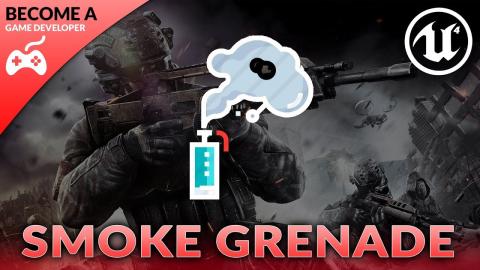
Smoke Grenades - #54 Creating A First Person Shooter (FPS) With Unreal Engine 4
Added 447 Views / 0 LikesHey there DevSquad, Virtus here and today we show you how to make a smoke grenade based on the system we built earlier for the frag grenades.► Resources: http://virtushub.co.uk/fps-course► DevSquad Clothing: http://www.devsquadmerch.comUnreal Engine 4 Beg
-
03:24

Snowed Inn - Unreal Engine 4
Added 319 Views / 0 LikesSnowed Inn - #UE4 #jeremyfenske #3dFinal Year Game ready environment project, based on the fantastic concept art "Snowed Inn" by Jeremy Fenske.I had an amazing time creating this from scratch during 4 months. I was also heavily interested in the making of
-
10:02 Popular

Soul City (Free Download / Speed Level Design / Unreal Engine 4)
Added 1,129 Views / 0 LikesBuy your discountend games here: https://www.instant-gaming.com/igr/UnrealEnvironments/- Facebook: http://bit.ly/Unreal_Environments_Fb- Discord: https://discord.gg/bh6KuDkSpeed level design of a cyberpunk style made with free epic games assets, free for
Featured -
10:34

Sound in Unreal Engine 5 | Beginner Tutorial
Added 189 Views / 0 LikesLearn how to import sounds into Unreal Engine 5, create sound cues and place them in a 3D environment to create an immersive audio visual experience.Master the foundations of UE5 in 7 days - https://virtushub.com/p/learn-unreal-...Join the Virtus Discord:
-
10:56

Spawn Weighting - #18 Creating A MOBILE Endless Runner Unreal Engine 4
Added 472 Views / 0 LikesIn this video we take a look at how we can setup weighting within our blueprint code to control the probability of spawning the different obstacles and items within our game.►Resources: https://virtushub.co.uk/runner-course/►Recommended PlaylistsUE4 Level
-
10:03

Spawning Infinite Tiles - #4 Creating A MOBILE Endless Runner Unreal Engine 4
Added 499 Views / 0 LikesHere we take a look at how we can use blueprint code to spawn the floor tiles into the game. We do this by triggering a spawn tile function when the player overlaps the end of the tile.►Resources: http://bit.ly/EndlessAssets►Recommended PlaylistsUE4 Level
-
20:12

Special Attack Upgrade Functionality - #34 Creating A Mech Combat Game with Unreal Engine 4
Added 439 Views / 0 LikesHey there Devsquad, in today's video we take a look at how we can setup functionality to increase the player's special attacks using the upgrades shop.Resources: https://virtushub.co.uk/mech-course/►Recommended PlaylistsUE4 Level Designhttp://bit.ly/UE4Le
-
21:24

Speed Art Modeling - LowPoly Droïd Character
Added 451 Views / 0 Likes#speedModeling #3dsmax #lowpolySpeed Art Modeling - LowPoly Droïd CharacterConcept art is homemade.== Software used ==3dsmaxphotoshopmarmoset toolbag== Links ==Sketchfab https://sketchfab.com/alpha-frArtStation https://www.artstation.com/alpha16Twitter ht
-
16:15

Speed Level Art - Lunar Base - Unreal Engine 4
Added 279 Views / 0 Likes#speedLevelDesign #ue4 Lunar Modular Base - Unreal Engine 4This project has been done in my year 3 studies at @IAD3D Montpellier. This project was a team effort with @Kelian Buiatti.Perfect subject to train on a SCIFI Design and focus on various technical
-
11:36 Popular

Speed Level Design - LowPoly SteamPunk Industrial Farms - Unreal Engine 4
Added 852 Views / 0 LikesSpeed Level Design - LowPoly SteamPunk Industrial Farms - Unreal Engine 4This scene tries to involve a maximum of the Polygon series assets which I kinda love. I tried to set up a decent environment, mostly playable to understand and test if a future game
-
15:00 Popular

Speed Modeling | Berserk Dragon Slayer Sword | Autodesk Maya
Added 585 Views / 0 LikesThe sword of Guts from Berserk, from modeling to optimization and UVing.Check out my works on ArtStation ➤ https://www.artstation.com/andreacantelliFollow me on Twitter ➤ https://twitter.com/AndreaCantelli_Music from:Voicians - Impro Piano I albumSPOTIFY:
-
10:07

Speed Modeling | Dell Monitor for Comfy Room | Blender 2.9
Added 285 Views / 0 LikesSpeed modeling of a monitor for my artwork "Comfy Room".Modeling in Blender 2.9, textured with Substance Painter and rendered with Cycles.___________________________________________Follow me on Twitter ➤ https://twitter.com/AndreaCantelli_Check out my wor
-
12:32

Speed Modeling | Dragon Earring | Blender 2.8
Added 415 Views / 0 LikesCurves are a great way to quickly model ornaments and other organic looking shapes. This is an example.___________________________________________Follow me on Twitter ➤ https://twitter.com/AndreaCantelli_Check out my works on ArtStation ➤ https://www.arts
-
06:59
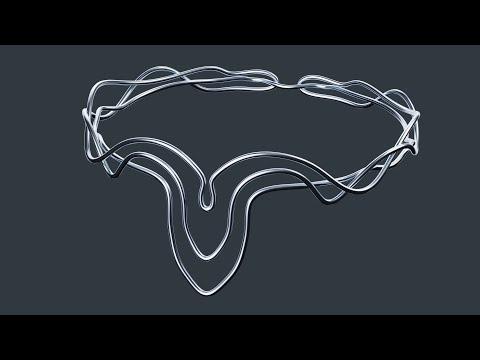
Speed Modeling | Elven Diadem | Blender 3.0
Added 300 Views / 0 Likes10 min practice using curves.___________________________________________Follow me on Twitter ➤ https://twitter.com/AndreaCantelli_Check out my works on ArtStation ➤ https://www.artstation.com/andreacantelliCheck out my store with artists resources ➤ https
-
39:35

Speed Modeling | Emma Orbal Staff from The Legend of Heroes | Blender 2.8
Added 397 Views / 0 LikesI don't really like making weapons however i wanted to do a fan art of The Legend of Heroes: Trails of Cold Steel ( Sen no Kiseki ) so here we go.Software used: Blender for modeling, Substance Painter for texturing and Affinity Photo for color correction.
