3D Engines
Game engines are tools available for game designers to code and plan out a game quickly and easily without building one from the ground up. Whether they are 2D or 3D based, they offer tools to aid in asset creation and placement.
Please look here to a list of potential 3 Engines existing https://en.wikipedia.org/wiki/List_of_game_engines
-
00:56

WN - Work in Progress - Tree House dynamic placement
Added 132 Views / 0 LikesTesting dynamic tree house placement on specific trees in WOW! NATURE. Next up register the tree house and checking the surrounding trees for collision and remove them if they intersect.#unrealengine #UE5 #gamedevelopment #gamedev #realtime #games #nextge
-
00:24

Old Mine Asset Pack | Available on @Fab
Added 68 Views / 0 LikesDigging for treasure? (or trouble)... ⛏️Delve into the unknown with 'Old Mine' asset pack from Quixel. ⛏️Claim for free on @Fab - https://bit.ly/3YS8XzX…#Megascans #Fab
-
05:55 Popular

Mixer for Beginners: Sculpting and Basic Texturing
Added 519 Views / 0 LikesLearn how to import custom brushes and sculpt in Quixel Mixer in this short tutorial with Wiktor Öhman.Quixel Mixer (Beta) - is out NOW!For more on Quixel Mixer, visit https://megascans.se/apps.Get the Brushes here: https://www.dropbox.com/s/mke3c43axf234
-
03:10

What's to come.... Virtus Dev Squad 2019
Added 318 Views / 0 LikesHappy new year everyone, I thought I'd take this moment to let you all know a few of the things that I have coming up for the community including:- New advanced content- Structured content- More community events- New livestream format- Patreol overhaul- G
-
02:07 Popular

Megascans Live Link for Maya: One-click export plugin
Added 696 Views / 0 LikesThe Maya Live Link gets a major update with Bridge 2018.5. Redshift, Arnold, and V-Ray have all been updated to the latest version, and their displacement workflows have been dramatically improved.
-
03:17 Popular

OLD HUNTERS MANOR (Different Lightning and Post Process / Unreal Engine 4)
Added 569 Views / 0 Likes‼Read Description‼For this video i used this packs: - Old Hunters Manor: http://bit.ly/Old_Hunters_ManorThis time a i made a video with different lights and post processing and i modified a bit the camera!Click here if you want to see the full speed level
-
06:47 Popular
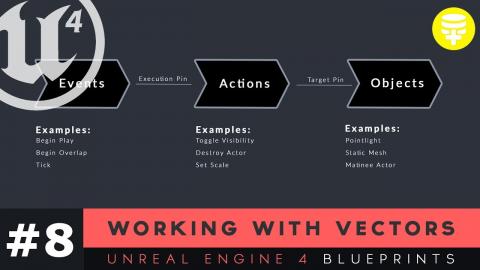
Working With 3D Vectors - #8 Unreal Engine 4 Blueprints Tutorial Series
Added 530 Views / 0 LikesHere we take a look at how 3D vectors are used within in Unreal Engine 4 to store 3D related information such as location, scale or rotation. Unreal Engine 4 Level Design Series: https://www.youtube.com/watch?v=GNjpkQpN6HE&list=PLL0cLF8gjBpo3EUz0KAwdZrDYr
-
27:09 Popular

Shield Block Setup - #6 Let's Create Legends Of Zelda (Unreal Engine 4 Tutorial)
Added 527 Views / 0 LikesHere we take a look at how we can spawn a shield in the player's right hand and get him to play a blocking animation when they hold down the right mouse button. We cover all the code and conditioning to make sure the system is bug free!RAW Project Files:
-
18:32 Popular

REVEAL: Megascans + Unity
Added 609 Views / 0 LikesIndustry veteran Josh Powers breaks down his environment building workflow, and shows us how he uses Megascans Unity Asset Packs, Megascans Bridge and Quixel Mixer to quickly create AAA quality scenes straight inside Unity.Megascans Unity Asset Packs: htt
-
03:33 Popular

Winner Announcement - Virtus Community Game Jam 2018 - Initial Prospect
Added 531 Views / 0 LikesThe game jam has now finished and we do have our winner.... introducing Initial Prospect by Entity Games. Try Substance Free: https://www.allegorithmic.com/buy/downloadGet Started: https://itch.io/jam/virtusjamFind A Team: https://crowdforge.io/jams/Virtu
-
15:55 Popular

Main Menu - #21 Creating A MOBILE Endless Runner Unreal Engine 4
Added 504 Views / 0 LikesHere we take a look at how we can setup a simple main menu for our endless runner game, ensuring that it loads the menu allowing the player to start the game or exit the game.We do all of this within a User Interface widget, setup the appearance and add t
-
12:46

Default Attack Setup - #7 Creating A Mech Combat Game with Unreal Engine 4
Added 498 Views / 0 LikesHere we take a look at how we can setup the default attack animation for our mech character. We setup the animation blueprint to play a random attack animation along with the inputs to fire it off when the player presses their left mouse button.Resources:
-
10:02

Noir (Speed Level Design / Unreal Engine 4)
Added 483 Views / 0 LikesHelp the channel using this link to buy games (pc, ps4, xbox, etc...): https://www.instant-gaming.com/igr/UnrealEnvironments/-----------------------------------------------------------------------------------------------------------Assets:Detective Office
-
08:39
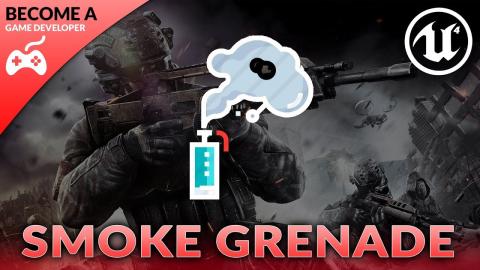
Smoke Grenades - #54 Creating A First Person Shooter (FPS) With Unreal Engine 4
Added 447 Views / 0 LikesHey there DevSquad, Virtus here and today we show you how to make a smoke grenade based on the system we built earlier for the frag grenades.► Resources: http://virtushub.co.uk/fps-course► DevSquad Clothing: http://www.devsquadmerch.comUnreal Engine 4 Beg
-
15:54

Using Pointers - #11 C++ Fundamentals with Unreal Engine 4
Added 463 Views / 0 LikesHey there Dev Squad, within this episode we take a look at using pointers to directly access the memory for our application. We show you how to create a pointer and how to read/write to it!A point is essentially just a variable that contains a memory addr
-
13:42
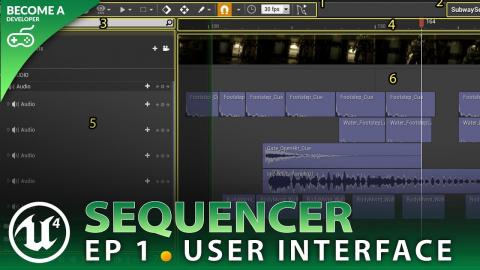
User Interface Overview - #1 Unreal Engine 4 Sequencer Course
Added 438 Views / 0 LikesHey there DevSquad, today we're going over an introduction to the sequencer interface to set you up to create some awesome cinematics with sequencer! We cover how to use the timeline, cinematic viewports and even go through the tree view. Stay tuned for t
