3D Engines
Game engines are tools available for game designers to code and plan out a game quickly and easily without building one from the ground up. Whether they are 2D or 3D based, they offer tools to aid in asset creation and placement.
Please look here to a list of potential 3 Engines existing https://en.wikipedia.org/wiki/List_of_game_engines
-
03:10

What's to come.... Virtus Dev Squad 2019
Added 318 Views / 0 LikesHappy new year everyone, I thought I'd take this moment to let you all know a few of the things that I have coming up for the community including:- New advanced content- Structured content- More community events- New livestream format- Patreol overhaul- G
-
03:44

Virtus Community Winter 2018 Game Jam - THEME DROP
Added 432 Views / 0 LikesWe're just 3 weeks from kicking off our winter Virtus Jam... A relaxed competition in which our community build a game in 3 weeks based around a set theme. Learn new skills and win awesome prizes put forward by our awesome sponsors for the game jam! Game
-
10:02

Asian Temple (Speed Level Design / Unreal Engine 4)
Added 408 Views / 0 LikesHelp the channel using this link to buy games (pc, ps4, xbox, etc...): https://www.instant-gaming.com/igr/UnrealEnvironments/-----------------------------------------------------------------------------------------------------------Assets:----------------
-
01:22

MAWI UE4 BroadleafForest Update2 01
Added 445 Views / 0 LikesAdded a little cave to the Broadleaf Forest example map. Will be part of the coming update.https://www.unrealengine.com/marketplace/broadleaf-forest-collection
-
01:02

MAWI UE4 BroadleafForest Update2 01
Added 397 Views / 0 LikesAdded a nice cave area to the Broadleaf Forest example map. Will be part of the coming update.https://www.unrealengine.com/marketplace/broadleaf-forest-collection
-
10:03 Popular

Silent (Speed Level Design / Unreal Engine 4)
Added 545 Views / 0 LikesHelp the channel using this link to buy games (pc, ps4, xbox, etc...): https://www.instant-gaming.com/igr/UnrealEnvironments/-----------------------------------------------------------------------------------------------------------Assets:Zombie Girl: htt
-
01:26

This is Megascans, Bridge & Mixer
Added 497 Views / 0 LikesRedefine reality with the world's largest scan library, one-click integrations, and rapid material creation. Megascans, Bridge and Mixer help you shape the future of 3D graphics.Learn more here: https://quixel.comCREDITS "Crab Rave" and "BREAKOUT" by Eoin
-
02:36

MAWI UE4 ConiferForest Update2 02
Added 446 Views / 0 LikesWinter preview of the Conifer Forest Pack update 2.0 coming this Holiday. Lots of improvements, fixes and tweaks.https://www.unrealengine.com/marketpl...Video recorded at UHD in UEditor 4.21 with GTX 2080Ti
-
10:03

The Bonfire (Speed Level Design / Unreal Engine 4)
Added 471 Views / 0 LikesHelp the channel using this link to buy games (pc, ps4, xbox, etc...): https://www.instant-gaming.com/igr/UnrealEnvironments/-----------------------------------------------------------------------------------------------------------Assets:http://bit.ly/To
-
03:20

MAWI UE4 ConiferForest Update2 01
Added 430 Views / 0 LikesPreview of the Conifer Forest Pack update 2.0 coming this Holiday. Lots of improvements, fixes and tweaks.https://www.unrealengine.com/marketplace/conifer-forest-collectionVideo recorded at UHD in UEditor 4.21 with GTX 2080Ti
-
01:55

Roman Courtyard - Unreal Engine 4
Added 402 Views / 0 LikesRoman Courtyard and temple scene. Assets from Unreal Marketplace and Megascans. They can be found here: https://www.unrealengine.com/marketplace/rome-fantasy-pack-iihttps://www.unrealengine.com/marketplace/smart-spline-generatorhttps://megascans.se⚫ Patre
-
02:42

Virtus Winter 2018 Game Jam Announcement
Added 468 Views / 0 LikesWe're just 3 weeks from kicking off our winter Virtus Jam... A relaxed competition in which our community build a game in 3 weeks based around a set theme. Learn new skills and win awesome prizes put forward by our awesome sponsors for the game jam! Game
-
04:28

The Walking Dead (Gameplay / Unreal Engine 4)
Added 480 Views / 0 LikesSpeed Level Design: https://youtu.be/JrGyFxSTVuwHelp the channel using this link to buy games (pc, ps4, xbox, etc...): https://www.instant-gaming.com/igr/UnrealEnvironments/----------------------------------------------------------------------------------
-
34:00 Popular

Megascans + Bridge + Houdini: an in-depth look
Added 521 Views / 0 LikesJoin us as we explore the all-new Houdini-Megascans Live Link integration within the new Quixel Bridge. See the original video and more from the Houdini Illume Webinar series, here: https://www.sidefx.com/learn/talks/
-
10:02 Popular

The Conjuring (Speed Level Design / Unreal Engine 4)
Added 547 Views / 0 LikesHelp the channel using this link to buy games (pc, ps4, xbox, etc...): https://www.instant-gaming.com/igr/UnrealEnvironments/-----------------------------------------------------------------------------------------------------------Assets:Church: http://b
-
19:40
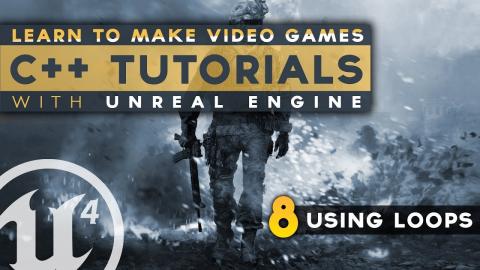
Using Loops - #8 C++ Fundamentals with Unreal Engine 4
Added 493 Views / 0 LikesIn this video we take a look at how we can use a variety of different loops to perform actions within our code multiple times based on the return value of a condition.Doing this will allow us to save time and make our applications run over a duration of t
