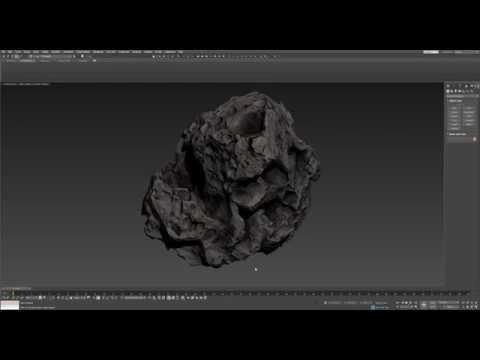3D Engines
Game engines are tools available for game designers to code and plan out a game quickly and easily without building one from the ground up. Whether they are 2D or 3D based, they offer tools to aid in asset creation and placement.
Please look here to a list of potential 3 Engines existing https://en.wikipedia.org/wiki/List_of_game_engines
-
14:35 Popular

Visual Studio Setup - #1 C++ Fundamentals with Unreal Engine 4
Added 555 Views / 0 LikesWe take a look at how we can download & setup visual studio free of charge with the correct workloads & packages allowing us to write C++ code targeted at Unreal Engine 4.We also cover a brief familiarisation to Visual Studio getting us ready to s
-
10:11 Popular

The Boy (Speed Level Design / Unreal Engine 4)
Added 619 Views / 0 LikesHelp the channel using this link to buy games (pc, ps4, xbox, etc...): https://www.instant-gaming.com/igr/UnrealEnvironments/-----------------------------------------------------------------------------------------------------------Assets:Evil Doll: http:
-
01:13 Popular
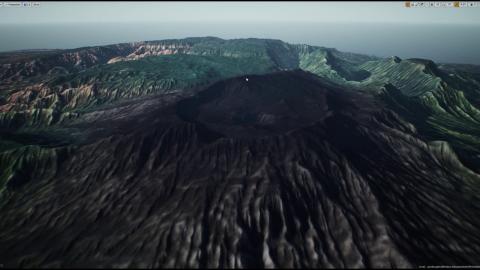
MAWI LSC Island WIP 0001
Added 516 Views / 0 LikesFirst test of a 400sqkm island landscape, modeled after one of the Hawaii islands plus some extra volcano :)
-
19:33

Zombie Apocalypse (Speed Level Design / Gameplay / Unreal Engine 4)
Added 484 Views / 0 LikesHelp the channel using this link to buy games (pc, ps4, xbox, etc...): https://www.instant-gaming.com/igr/UnrealEnvironments/-----------------------------------------------------------------------------------------------------------Assets:Abandoned Buildi
-
08:09

Leveraging Decals with Mixer
Added 418 Views / 0 LikesLearn how to quickly build up awesomely detailed materials, and leverage decals to tell interesting stories. Get the latest version of Quixel Mixer here: https://megascans.se/apps/mixerMix inspiration: https://www.artstation.com/artwork/1AXnLFor more visi
-
10:55

Roam & Damage - #25 Creating A Mech Combat Game with Unreal Engine 4
Added 492 Views / 0 LikesIn this video we take a look at how we can get our AI enemy to roam whilst they are unable to see the player. We also setup a blast radius, which will deal damage the player if they're within it when the suicide bot explodes.Resources: https://virtushub.c
-
01:40 Popular

Programming Video Games with C++ - Unreal Engine Tutorial Series
Added 522 Views / 0 LikesWant to be a video game programmer, but not too sure where to start? Throughout this series you'll learn the fundamentals of programming with C++ inside of Unreal Engine 4You'll learn the language just like any other, breaking down the principles of objec
-
00:14

MAWI LSC Volcano WIP 0003
Added 444 Views / 0 LikesA bit more work done on the sulfur pit area.
-
14:46

Haunted House (Speed Level Design / Gameplay / Unreal Engine 4)
Added 490 Views / 0 LikesHelp the channel using this link to buy games (pc, ps4, xbox, etc...): https://www.instant-gaming.com/igr/UnrealEnvironments/-----------------------------------------------------------------------------------------------------------Assets:Horror Kit: http
-
00:34
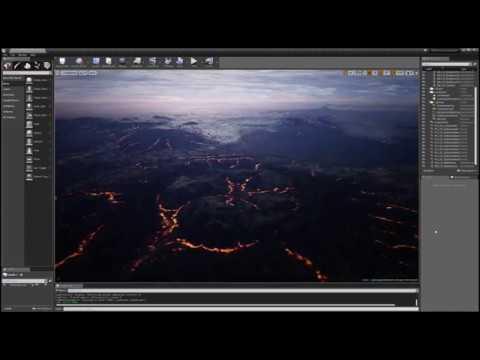
MAWI LSC Volcano WIP 0001
Added 480 Views / 0 LikesFirst view of the 400 sqkm volcano landscape
-
15:21

Sculpt a City Material in Mixer
Added 460 Views / 0 LikesDig deeper into your creative potential, exploring sculpting, 2.5D modelling and PBR texturing right inside Mixer. Get the latest version here: https://megascans.se/apps/mixerMix inspiration: https://www.artstation.com/distingFor more visit: https://megas
-
10:02 Popular

Chase & Explode - #24 Creating A Mech Combat Game with Unreal Engine 4
Added 522 Views / 0 LikesHere we take a look at how we can get our AI to be able to see our player character and chase it... upon reaching the player it will arm the explosives and detonate after 3 seconds.Resources: https://virtushub.co.uk/mech-course/►Recommended PlaylistsUE4 L