3D Engines
Game engines are tools available for game designers to code and plan out a game quickly and easily without building one from the ground up. Whether they are 2D or 3D based, they offer tools to aid in asset creation and placement.
Please look here to a list of potential 3 Engines existing https://en.wikipedia.org/wiki/List_of_game_engines
-
05:21 Popular
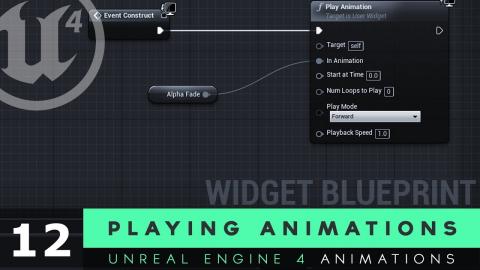
Playing Animations - #12 Unreal Engine 4 User Interface Development Tutorial Series
Added 513 Views / 0 LikesHere we simply show you how you can call and play an animations using Blueprints.We cover the play animation node and the various settings to control the behaviour of how the animation is to play.UI Resources: https://drive.google.com/file/d/1ORhz-wmSAFYd
-
08:05 Popular
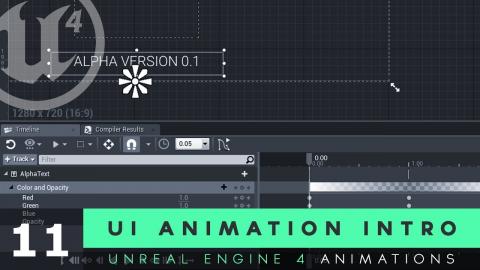
UI Animations Intro - #11 Unreal Engine 4 User Interface Development Tutorial Series
Added 542 Views / 0 LikesIn this video we take a look at how we can begin to animate our UI elements using UMG inside of Unreal Engine 4 using the timeline and animation tracks.We also take a moment to discuss some animation best practices.UI Resources: https://drive.google.com/f
-
10:02 Popular

Soul City (Free Download / Speed Level Design / Unreal Engine 4)
Added 1,126 Views / 0 LikesBuy your discountend games here: https://www.instant-gaming.com/igr/UnrealEnvironments/- Facebook: http://bit.ly/Unreal_Environments_Fb- Discord: https://discord.gg/bh6KuDkSpeed level design of a cyberpunk style made with free epic games assets, free for
Featured -
04:56 Popular
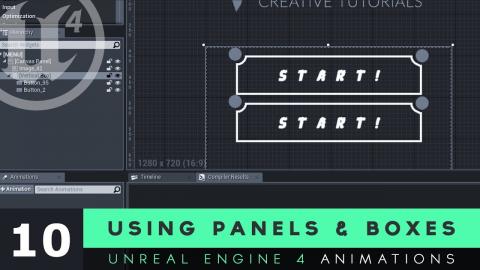
Organising With Panels & Boxes - #10 Unreal Engine 4 User Interface Development Tutorial Series
Added 509 Views / 0 LikesHere we take a look at how we can organise our content within our widget blueprints using panels and boxes.We also cover some of the main settings which allow us to define the behaviour of content within our panels such as alignment and fill.UI Resources:
-
04:46
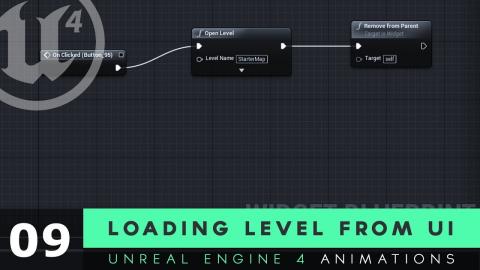
Loading Level From UI - #9 Unreal Engine 4 User Interface Development Tutorial Series
Added 491 Views / 0 LikesIn this video we show you how you can get your start game button to load up another level within Unreal Engine forming the major part of your main menu functionality.UI Resources: https://drive.google.com/file/d/1ORhz-wmSAFYdPQUZNi8O32d2KnOGAPBn/view?usp=
-
06:15
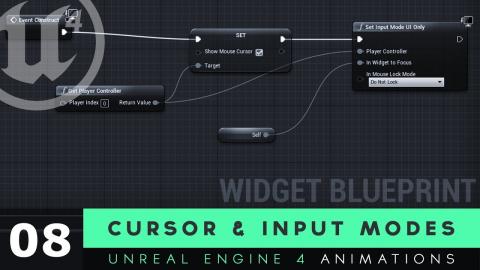
Showing Cursor & Input Modes - #8 Unreal Engine 4 User Interface Development Tutorial Series
Added 446 Views / 0 LikesHere we take a look at how we can get our mouse cursor displayed on the screen as part of our user interface widget.We also cover how we can use input modes to limit what the player can do with their mouse, so they can't interact with their game while the
-
05:17 Popular
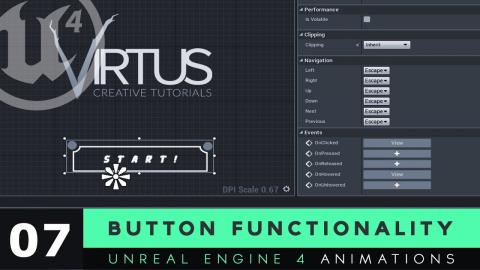
Adding Button Functionality - #7 Unreal Engine 4 User Interface Development Tutorial Series
Added 525 Views / 0 LikesIn this video we take a look at how we can create events for when the menu buttons are hovered, pressed, clicked & setup some basic code to attach to them to play sounds or print strings.UI Resources: https://drive.google.com/file/d/1ORhz-wmSAFYdPQUZNi8O3
-
06:36 Popular

Buttons & States - #6 Unreal Engine 4 User Interface Development Tutorial Series
Added 551 Views / 0 LikesHere we take a look at how we can setup a button within our Unreal Engine User Interface Editor along with states for hovered & pressed.We also cover how to style those different states.UI Resources: https://drive.google.com/file/d/1ORhz-wmSAFYdPQUZNi8O32
-
00:25 Popular

3D Game Environment Art | Anime Classroom | Unreal Engine 4
Added 782 Views / 0 LikesAn anime style classroom rendered entirely in Unreal Engine 4.For all the info about the process check out my ArtStation page: https://www.artstation.com/artwork/k545yFollow me on Twitter ➤ https://twitter.com/AndreaCantelli_
-
07:23
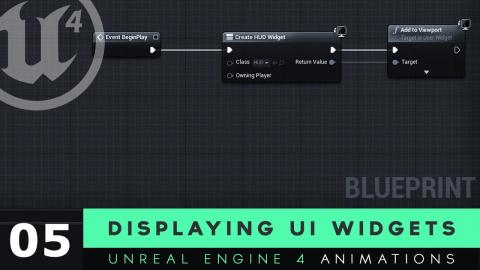
Displaying UI Widgets On Screen - #5 Unreal Engine 4 User Interface Development Tutorial Series
Added 481 Views / 0 LikesIn this video we take a look at how we can display our UI widgets onto our screen using some simple blueprints.We also take a look at some of the different places we can do this from and a brief introduction to the HUD class.UI Resources: https://drive.go
-
10:17

Metro 2032 (Speed Level Design / Unreal Engine 4)
Added 389 Views / 0 LikesBuy your discountend games here: https://www.instant-gaming.com/igr/UnrealEnvironments/- Facebook: http://bit.ly/Unreal_Environments_Fb- Discord: https://discord.gg/bh6KuDkAsset:Metro 15: http://bit.ly/Metro_15If you're rich and don't know what to do with
-
06:30 Popular

Importing UI Assets - #4 Unreal Engine 4 User Interface Development Tutorial Series
Added 542 Views / 0 LikesHere we show you how you can import images into Unreal Engine 4 that can be displayed on the screen as part of your widget blueprint. We talk about some of the things we need to keep in mind in terms of file type along with how we can actually export an i
-
09:43 Popular
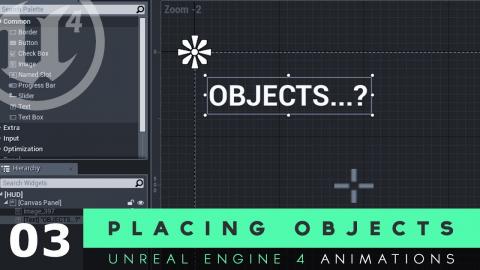
Placing Objects - #3 Unreal Engine 4 User Interface Development Tutorial Series
Added 531 Views / 0 LikesIn this video we show you how you can place objects within your widget blueprint. We also show you how to adjust some of the main details for our objects to make them display the way we want them to such as scale, position, anchor point, z order and more!
-
01:37 Popular

Developing Interactive UI - #1 Unreal Engine 4 User Interface Tutorial Series
Added 539 Views / 0 LikesIn this series we take a look at how we can develop beautiful, interactive user interfaces within Unreal Engine 4!We'll cover the process of creating heads up displays, menus & more using UMG...♥ Subscribe for new episodes weekly! http://bit.ly/1RWCVIN♥ D
-
18:32 Popular

REVEAL: Megascans + Unity
Added 608 Views / 0 LikesIndustry veteran Josh Powers breaks down his environment building workflow, and shows us how he uses Megascans Unity Asset Packs, Megascans Bridge and Quixel Mixer to quickly create AAA quality scenes straight inside Unity.Megascans Unity Asset Packs: htt

