3D Engines
Game engines are tools available for game designers to code and plan out a game quickly and easily without building one from the ground up. Whether they are 2D or 3D based, they offer tools to aid in asset creation and placement.
Please look here to a list of potential 3 Engines existing https://en.wikipedia.org/wiki/List_of_game_engines
-
09:09 Popular

Quixel Road to 2018
Added 503 Views / 0 LikesA rare behind-the-scenes of a day at Quixel as the team prepares to ship Quixel Mixer and Megascans Bridge.For more on Bridge, Mixer and Megascans visit https://megascans.se
-
02:06 Popular

MAWI - Redwood Forest - Updated Example Map
Added 529 Views / 0 LikesQuick over view of some of the areas in the updated Example Map of the Redwood Forest Pack.https://www.mawiunited.com/store
-
02:54 Popular

Theme Drop - Virtus Community Game Jam 2018 - Now Live!
Added 545 Views / 0 LikesThe game jam is now live, the theme is 'Kinetic Energy'. I'm really excited for this event and I can't wait to see what you all come up with!We talk about the prizes from our awesome sponsors for the game jam including:- Epic Games- Allegorthmic- Vea Game
-
12:23 Popular

City 16 (Free Download / Speed Level Design / Unreal Engine 4)
Added 1,683 Views / 0 Likes- Facebook: http://bit.ly/Unreal_Environments_Fb- Discord: https://discord.gg/bh6KuDkIf you're rich and don't know what to do with your money, make a donation to support my channel: paypal.me/OsvrMap Download: http://bit.ly/City16_UESpeed level design of
-
06:07 Popular
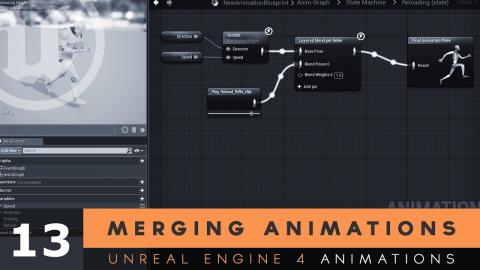
Merging Animations - #13 Unreal Engine 4 Animation Essentials Tutorial Series
Added 535 Views / 0 LikesHere we take a look at how we can blend the top and bottom halves of two animations using the layer blend per bone node to split them from the spine and marge them together to create one animation state.♥ Subscribe for new episodes weekly! http://bit.ly/1
-
07:27
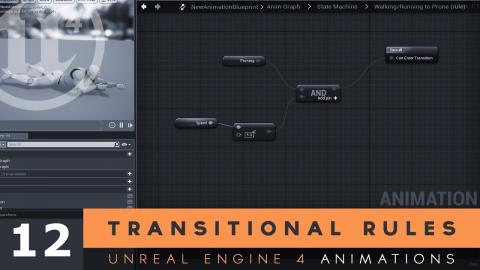
Transitional Rules - #12 Unreal Engine 4 Animation Essentials Tutorial Series
Added 489 Views / 0 LikesIn this video we take a look at how we can use blueprints within a transitional rule to control which animation state should be active. We talk about the variety of different nodes we can use to setup the conditioning within those rules.♥ Subscribe for ne
-
09:44 Popular

REVEAL: Megascans + UE4 Live Link
Added 588 Views / 0 LikesIntroducing Megascans Bridge 2018, a huge time-saver for downloading Megascans assets straight into any application. Beta releasing shortly.In this demo we play with the UE4 live link, looking at how we can auto-import Megascans content straight into UE4.
-
09:16 Popular
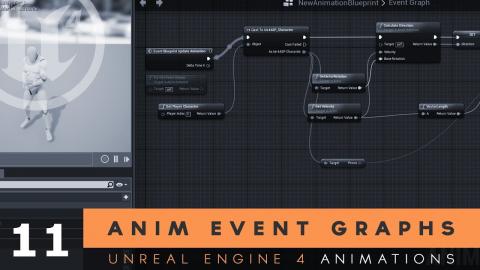
Animation Event Graph - #11 Unreal Engine 4 Animation Essentials Tutorial Series
Added 547 Views / 0 LikesHere we take a moment to discuss what the event graph within an animation blueprint is used for, and how we can use it to access information & variables. We'll be using this to setup our transitional rules in the next video!♥ Subscribe for new episodes we
-
02:29 Popular

Island Ruins - Unreal Engine 4
Added 538 Views / 0 LikesWanted to show off a little world machine project I worked on. Figured It I would take advantage of the paragon assets at the same time. Epic Games keeps spoiling us. Ending was a little rushed. Bulk of assets from the Kite Demo and Paragon pack. Some oth
-
15:50 Popular

Far Cry 5 Arcade Map Editor (Speed Level Design / Playerinside)
Added 525 Views / 0 LikesFirst time using the farc cry 5 arcade map editor, i could have done better but this map editor is a bit tough for me being used to unreal engine 4.I made this map for "Playerinside" (italian youtubers: https://www.youtube.com/user/PlayerInsideit)!If you
-
02:36 Popular

Virtus Community Game Jam 2018 - Live 20th April!
Added 534 Views / 0 LikesThe 2018 Virtus Community Game Jam goes live next week on the 20th of April, a competition with the aim to push you to learn new things as you build your game over just 3 weeks.Get Started: https://itch.io/jam/virtusjamFind A Team: https://crowdforge.io/j
-
08:04 Popular
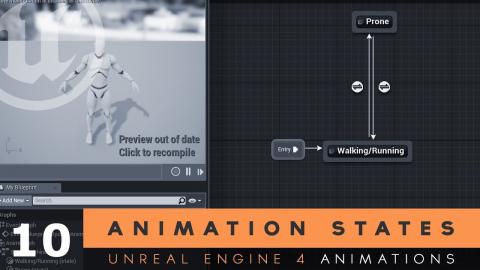
Animation States - #10 Unreal Engine 4 Animation Essentials Tutorial Series
Added 553 Views / 0 LikesIn this video we take a look at how we can use animation states to tell Unreal Engine which animations to play as part of the animation blueprint.♥ Subscribe for new episodes weekly! http://bit.ly/1RWCVIN♥ Don't forget you can help support the channel on
-
07:55
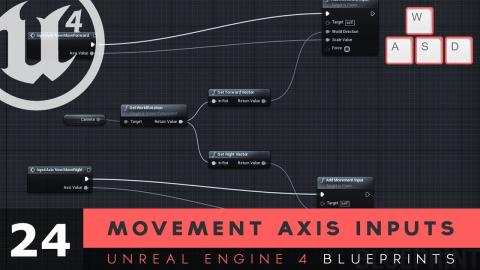
Movement Axis Inputs - #24 Unreal Engine 4 Blueprints Tutorial Series
Added 451 Views / 0 LikesIn this video we take a look at how we can get our character to move based on an axis inputs. We cover how to setup the axis inputs and how to use the information from them to move the character using blueprints!Unreal Engine 4 Level Design Series: https:
-
05:46 Popular
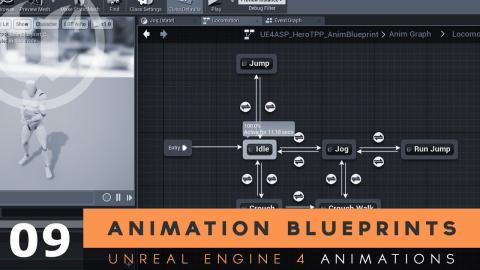
Animation Blueprints - #9 Unreal Engine 4 Animation Essentials Tutorial Series
Added 505 Views / 0 LikesHere we introduce ourselves to animation blueprints and their role within Unreal Engine 4 to allow us to control which animation & states should be played using traditional blueprint code.♥ Subscribe for new episodes weekly! http://bit.ly/1RWCVIN♥ Don't f
-
07:44
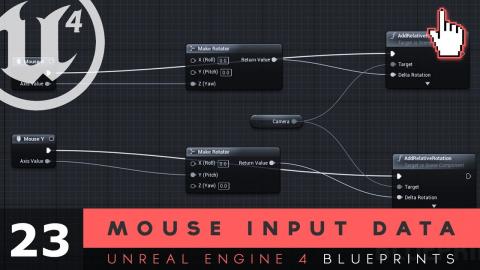
Mouse Input Data - #23 Unreal Engine 4 Blueprints Tutorial Series
Added 475 Views / 0 LikesHere we take a look at how we can use mouse input data to form a simple camera system where we take the axis information from the player's input and use blueprints to convert that into camera rotation.Unreal Engine 4 Level Design Series: https://www.youtu
-
06:35 Popular

Using A 3D Blendspace - #8 Unreal Engine 4 Animation Essentials Tutorial Series
Added 661 Views / 0 LikesIn this we show you how you can create a 3D blendspace and take a deeper look at some of the settings to give us further control over our animation blending.♥ Subscribe for new episodes weekly! http://bit.ly/1RWCVIN♥ Don't forget you can help support the
