3D Engines
Game engines are tools available for game designers to code and plan out a game quickly and easily without building one from the ground up. Whether they are 2D or 3D based, they offer tools to aid in asset creation and placement.
Please look here to a list of potential 3 Engines existing https://en.wikipedia.org/wiki/List_of_game_engines
-
1:01:18

Blending Megascans Assets in UE4
Added 454 Views / 0 LikesIn this livestream, Quixel's Jonathan Holmes is joined by Jack McKelvie and Joseph Downer to explore multiple workflows used in UE4 to blend assets in a terrain. Check out our comprehensive article that goes through all these steps:https://quixel.com/blog
-
12:25

Grenade Count - #55 Creating A First Person Shooter (FPS) With Unreal Engine 4
Added 453 Views / 0 LikesHey there DevSquad, Virtus here and today we show you how to make a smoke grenade based on the system we built earlier for the frag grenades.► Resources: http://virtushub.co.uk/fps-course► DevSquad Clothing: http://www.devsquadmerch.comUnreal Engine 4 Beg
-
07:54
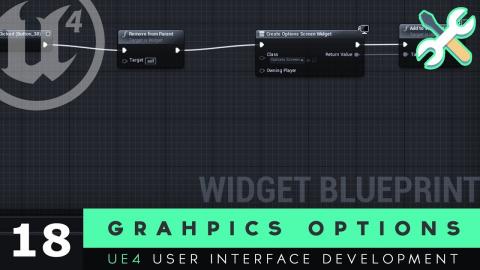
Graphics Scalability Settings - #18 Unreal Engine 4 User Interface Development Tutorial Series
Added 452 Views / 0 LikesHere we take a look at how we can switch between widget blueprints to allow the player to switch between screens within their main menu.We cover the cover code to close a widget and open it, alongside setting up a button for switching.UI Resources: https:
-
09:46

Introduction to Quixel Mixer 2019: Tutorial
Added 452 Views / 0 LikesMixer is still free while in Beta! Get it here: http://bit.ly/2Dx72r4Introducing: Mixer 2019. In this tutorial Quixel's Josh Powers covers the basics of Mixer 2019, from the installation process to the complete creation of a material, in just a few minute
-
03:38
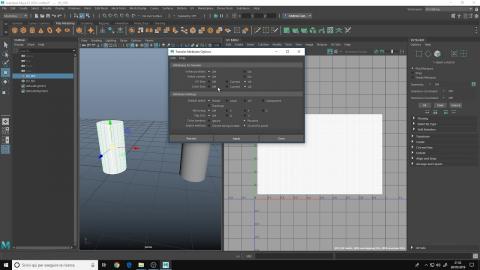
Autodesk Maya 2019 Tutorial - Transfer UV maps between identical meshes
Added 452 Views / 0 LikesA little tutorial on how to transfer UV maps from one mesh to another mesh that share the same topology of the first one.This is useful if you have multiple objects in the scene and you don't want to redo the UVs for every one of them.____________________
-
57:03
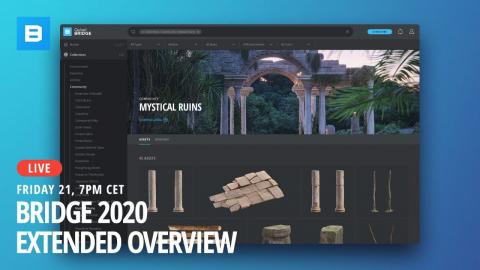
Bridge 2020 - Extended Overview
Added 452 Views / 0 LikesIn this livestream, Quixel's Tyler Puryear will be giving you an in depth look into Bridge 2020, our latest update that brings in a revamped browsing experience, and Makes Bridge free for everyone, forever.Check out the Introduction tutorial: https://yout
-
14:06

Speed Modeling | Headset | Blender 2.8
Added 452 Views / 0 LikesModeling of an headset for my upcoming LoFi scene.Modeled with Blender 2.8, textured in Substance Painter, rendered with Cycles and color correction in Affinity Photo.___________________________________________Follow me on Twitter ➤ https://twitter.com/An
-
07:55
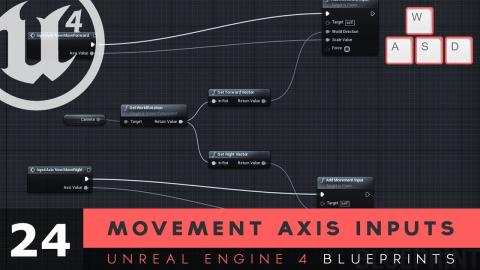
Movement Axis Inputs - #24 Unreal Engine 4 Blueprints Tutorial Series
Added 451 Views / 0 LikesIn this video we take a look at how we can get our character to move based on an axis inputs. We cover how to setup the axis inputs and how to use the information from them to move the character using blueprints!Unreal Engine 4 Level Design Series: https:
-
21:24

Speed Art Modeling - LowPoly Droïd Character
Added 451 Views / 0 Likes#speedModeling #3dsmax #lowpolySpeed Art Modeling - LowPoly Droïd CharacterConcept art is homemade.== Software used ==3dsmaxphotoshopmarmoset toolbag== Links ==Sketchfab https://sketchfab.com/alpha-frArtStation https://www.artstation.com/alpha16Twitter ht
-
25:20

Adobe Mixamo Character Animation + Unreal Engine 4 Import - 2019 Edition
Added 450 Views / 0 LikesHey there Dev Squad, in today's video we take a look at how we can use Adobe Mixamo to animate characters and bring them into Unreal Engine 4 as a game ready character.If you want to learn how to import and rig your own character with Mixamo you can check
-
10:06

Ruins (Unreal Engine 4)
Added 450 Views / 0 LikesHelp the channel using this link to buy games (pc, ps4, xbox, etc...): https://www.instant-gaming.com/igr/UnrealEnvironments/-----------------------------------------------------------------------------------------------------------Assets:Ruins: http://bi
-
12:11
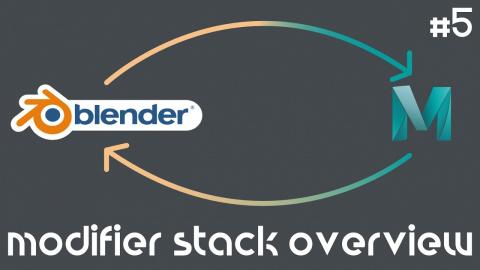
From Maya to Blender 2.8 Part #5 | Modifier Stack Overview
Added 450 Views / 0 LikesThis is a series of tutorials designed for experienced Maya users that want to switch to Blender 2.8 or learn it as a seconday software.In this video we'll take a look at the modifier stack.___________________________________________Follow me on Twitter ➤
-
02:59
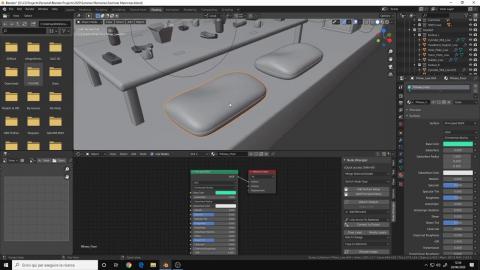
Tips & Tricks for Blender 2.8 | Connect textures with 1 click using Node Wrangler
Added 450 Views / 0 LikesHow to connect PBR textures with just 1 click using the free Node Wrangler addon which comes with Blender.___________________________________________Follow me on Twitter ➤ https://twitter.com/AndreaCantelli_Check out my works on ArtStation ➤ https://www.a
-
16:12

Jump Boots Powerup - #19 Creating A MOBILE Endless Runner Unreal Engine 4
Added 449 Views / 0 LikesHere we show you how you can setup a jump boots power up and add it into our game making the player jump twice as high once collected!►Resources: https://virtushub.co.uk/runner-course/►Recommended PlaylistsUE4 Level Designhttp://bit.ly/UE4LevelDesignEssse
-
05:37

Website, healer character and user interface! - EmberVein Dev Log #4
Added 449 Views / 0 LikesHey there DevSquad, Virtus here... In this video we take a look at some progress on the user interface being designed by dev staff Ben showing off a new HUD, class select screen and ability screen. In addition to this, we're also showing off our healer ch

